Google Assistant Adds Broadcast Replies, Alarm Routines, More
The Google Assistant is getting an upgrade, with new features for smart displays like the Google Home Hub, along with better use of Routines and more flexible broadcasts. The updated talents will be rolled out to Google's smart speakers, smart displays, and Assistant on phones over the next couple of weeks, starting from today.
For busy families, it's the new broadcast features that are likely to be of most interest. Until now, broadcast has been a one-way affair: you can use your Assistant device to send a message to all of the other devices in your network, and have that read out loud. It's handy for calling people down for a meal, or reminding them that it's almost time to leave for school.

Now, though, Google is adding broadcast replies. After a broadcast message comes in, you'll be able to choose to reply – either by voice on a speaker, or by touch or voice on a smart display – and then send back a message. That is sent to the user's phone both as an audio clip and as a transcribed message.
Other changes to the smart displays – including the Google Home Hub, but also Lenovo's Smart Displays and others – include new home screen cards. There's now a Recommended Recipes card, which will suggest possible recipes based on things you've previously searched for and the time of day. For instance, if you've cooked a lot with chicken, and it's coming up to noon, it might show chicken lunch recipes.

If there's a holiday approaching, like Thanksgiving or Christmas, the Recommended Recipes card will start showing seasonal recipes. A new personal cookbook option allows recipes to be saved for later access.

As for Routines, it's now possible to add the custom macros to an alarm. So, when you silence your morning wake-up from the clock app, you could have your Android device automatically trigger one or more Routines. That could include reading out the weather report and news headlines, turning on connected lights, and firing up the coffee machine.
At the opposite end of the day, the Assistant can now put phones into Do Not Disturb mode. Saying "Hey Google, silence my phone" will have it put the handset into silent mode. There's also support for a Routine to reverse that, which could be integrated into a morning alarm.

Other improvements include support for podcast speed control on smart speakers and displays. You can adjust the speed, by voice command, between 0.5x and 2x.
Then there are the new kids features. A deal with Nickelodeon, for instance, will bring 25 new family-friendly stories – including PAW's Patrol, Dora the Explorer, Monster Machines, and others – to the smart speakers. New alarms will feature characters from LEGO, Rise of the Teenage Mutant Ninja Turtles, and more. Each features a variety of different phrases, recorded by the cast members themselves.
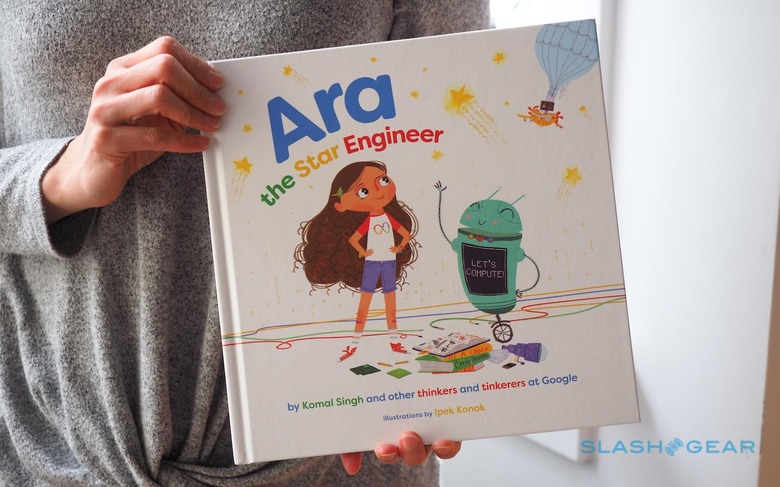
Finally, there's a new book, "Ara the Star Engineer" which works with the Read Along feature. Added earlier in November, it uses voice recognition to track where you are in the story as you read it out, playing the appropriate sound effects and music in the background. Google says the new features will roll out to its smart home devices over the coming weeks, starting from today.
