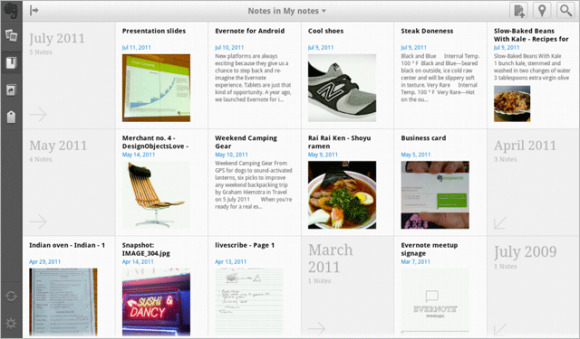Evernote Goes Tablet Style On Android
Joyous day of awesome days, Evernote now has a tablet version available for all Androids. While they certainly did have integration with tablets before – we're looking at you, HTC Flyer – this is the first time Evernote has presented a version of their environment made to work on all larger screened Android 3.x Honeycomb-laden devices. This version will give you the ability to create notes continent rich text, lists, and checkboxes, and there's a brand new widget, speed improvements, and more!
The first big change here is your Home Screen. It's here that you'll start your Evernote day and it's here that you'll end it. You screen will be dominated by a new "Snippet View" which takes all of your notes and makes them into simple to browse boxes of information. Along the edge you'll see that you're able to view notebooks, tags, and notebooks that have been shared with you. Along the top edge there's a New Note button alongside Map View and Search.
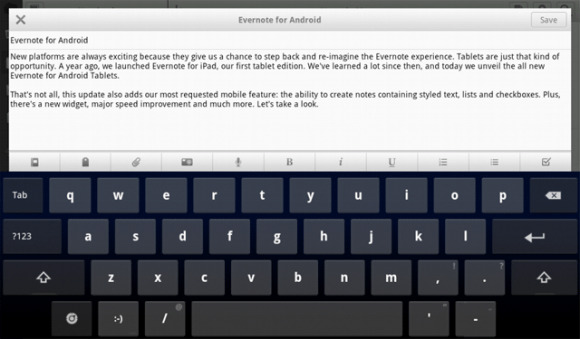
Inside notes, inside New Notes more specifically, you'll see that along the bottom of the note (and above your screen-based keyboard) there's a row of options that allow you to interact with your note in several new (and some old) ways. There's one that allows you to choose a notebook, another to assign tags, you can attach attachments and take snapshots with your built-in camera. You'll be able to record a note with audio, change your text to bold, italic, underlined, etc and make checklists. Simple and well done!
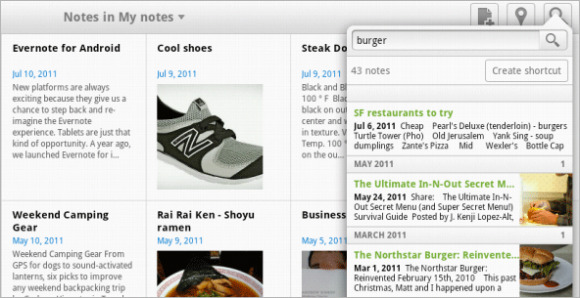
With Search you're now able to bring up a Search popover. This popover allows you to, as they say, multitask, as it doesn't require you to leave one window to search in another. You're able to hit shortcuts here, see recent searches, and link to notes. Advanced Search allows you to search your notes in the following ways: near your current GPS location, notes containing checkboxes of to-dos, and more!
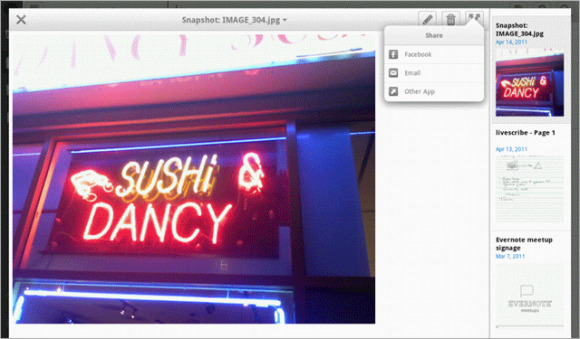
Single Note View is another place you'll be quite often, a new feature here being the scrollable sidebar that lets you see other notes that you may want to jump to without leaving single note view. From here you're also able to share the note to Facebook, email, or other apps (these showing up based on what you've got stacked up in your tablet already. Google Plus anyone?) Twitter is also amongst these "other" services.
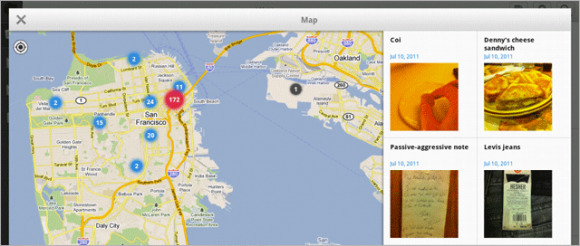
Map View is an awesome feature that allows you to see the notes you've written attached to the GPS coordinates from the place you typed them. You can tap each blue mark with a number inside it to bring up a column of notes. From there you're able to connect to single note view or hit your back button to get back to mapping.
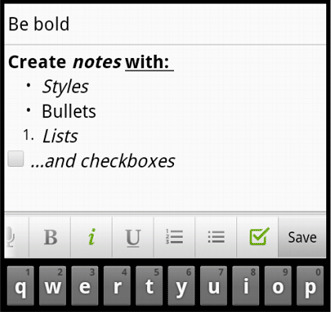
FOR ALL ANDROID DEVICES, not just Tablets, is the following:
Rich Text! Finally you'll be able to underline, italicize, and bold your text PLUS you'll be able to create bullet lists, numbered lists, and checkboxes for all your future-looking listmaking.
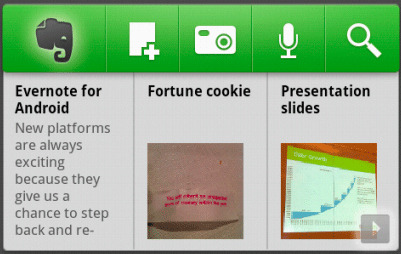
Finally, there's an Evernote Widget that you'll be able to place on any of your homescreens (provided you've got the space) that allows you quick links into a new note, a snapshot that you'll be able to add to a note, voice recording for a note, and search. You can also see your most recent notes below this first line of shortcuts. Cool beans!
Get out there and get to downloading the app now! Currently you're only able to grab the original Evernote for handsets (with the rich text addition) but we're expecting the tablet version soon!