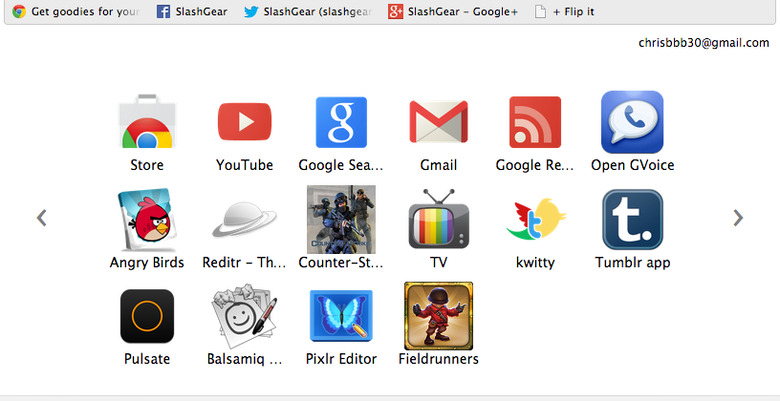Chrome 29 Update Makes With The Reset Button
Supposing you're a heavy Chrome web browser user and you've loaded your fair share of settings, extensions, and web apps: Chrome 29 can help you with that. Chrome 29 is an update to the Chrome web browser that'll be appearing available to you and yours this week. This update includes – perhaps most importantly – a reset button.
With this reset button you'll have all Chrome settings returned to their original state – you'll have no web apps loaded, and everything will be as if you never logged in. Of course this reset button doesn't dismiss the purchases you've made in the Chrome Web Store, nor will it destroy your bookmarks, saved passwords, or browser history. You'll have to mess with those separately.
This reset button is inside Chrome settings under the "Advanced Settings" menu, and it's called "Reset browser settings."
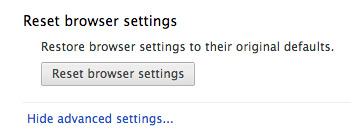
This version of Chrome should appear to you as 29.0.1547.57 if you download and load it this week. Mac users specifically will begin seeing rich notifications (closer to those seen in Google Now or Android) for Chrome apps and extensions. The update to Chrome 29 on Android will bring on WebRTC support – this feature allows video conversations to be had directly inside your browser, without needing any sort of plugin.
The Android version of Chrome 29 will be appearing in the Google Play app store later this week, while the Windows version and Mac version should be available for you immediately, along with the Linux edition of the browser. No word yet on when an updated version of Chrome will be appearing for Apple's iOS.