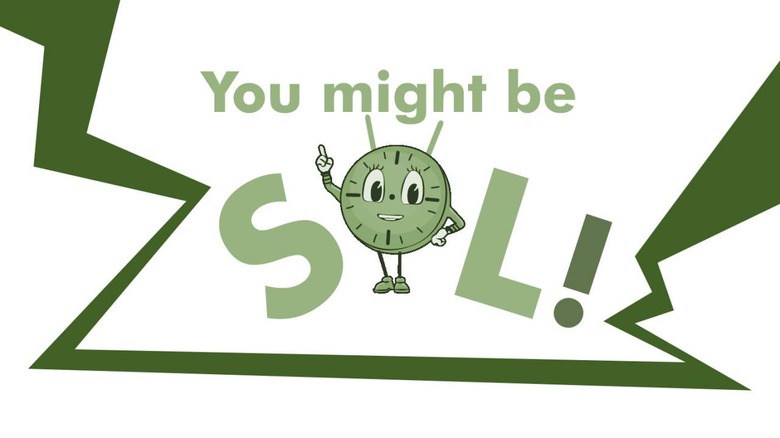Android Missed Alarm Google Clock Issues Widespread: Temporary Fixes
Over the past couple of weeks, an abnormal amount of Android users have reported their Google Clock app skipping alarms. On some devices, the issue seems to be that the alarm does not play audio at the required time. For others, a simple haptic feedback buzz occurs one or twice, then nothing. It is possible this issue has to do with the Google Clock app, but it could ALSO be connected to Spotify.
Reports of issues on Google Play (and elsewhere) really started to ramp up in a BIG WAY in mid-June, 2021, for devices of all sorts running the basic "Clock" app from Google. The last time the Clock app was updated by Google in the Google Play App Store was June 4, 2021.
The last time the Spotify app was updated was September 1, 2021. Before the most recent update to Spotify, the most major update to Spotify was released on July 26, 2021. That's when Spotify started including their What's New system with updates on new music and audio releases.
Temporary Fixes
If you absolutely, positively need to wake up at a specific time in the morning, you should definitely consider getting a secondary alarm app. If you're looking to troubleshoot, try the following fixes:
• ALARM DEFAULTS: Try an alarm with a default alarm sound. It would appear that some users were using a Spotify playlist as an alarm sound and this connection between the apps just... stopped working.• DELETE SPOTIFY: Try deleting Spotify from your smartphone and test your alarm. Even if you're not using Spotify AS an alarm from the Google Clock app, see if having Spotify on your phone is the issue.• SLEEPY BABY: Try keeping your smartphone face-up overnight. Some users have reported that their phone only sounds an alarm when face up – likely due to "silence call" functionality of some sort.• PLUG IN POWER: Plug your phone in to a power source and set an alarm for a few minutes in the future. See if the alarm goes off. If it does, it's possible your phone has Power Save functionality in play, removing features as it reaches 0% battery. This is the least likely scenario, but you never know!• ADAPTIVE CHARGING: Turn off Adaptive Charging. This can be found on certain Pixel phones in Settings – Battery – Adaptive Battery – Adaptive Charging.
In any case, it's likely the issue will be fixed by Google developers soon. We'll let you know if we hear anything from Google over the weekend!