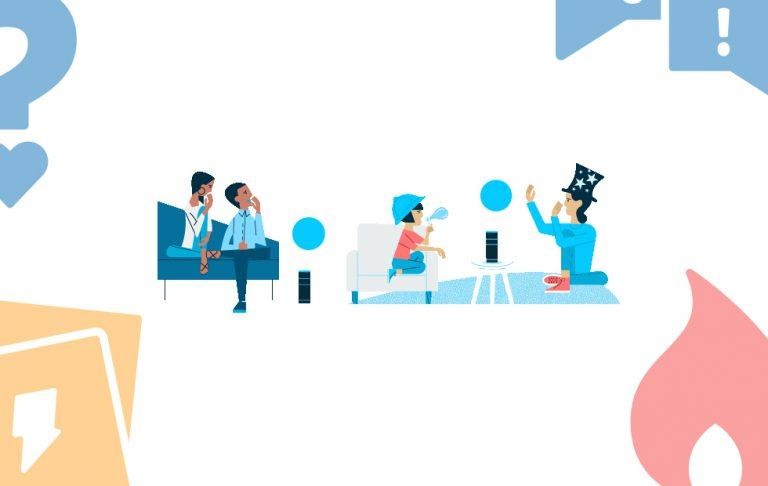How To Use Alexa Blueprints For DIY Fun Galore
We may receive a commission on purchases made from links.
It's time to turn Alexa into a joke machine, using the first round of Alexa Blueprints to do some mischief. If you're a big fan of The Office, you know the episode cold open where Michael Scott figures out he can make his computer speak. Today, you can make all your Amazon Echo or otherwise Alexa-infused devices do what you want. Or at least answer all the questions you ask it, how you wish.
The only complaint I've seen about Amazon Alexa Skill Blueprints thus far was about its simplicity. There's not just a WHOLE lot you can do with it – not yet, anyway. But compared to what I expected of this inevitable release, it's all pretty gosh-darned generous. Especially considering the lack of extra cost it employs.
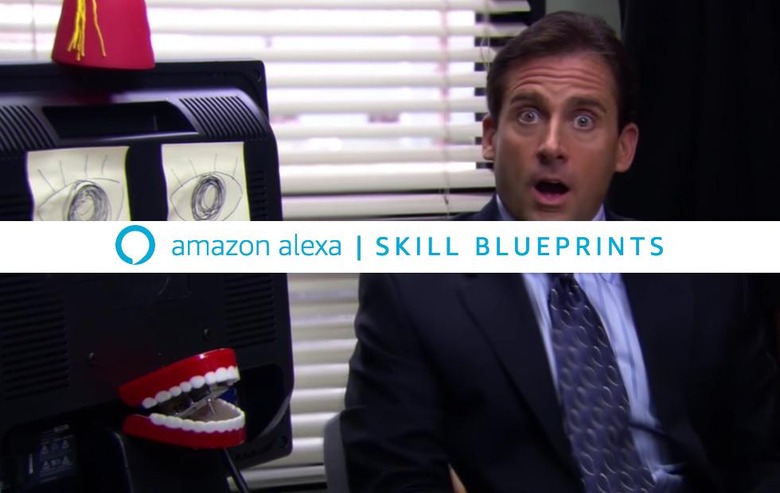
All the skills you create with Amazon Alexa Skill Blueprints work on all Alexa-infused platforms you have connected to your account. That means Amazon Echo devices, Alexa in your smart speakers of all sorts, and in your Amazon apps. That even means the HTC U11 running Android.
It might be a little too easy
To begin, open up Amazon Blueprints. You'll need to log in to your Amazon account if you haven't already. From there, pick out the skill you'd like to work with. Everything begins with basic blueprint – just as the title implies.
Open a blueprint like Burns. There you'll be given the opportunity to hear a sample of the skill – you'll here "Alexa, open My Burns" followed by Alexa saying something like "You again? How dare you speak to me, you monster!"
Tap the Make Your Own button and you'll be given the opportunity to enter text as you wish. In Burns, you'll have a list of already-entered list items that you can keep, change, or delete. You can also add list items as you wish. In the upper right-hand corner is the button to advance from there.
It's worth a shot
The final step is naming your new skill. You can keep what Blueprints has already entered, or you can make your own. You'll want to re-name the skill if you plan on using the same Blueprint twice. If you've never made a Skill Blueprint before, you'll need to "update your account" with information about your Amazon account to agree to creating Blueprints.
Once you've completed the steps above, you'll be creating your skill. To access all the skills you've made, head over to Skills You've Made. You can edit or delete skills from there. Easy as can be.
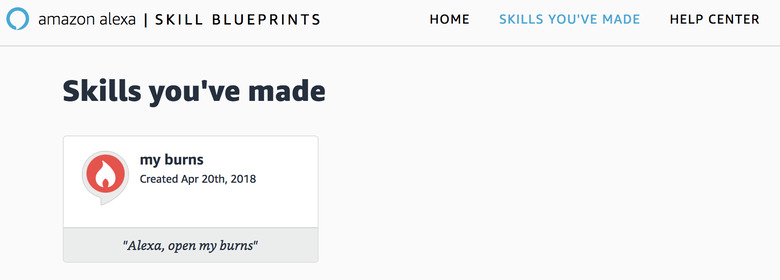
If you didn't expect to be able to customize what your Alexa says in response to your questions, this Blueprints business is great. If you use this service and start to think about what'll be possible next, you're in the right mindset. This is the next step – and the rest of the services are almost certainly bringing on heat in the very near future. Count on it.