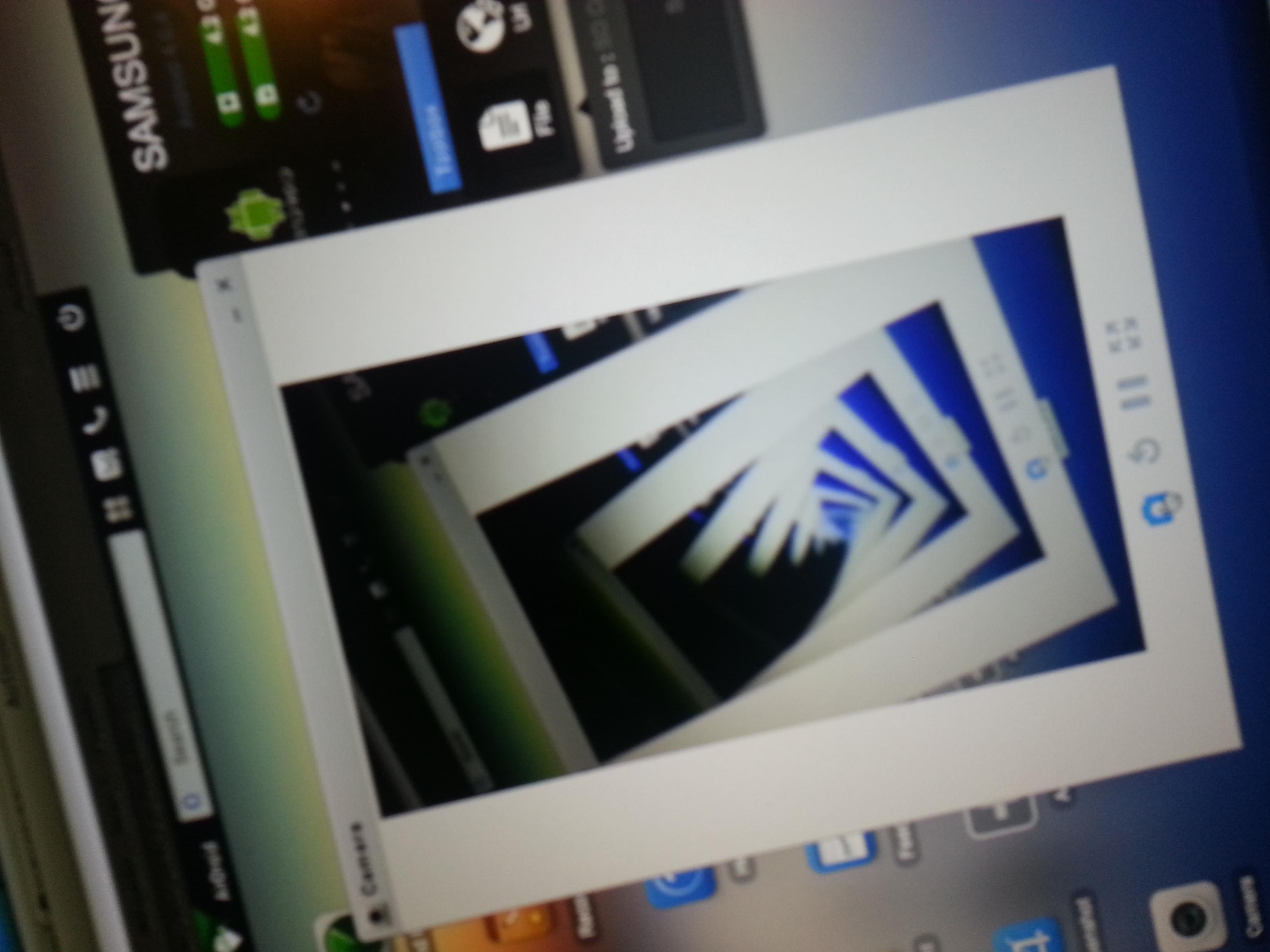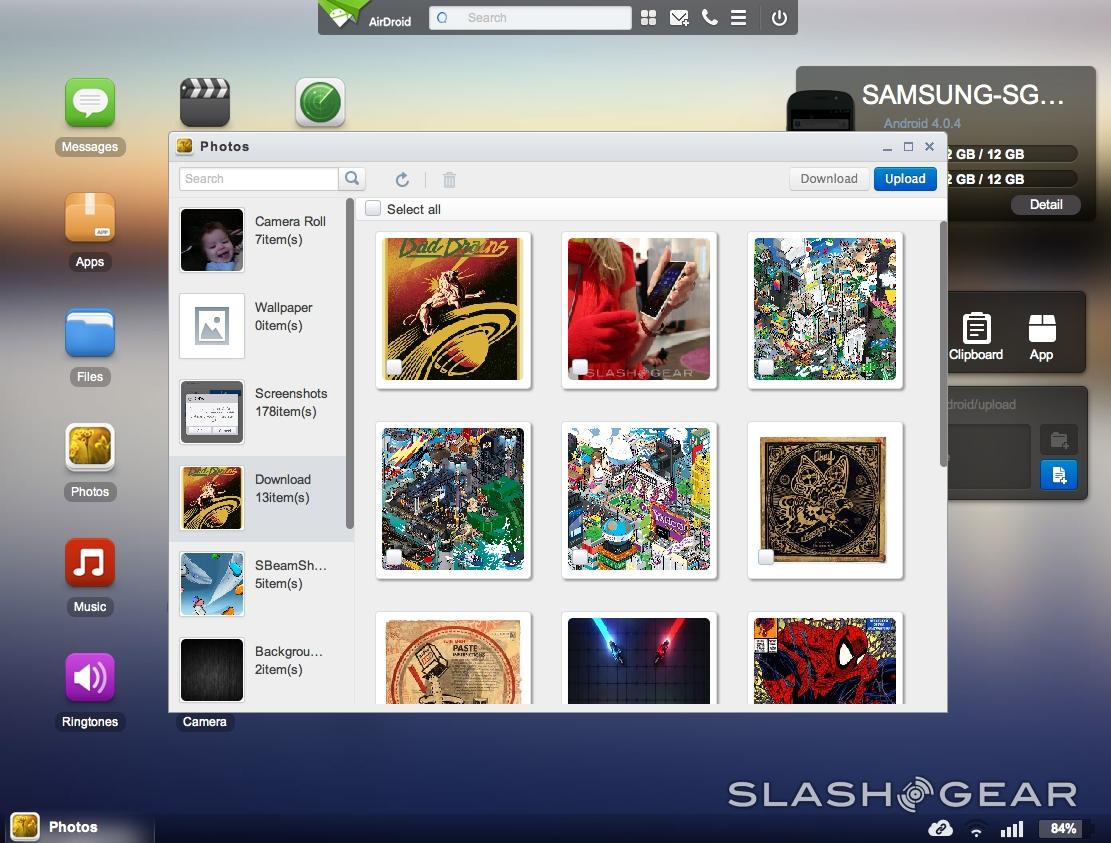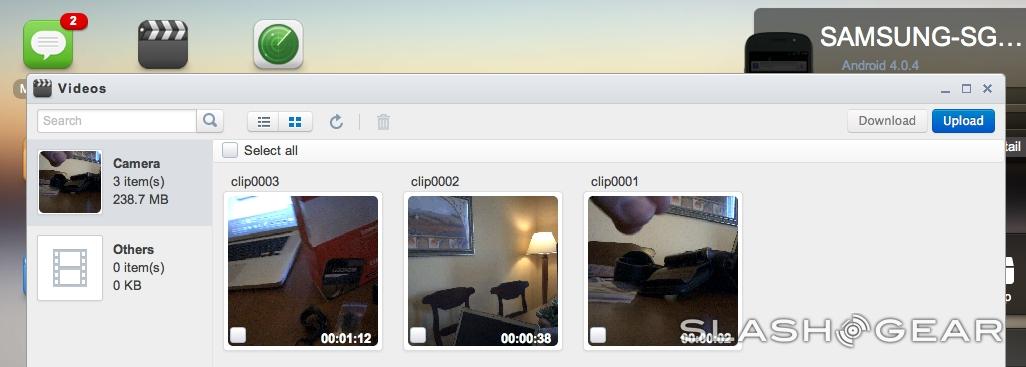AirDroid 2 Beta Review : Remote Camera Access And Find Phone For Android
This week the folks behind the fantastically useful app AirDroid have made their AirDroid 2 app available to the public in a Beta test. This app is made to connect you to your Android device via a browser window on a different computer. Since this is done through a web browser, your imagination is the limit for what machines you'll be able to do this with!
This new version of AirDroid makes the entire process available in a less restricted manner, no longer limiting you to the same wireless network to gain access to your Android device. Once you've got the AirDroid 2 app loaded on your Android smartphone or tablet, you've only to head to a pre-defined web address on your desktop machine (or Chome OS machine, if you're feeling frisky), and scan a QR code with your Android device.
This initial connection does appear (at the moment) to need you to have the device on the same local network, but all indications point toward you being able to be in a different state connecting in for Find Phone once you're ready to go.

While you're able to access quite a few different phone-based app connections from this interface, it's by no means top-to-bottom comprehensive at the moment. You can make a phone call, send an email, read your email, play music, look at your photos, and browse your files. Send text messages, and browse the movies on your phone. There's no movie player on this system, so you're limited to downloading and uploading files to your desktop's own file system to view the videos, but you can see one-frame previews so you know what you're getting.
Remote Camera photo examples via Samsung Galaxy S III (fixed focus only):
You can take screenshots with this setup, but you'll need to have Root access on your smartphone – which is strange since there are a variety of ways to do this with the newest versions of Android, but we must assume AirDroid aims to work with all devices, not just the newest generation (Ice Cream Sandwich and forward).

A collection of apps have been submitted to AirDroid that are able to work through this interface, several of them rather interesting games. You can work with Stunt Car Challenge, Zombie vs Cannon, Kingdoms & Lords, and Sponny: your Funny Talking Friend! The biggest name in the AirDroid-compatible list of apps appears at the moment to be Echoer – learn more about the full version of Echoer from back when it hit the whole world back in April of 2012.

The current version of AirDroid is available on the Google Play app store right now – we wrote about it originally back in December of 2011 when it was included in our very own Ten Android apps for your new smartphone or tablet for the 2011 holiday season.
If you're looking for the Beta version of AirDroid 2, you'll want to head over to the AirDroid Chrome user sign-up right this minute. If you're ready to take the plunge with the APK, you can do so with the file here, posted via Android Police from AirDroid's developers: http://airdroid.com/invite/airdroid_v2.apk – you'll have to copy-paste the link as we're not all about posting direct links to files that could change at any moment – do so at your own risk!