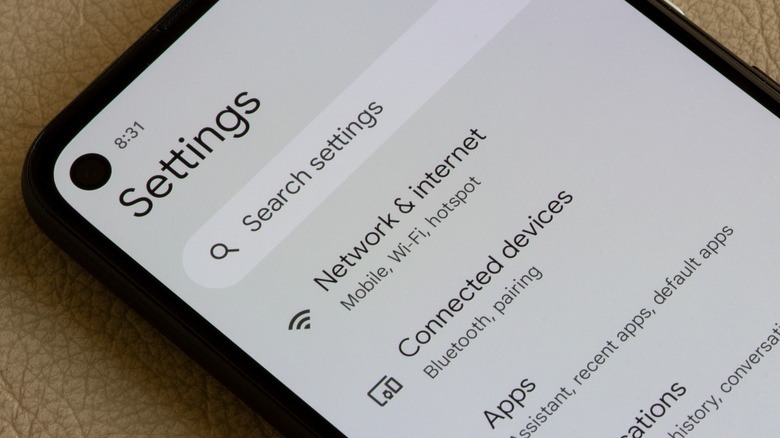How To Tell If An Android Phone Is Carrier Unlocked
We may receive a commission on purchases made from links.
Depending on where you buy it, your Android phone may be carrier-locked. Unlocked phones support SIM cards from any carrier, but if the device is locked, the phone can only use SIM cards from one service provider. It's not always obvious when an Android phone (or tablet, in the case of cellular models) is locked out from accessing other networks. If you're thinking about switching carriers or selling your phone, you might need its carrier lock status first.
Most retailers specify whether a phone is locked on their product pages — some even let you pick between locked and unlocked variants. Once your contract is up or the phone is paid off, the service provider will automatically lift the network restrictions (via Google). You can also put in a request to unlock your Android phone. With that said, your device should already be unlocked when purchased directly from the manufacturer. If you're not sure about your own handset, there are several ways to find the carrier lock status, some more reliable than others.
How to tell whether an Android phone is carrier unlocked using a SIM card
Popping a SIM card from a different carrier into your Android phone is the simplest, most reliable way to check if it's unlocked. You'll need to borrow a SIM card from a friend or family member, or you can test with a new SIM card if you're switching carriers and already bought one. Before you use a different SIM card, try making a call with the SIM card already inside your Android phone. If the call connects, follow these steps after hanging up.
- Turn off your phone.
- Remove the SIM card. With recent Android phones, you'll need either the SIM ejector tool that comes with the retail box or a small paperclip to pop out the SIM card tray. For older Android devices with removable batteries, you can take off the back of the phone and switch the SIM cards. You can always refer to the phone's user manual if you're unsure which method your handset requires.
- Insert the borrowed or new SIM card.
- Turn the phone on and check if you're prompted for an unlock code. Locked phones require a code provided by the service provider.
- Make another phone call.
If the call connects, your phone doesn't have a carrier lock, but if the call returns any errors, your phone is probably network locked and must be unlocked before you can switch to a different provider.
How to check whether your Android phone is carrier unlocked without a SIM card
Some phone manufacturers display the device's network status in the phone's Settings app. To see whether that's the case with your handset, go to Settings > About Phone and find the network lock header. Alternatively, you can scan for network providers around you to tell if your Android is carrier unlocked.
- Open Settings.
- Go to Connections, Mobile networks, and tap Network operators (or network providers).
- Temporarily disable the auto-selection and manually scan for available networks.
The labels might vary slightly between different smartphone brands, but it should be easy enough to locate these settings (via Samsung). Android auto-selects a network from any number of choices by default. If the list shows more than one network, it's likely that your phone is unlocked. But if the only scanned network is your vendor, you can assume it's carrier-locked. Note, however, that swapping out SIM cards is the only reliable way to test the carrier lock.
How to tell whether an Android phone is unlocked using IMEI
The International Mobile Equipment Identity, more commonly called the IMEI, is a unique identifier given to every phone. Mobile carriers use the identifier to keep track of devices and deny service if they're lost or stolen. The identifier also tells the carrier whether your device is locked or not. You can use an IMEI database to learn if your phone is unlocked.
1. Go to Settings, About Phone, and locate the IMEI header.
2. Write down your device's IMEI number.
3. Once you have the IMEI, you can enter it on a third-party website or call customer support for a network carrier (via T-Mobile).
Websites like imei24.com and network providers maintain a database of IMEI numbers and their lock status, but the method is not reliable. The customer support and website might not have your IMEI on their record, for example, and even when they do, the information could be suspect. Third-party services in particular may not provide accurate information, so the most reliable method is directly contacting your wireless carrier.
Why should you unlock your Android phone
Other than the obvious unrestricted, unlimited selection of carriers to pick from, unlocked Android phones also offer other features you won't find in carrier-locked models. Once the contract is up or the device is paid off, it's a no-brainer to get it unlocked. For starters, dual-SIM models are a popular option, particularly for users who want to keep separate business and personal numbers, but without using two different smartphones. A phone bought from a carrier (even if it has dual-SIM support) will keep you locked into a single network, but if you lift the SIM lock, you can reclaim your Android's dual-network feature.
When you're traveling out of your home country, an unlocked phone can save you from extra international charges, for example, because it's usually much cheaper to buy a SIM card from a local carrier when you arrive in a different country and swap the SIM cards in your unlocked Android. You can also get the same plans you were offered by your network provider when your phone was locked and under contract.