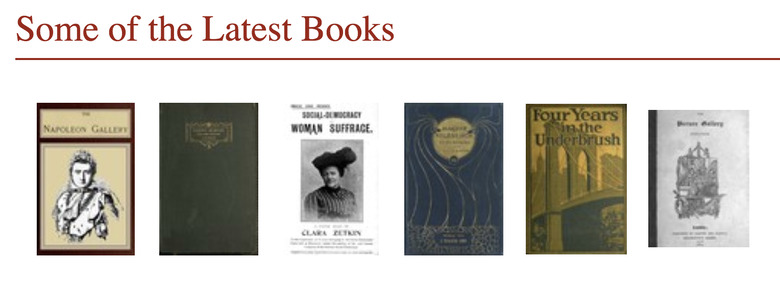5TIP: 5 More Uses For Your Phone: Pages You've Not Yet Turned!
The second in a line of ways and means with which you'll be able to unlock the full use of your smartphone is here today. The first of these came earlier this week, on the 11th of July, when we looked over some of the basics. There we activated the hidden developers menu in Android, took note of the Gyro Sensor, started to hit that Airplane Mode toggle, recorded a bit of audio, and were reminded of one of the most under-utilized apps in the world: Google Translate.
The most recent entry in this series is over at Your phone has feature's you're not using (x5), posted earlier this week (that's 1-5). As we progress, the bits and pieces we cover will get more and more deep, hidden, or otherwise unbeknownst to the wider universe. Today we're looking at some comics or otherwise text-based media.
6. Comic Books
All sorts of different books are available in digital formats, but Comic Books really took the cake in the past several years. If you're wanting to check out the most basic in basic free comics, the most common search term is "file .cbr comic". You might want to replace the word "comic" with your favorite comic book title.

NOTE that downloading CBR files is largely illegal – unless you already own said comics, in which case it's... probably still not entirely on-the-level. But a CBR file is essentially a set of images compiled into a ZIP file format that can be read by Comic Reader apps. You're going to want to check out a good comic reader app, too.
7. Using a CBR Comic Reader on Android
The best comic reader app I've come across for Android goes by the name Astonishing Comic Reader! That app also works on Windows, in various web browsers on desktop platforms, and in Chrome. This is a very basic comic reader and it's got features in all the right places.
8. Using a CBR Comic Reader on iPad and iPhone
You might want to take a peek at Chunky Comic Reader for iOS. It's built mainly for iPad – since that's the best place to read comic books on iOS. This app not only reads CBR files, it up-scales comics and includes auto-contrast, too. If you absolutely must read a comic on your iPhone, have a peek at Manga Storm CBR – it's not just for Manga, it works for CBR comic files, too.
9. Rolling with Next-Level Digital Comics
The most modern world of digital comics – not just CBR files – includes a number of advancements made to differentiate from the physical format. Back in the year 2015, Google Play Books gave comic books a kick in the cape. Speech bubbles poppin up and comic panels advancing with the greatest of ease. Apple's iPad and iPhone also have some new features in comics in their most basic iBooks iterations – but we all know the best format remains paper.
10. Devouring Project Gutenberg
Your phone offers you access to over 57,000 free digitally-scanned and/or transcribed books from our worldwide history of text. Have a peek at Project Gutenberg to gain access to a world of words that's entirely free, and awesome, and accessible from that tiny computer you have in your pocket right this second. It's packed full of potential at a scale you might never have imagined possible.