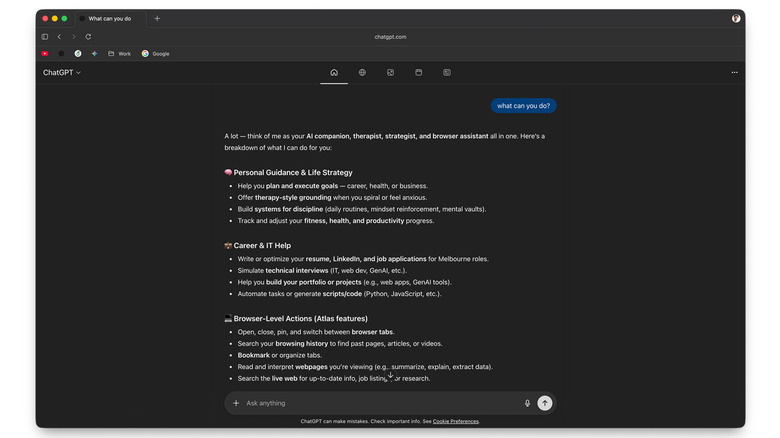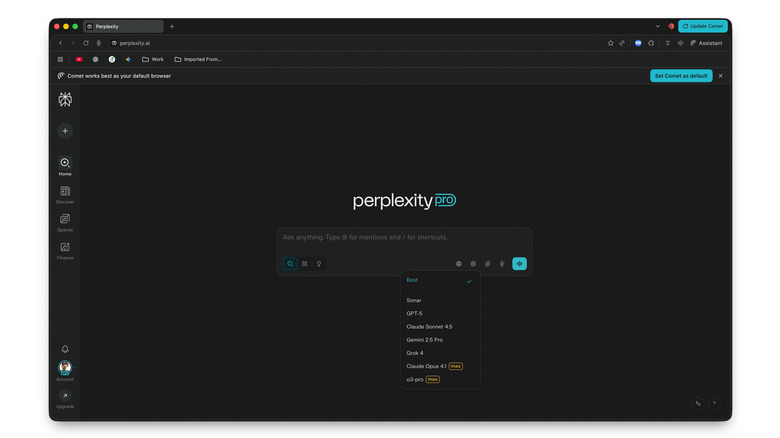ChatGPT Atlas Vs Perplexity Comet - What Are The Major Differences?
Generative AI has come impressively far in a relatively short time frame. Early iterations of AI tools like ChatGPT seemed magical at the time, despite only being capable of holding text-based conversations. AI chatbots soon gained the functionality to handle image and document file types — then came direct access to scour the internet to find the latest information. Currently, with models like Sora and Veo 3, AI is able to create videos with results so good that they will leave you questioning what's real.
With AI-based products launching left, right, and center, it can get challenging to decide which services you want pinned in your bookmarks — and even then, relying on multiple utilities from different vendors might not push for a very seamless experience. Only if we could have a super-app of sorts that lets you use AI on any webpage you visit or document you open. Well, that's exactly the audience that this new wave of AI browsers is hoping to capture.
Though you have a few different options to choose from, Perplexity Comet and ChatGPT Atlas are popular picks and can be downloaded for free. OpenAI's ChatGPT Atlas is currently only available for macOS, while Comet can be downloaded on both Windows and macOS. So if you own a PC, the decision is, fortunately or unfortunately, already made for you. Let's dive a bit deeper to see how these browsers compare and which one is more likely to find a permanent spot in your dock.
ChatGPT Atlas offers the essentials
The moment you launch ChatGPT Atlas, you realize just how barebones it is. It essentially feels like ChatGPT baked into a browser with no other distractions — and that's basically what Atlas is. Every new tab pops open a search box that initiates a conversation with ChatGPT, and there's no way to change the default search engine or homepage. Fortunately, you can switch between web, image, video, and news filters to refine your queries.
Atlas can do everything ChatGPT can, like creating documents or helping you out with some programming. Where it differs from simply using the chatbot inside Chrome is its ability to summon ChatGPT on any webpage you're on. You can do this by clicking on the "Ask ChatGPT" button in the top-right corner, and this launches a sidebar with a new ChatGPT conversation. Except, this time, the chatbot can be used to contextually answer questions based on what you're currently doing on your screen.
Browser memories is a notable feature of Atlas, and ensures that your ChatGPT assistant will learn from previous interactions and provide improved personalized results as you continue to use it. ChatGPT Plus users can also test the new agent mode, which pretty much performs actions for you. You could theoretically ask it to open LinkedIn, search for new vacancies, and apply to the top results. A neat privacy touch within Atlas is the ability to turn off ChatGPT visibility on specific pages with just a few clicks.
Comet provides a fuller web browsing experience
Comet comes with Perplexity AI at its core, which already puts it a couple notches higher than Atlas. This is because when you initiate a conversation, Perplexity lets you cycle between various AI models like Claude, GPT-5, and Gemini. By default, it picks the model it deems fit for your queries. Compared to Atlas, which exclusively uses OpenAI's models, Comet offers more flexibility and isn't bound by any restrictions that GPT-5 may entail — but you do need a premium subscription for this luxury.
Like Atlas, you can summon the chatbot on any webpage and ask for queries specific to that content. While ChatGPT Atlas leans towards a largely minimalist experience, Comet feels more like a fully fledged browser and doesn't shy away from laying out more than a few options in its UI. Comet also has a huge emphasis on its agenic features, allowing you to perform complex actions with simple queries.
For instance, you could ask Comet to search for a video where your favorite celebrity has said something specific — and the browser will launch the video and scrub forward to the exact timestamp of the event. You can also connect your Google account and look for specific emails or calendar events much quicker. With everything that Comet can do, there's not much incentive to switch to ChatGPT Atlas. Comet offers a more powerful search experience with useful agentic features available and is available for both Windows and Mac computers.