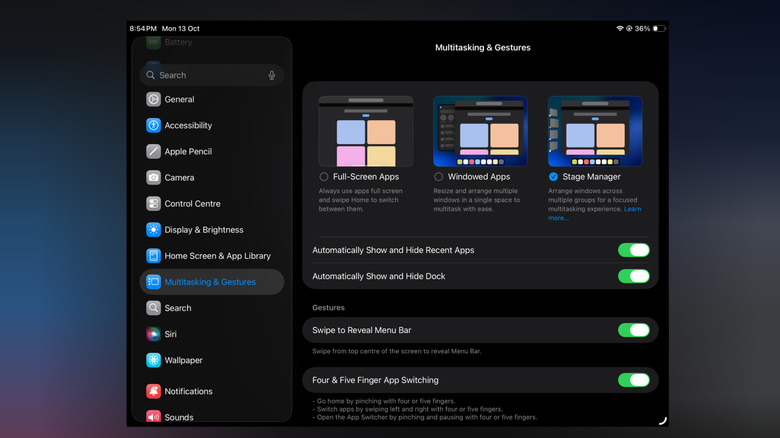iPad Owners Can Finally Access Stage Manager With iPadOS 26 - But There's A Big Catch
Apple bridged the gap between Mac and iPadOS by offering similar multitasking with the multi-window mode, also known as Stage Manager. Initially launched for the iPad Pro lineup in 2022 alongside iPadOS 16, it was a breakthrough feature in the world of tablets, and it was added to other latest iPads later on.
With iPadOS 26, Apple has decided to extend support to all the iPads that could run the operating system, dating back to the 8th-generation base iPads. Apart from basic multitasking, the app windows can be resized and opened overlapping, similar to macOS and Microsoft Windows. Besides opening multiple windows, Stage Manager also allows various tabs to be grouped together. Although it takes some time, there is a learning curve to know and use all the touchscreen gestures smoothly. For example, double-tapping a small window switches it to full screen, while flicking one app to the side sticks to occupying one half of the screen, and another screen can be added by flicking to the other side, making it side-by-side mode.
Moreover, swiping down from the middle also brings up a Mac-style menu bar with stoplight window controls for minimizing, expanding, or closing the app. That said, there are a few caveats. First, not all iPads support Stage Manager on an external screen; only iPads with 8 GB RAM or more can multitask on an external screen. Second, the old Split View feature to make side-by-side apps is gone, leaving users to use Windowed Apps mode for split view, an additional step for some users. The new multitasking features also work well with the keyboard and trackpad accessories, essentially turning the iPad into a smaller version of a MacBook. Apple has also ditched the old circular cursor and replaced it with a traditional arrow cursor.
What took Apple so long?
It's hard to know why Apple took so long to introduce this feature across its entire iPad range after its initial introduction. Earlier, Apple stated that multitasking is resource-heavy and wouldn't run properly on older chipsets with less RAM. Surprisingly, years later, Apple is now making Stage Manager available on all iPads, even those running the A11 chip from 2019. In our testing, we found that the 9th-generation base iPad has become a tad slower than before, with occasional hiccups noticeable during navigation. This could be due to an unresolved software bug or the more resource-intensive demands of new features like Stage Manager; some optimization might still be left to be completed.
With features like Stage Manager, Apple continues to bring iPadOS and macOS closer together in terms of capability. While it doesn't yet match a Mac's functionality regarding software compatibility, it is slowly getting within striking distance of it. Although there are still limits, background apps can't run indefinitely, performance on cheaper models remains uncertain, and it can only run audio from a single source at a time. Still, Apple seems to have struck a good balance; the iPad can now multitask like a computer without losing what makes it uniquely an iPad.
Many users don't need a Mac or its more traditional PC experience to meet their daily computing needs. An iPad often performs better for light users thanks to its portability, flexibility, and media-focused design. What's more, Stage Manager can be turned off entirely with the touch of a button if you prefer to use your iPad purely as a tablet.