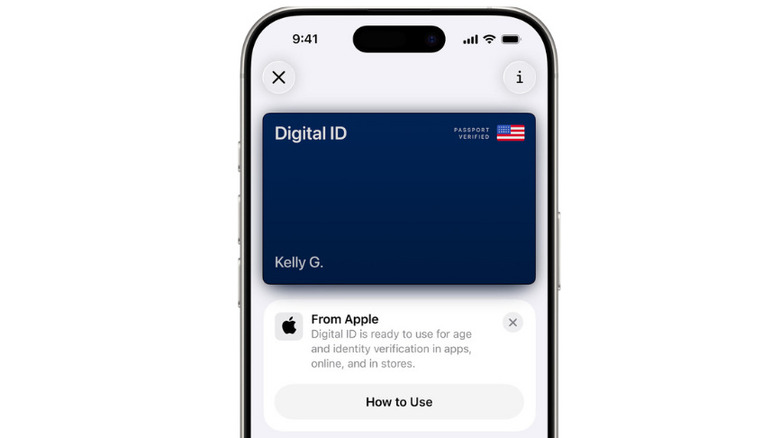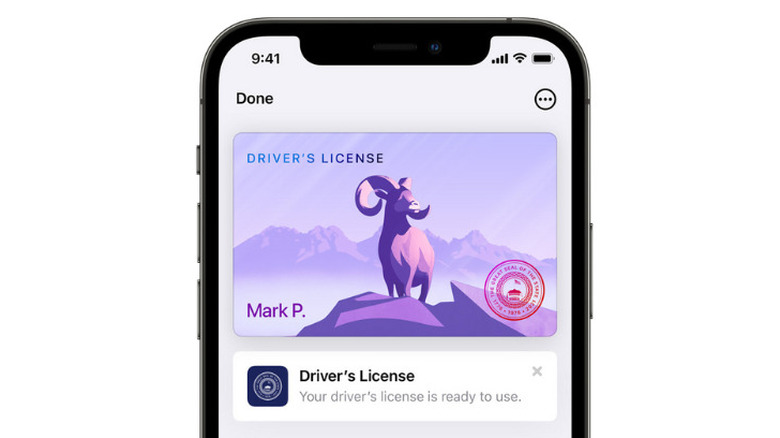What Is The Digital ID Passport Feature In iOS 26, And How Does It Work?
If you're an iPhone user who's recently updated to iOS 26, you may not be the biggest fan thus far. In fact, you might even be looking for a way to uninstall it. But if you're sticking with it, Apple's new digital ID passport feature could be the payoff you've been hoping for. It's expected to arrive sometime in 2025, but for U.S. passports only.
This new feature allows you to create a digital version of your passport, and store it directly within your Apple Wallet. Once you add it, this new digital passport can be used instead of the physical one. It's an added bonus if you happen to lose the paper version, or accidentally leave it at home. This means that the digital passport will be accepted by the TSA. When you come to a security checkpoint, you'll be able to scan a QR code or tap your phone on a reader, confirming your identity in a matter of seconds.
If you're concerned about the TSA checking through your phone, the agency has stated that the only data being pulled is what's needed to confirm your identity. This means everything else is still secure, and still for your eyes only. Plus, if your photo is taken at the checkpoint to compare with your digital ID, it will be deleted as soon as you're done. So eventually, having to present old-fashioned paper passports could become a thing of the past.
Apple Wallet is expanding digital ID tools
Along with the new digital passport feature, Apple Wallet will support even more travel-related tools. This includes airport maps that link from your digital boarding passes and luggage tracking through the established "Find My" feature. This should make the airport experience much more streamlined, so it's a bit easier for everyone involved, but what about identification other than your passport?
Apple also gives you the option to add a digital copy of your driver's license. This copy goes into you Apple Wallet, and from there, you can use it for everything from renting a car to verifying your age. However, this feature is only available in a handful of states, including Arizona, California, and Montana. Even if it is available in yours, the business or agency you're presenting it to must support it.
The same is still true at the airport, because even though the TSA accepts digital IDs and digital passports, the agency warns that neither are a replacement for the actual documents. In fact, Apple's digital ID upgrades are part of a bigger collaboration with the TSA, which is now accepting them in airports across the country, with more being added as time goes on. In other words, it's always a smart move to keep your physical ID on you at all times, just in case.