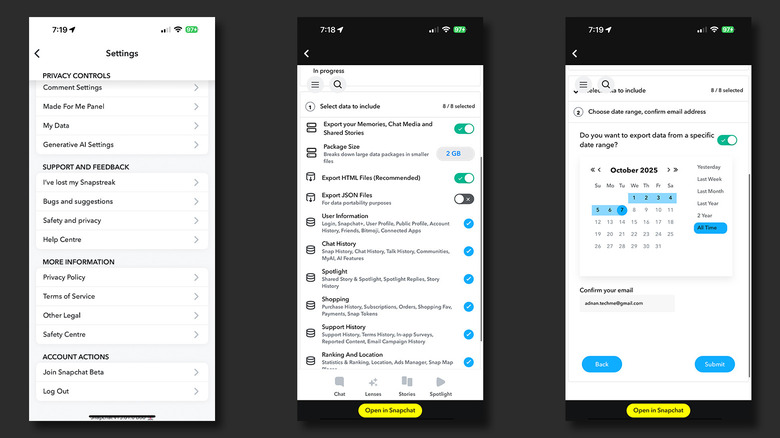Snapchat's Charging Certain Users Now For Saving Photos & Videos - Here's Why, And How Much
Though WhatsApp and Facebook are among the most used social media platforms, Snapchat isn't trailing too far behind with over 900 million monthly active users as of 2025. Though many of its features, like stories and screenshot-protected photos, have been adopted by other social media apps, Snapchat continues to be a popular way for people to connect.
Whenever you take a photo or video with Snapchat, you have the option to save it to your Memories, and even to your device. Media saved to your camera roll is local to the specific device, but snaps you've saved into Memories are synced to your Snapchat account and can be accessed when you sign in on any other phone. You can access the Memories section by swiping in from the bottom when you launch the app.
You will find all of your saved snaps, alongside collections of certain photos grouped together — snaps from one, two, or eight years ago. You can also save individual snaps from your Memories to your device to share them on other platforms. For nearly a decade, users have been able to save snaps this way absolutely free of charge — but that's changing now, as Snapchat has introduced a storage cap for saving Memories. The company claims that over one trillion Memories have been saved since 2016, and acknowledges that switching a previously free service to a paid one can come with understandable disappointment — but is what's necessary to keep Memories as a feature alive.
How much will it cost to save Snapchat Memories?
Using the Memories feature on Snapchat will still be free for many users — as long as they manage to keep their collection of snaps under 5GB. Once you've crossed the limit and attempt to save new snaps, you will be prompted to upgrade your storage plan. There are three tiers currently available — a 100GB plan that's meant solely to expand your Snapchat Memories storage limit, a 250GB plan that comes complimentary with a Snapchat+ subscription, and a 5TB storage tier that you get with Snapchat Platinum. Pricing for Snapchat+ and Snapchat Platinum is $3.99 and $15.99 per month, respectively, while the storage-only plan will cost users $1.99 a month.
We've previously covered some of the more unique Snapchat+ features, and the added storage advantage might now help the subscription appeal to a broader audience. To cushion the shift to Memories being a paid service, Snapchat will give all existing users 12 months of free storage beyond the first 5GB so they can either upgrade to a storage plan or export their snaps to their device. Once you're over the 5GB limit, you should automatically be fed with an "Upgrade Storage" prompt in the Memories section.
If you choose not to pay for extra storage space, Snapchat claims that all Memories that first occupy the 5GB limit will be saved, and only the ones that come after will be deleted.
How to export your Snapchat data
We get it — adding another recurring bill to your already stacked subscriptions list is not a pretty option. You can still rely on your phone's local storage to save new snaps, so paying for a storage subscription isn't necessary to use Snapchat. To do this, navigate to Snapchat settings > Memories > Save Button, and make sure the "Memories & Camera Roll" option is selected. You might, however, wish to export all of your existing Memories before the 12 months are up. Luckily, Snapchat makes this process quite simple.
- On your phone, launch Snapchat and tap on your profile picture or bitmoji.
- Tap on the Settings icon at the top, and scroll down to find the "My Data" option.
- Select the data you wish to export. You can choose to export just your Memories, or also other information like your chat history and Bitmoji settings.
- Tap on "Next."
- For the date range, select "All Time" and tap on "Submit."
Alternatively, you can also export your data on a computer through a browser via Snapchat's web portal. Once done, you should receive your data to your registered email address. Depending on how much data, including snaps, your account has accumulated over the years, this process might take several hours or even a few days. You can then locally save your Snapchat Memories, or choose to upload them to one of the many cloud storage options available, like Google Photos or iCloud.