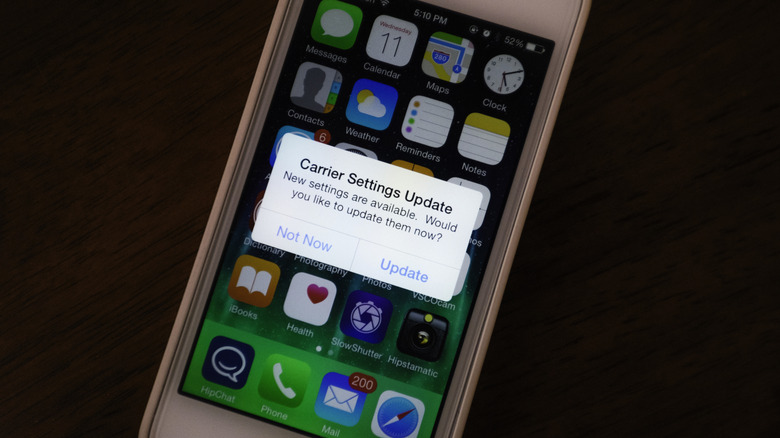Do Apple Updates Really Make Your iPhone Slower?
Every year, a major iOS update lands with new features and security patches. But the same question keeps coming back: do these updates make your iPhone slower? The short answer is complicated. Apple designs each update to support as many iPhones as possible, often going back five or six years. That means older devices like the iPhone 11 (launched in 2019) were still running iOS 18 in 2024, and even iOS 26 in 2025, although it's dropping compatibility for older models than that. That's because modern features built for the latest chips don't always play well with aging hardware.
In practice, that translates into longer app load times, reduced responsiveness, or more battery drain after updating. Sometimes, the slowdown is temporary. Background indexing, system tweaks, and bug fixes often cause sluggishness in the first few days after installation. Apple usually smooths things out in follow-up updates. Still, older hardware has limits.
That gap has fueled years of suspicion. Apple has been fined in the past for slowing down devices without telling users. The company now admits it reduces performance on older batteries to prevent unexpected shutdowns, but it also gives users the choice to disable the feature. Whether it's intentional or just the natural result of newer software on older silicon, the outcome for many users is the same: their phones feel slower after an update.
What Apple says — and what the data shows
Apple insists it does not deliberately slow iPhones to push upgrades. Benchmarking tests back that up. Studies across models from the iPhone 5S to the iPhone 7 found processor and GPU performance stayed consistent from iOS 9 to iOS 11, with only minor dips unlikely to be noticeable in daily use.
While iOS adds features you should check out ASAP, apps also grow heavier. A social app that ran smoothly in 2018 is more demanding today, even if the phone's raw chip performance hasn't changed. Combine that with an older battery that doesn't hold charge as well, and the device feels slower even without intentional throttling. Apple has acknowledged this reality and introduced more transparency. iOS now shows battery health and lets users turn off performance management, though at the risk of sudden restarts.
Should you upgrade — or hold back?
Your current needs will decide if you need to update to the latest iOS version. If you have a recent iPhone, performance differences are minimal and outweighed by the security fixes and features you gain. For older devices, the risks are greater. The application of updates results in delayed app transitions, system overheating, and battery drain, which is most pronounced during the initial seven days. Some features may not even be available on older hardware, making the upgrade less compelling.
There are alternatives. Apple sometimes offers a last-generation update, like iOS 18.7 alongside iOS 26, for users who want security patches without the latest feature load. That's useful if stability matters more than new tools. You can also extend the life of an older device with a battery replacement, which can restore performance without requiring a new phone.
Ultimately, skipping updates comes with its own problems. Outdated software means missing privacy improvements and app compatibility. Holding back can buy you time, but it isn't a permanent solution. The decision comes down to whether you'd rather keep your iPhone running as smoothly as possible today or unlock Apple's newest features with the tradeoffs that may come. Either way, the slowdown isn't always a myth, but it isn't always the conspiracy some believe, either.