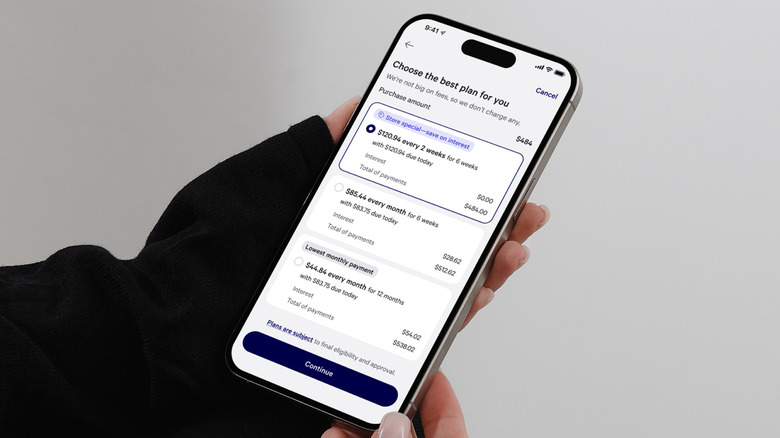Apple Pay Users Can Now Use Affirm - Here's How To Add It To Your Apple Wallet
Cash used to be king. Now, many of us find it bizarre when someone pays with a Jackson or, in an even more rare sight, pulls out a checkbook. The U.S. began its march to a cashless payment system more than 70 years ago with the Diners Club card. Other credit cards and debit cards followed, allowing consumers to leave the bulky cash at the bank.
Apple introduced Apple Pay to the world in 2014 as an easy and secure way to get through the checkout line. By that point, most people were already carrying their phones everywhere they went and with Apple Pay, you simply pull out your phone and leave your wallet in your pocket or handbag. At first, you could link a debit or credit card, then Apple added PayPal and Apple Cash. It briefly offered a pay later option, but that only lasted a year. If you miss Apple Pay Later, you now have a new option: Affirm, which lets you pay for a product or service over time.
Affirm offers its "buy now, pay later" loans, with no hidden fees or compound interest, in a variety of formats. Previously, customers selected it as a payment option when shopping with an Affirm partner, such as Amazon, or by using the Affirm app. Buyers can now add it to their Apple wallet in just three easy steps and use it anywhere contactless payments are accepted.
How it works
Affirm offers two different types of payment plans: a "Pay in 4" option or monthly installments. Both plans are available for purchases of $50 or more. Pay in 4 automatically splits your purchase into four equal payments, due every two weeks, with no interest and no fees. Monthly installments splits your purchase into a certain number of monthly payments, from 3 to 60, depending on the amount of your purchase. This plan may charge interest, and both options may require a down payment at the time of purchase.
To add Affirm to your Apple Wallet, make sure your iPhone is running iOS 26 or later. Then, open Apple Wallet on your phone and tap the add button, which looks like a plus (+) sign. Select Pay Later Options and click on Affirm. Then, simply follow the steps to finish the setup. To use Affirm in a store, you follow the same initial step as you do when you use another form of payment via Apple Pay. Double-click the side button on your phone and select Affirm. You then select which payment plan you want to use, and hold your phone near the reader to pay.
The loans are offered through Affirm, not Apple, with interest rates from 0-36%. Interested should also note that they may be subject to an eligibility check before being approved for an Affirm loan, and payment through Affirm may not be available for all purchases.