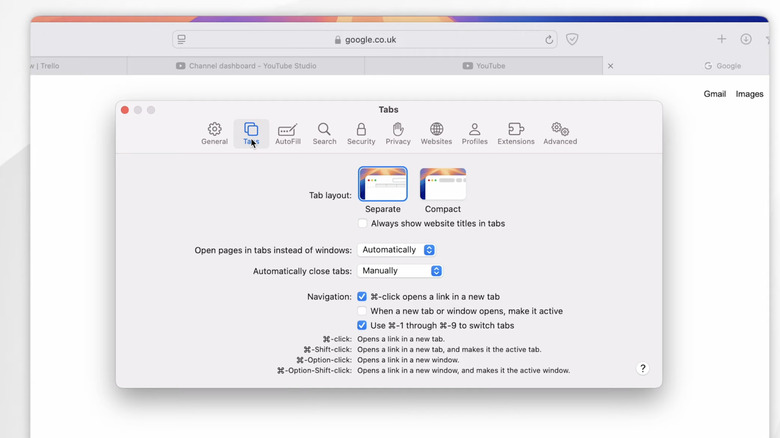One Of Safari's Best Features Just Got Removed In macOS Tahoe And iPadOS 26
With the release of macOS Monterey back in 2021, Apple introduced a change that proved to be pretty controversial. In Safari, the company added an optional "compact" tagging alongside the option to collapse tab titles into icons. Enabling compact mode in the browser merged the URL bar and the tab row into a single line. With the release of macOS Tahoe, that option has been silently removed, and a similar change has been implemented for the mobile version of Safari in iPadOS 26.
So far, the "Tabs" section within Safari settings has offered two views of the browser: Compact and Separate. The overarching idea behind the compact view was to free up vertical space. On machines with smaller screens, it opened up more vertical screen space to accommodate the website content. With the added flexibility of condensing tab titles into icons, it offered a noticeably cleaner and sleeker view while browsing the web with Safari.
Unfortunately, Apple has decided to pull that flexibility, and there is no longer an option to get back the compact view in macOS Tahoe and iPadOS 26. And it seems that Safari users are not particularly happy about this shift, especially considering that compact mode was an optional feature and not enabled by default. Additionally, keeping it would make more sense, especially on iPads with a screen smaller than 13 inches. So far, across the user community on Reddit or Apple's official support forum, no third-party tools or hacks have popped up that could bring it back.
What other options are available?
Now that compact mode has been nixed, many users are exploring an alternative. A few options being discussed in the user community include Arc, which offers a vertical tab feature. Vivaldi, Brave, and Microsoft's Edge also offer similar functionality. There are also outliers such as Orion, which is built atop Apple's WebKit browser engine and comes with support for vertical tabs, which can be neatly pushed into a collapsible sidebar on the left edge of the screen. With Arc browser, you also get a neat split-view feature that lets you view two tabs side by side in the same window. However, do keep in mind that active development of Arc will soon be discontinued as the company behind it has shifted its focus to a new AI-powered successor called Dia, which is now available for macOS.
As for the rest of the changes, there are not many noticeable changes to experience within Safari following the macOS Tahoe update. The design has received a subtle overhaul to play with the rounded aesthetics and transparent elements of the new Liquid Glass design language. The sidebar now includes more content sources to pull from, including Recently Saved and iCloud Tabs. On the security side, Apple's browser now offers Advanced Fingerprinting Protection. So far, these protections have been limited to sessions when users enable the incognito mode. Thanks to the enhanced guardrails, browser and device data are obscured so that users' web activity can't be used to create a digital fingerprint.