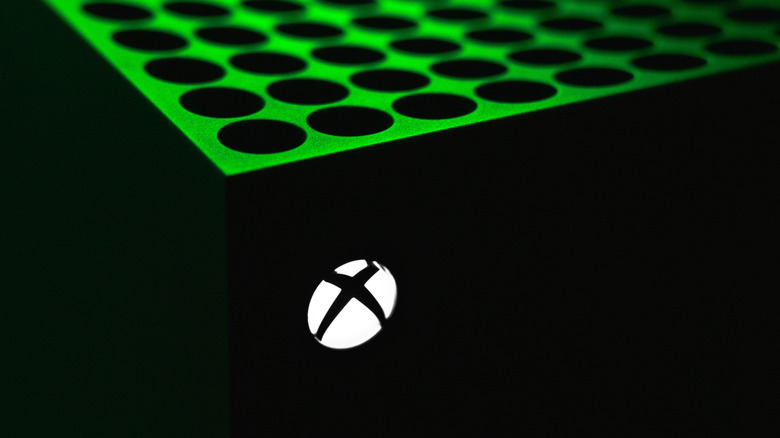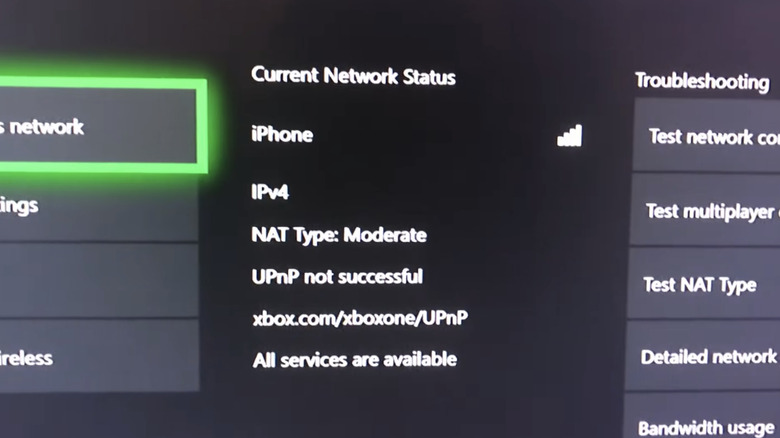What Is UPnP On Xbox, And Should You Have It Enabled?
You may have heard the term Universal Plug and Play, or UPnP, thrown around in Xbox forums or network settings and wondered what it is. It's actually a networking protocol that lets devices on your home network automatically discover and connect to each other. For your Xbox, its main job is to configure your router for multiplayer gaming and online chat without you having to deal with confusing settings. It works by automating a process called port forwarding. This means that when your Xbox needs to connect for a game like Call of Duty, it uses UPnP to ask the router to open the right ports so game data can flow freely. It's all very handy because it happens with zero manual configuration from you.
You only need to care about UPnP if you play multiplayer games or use party chat. While most modern routers have UPnP enabled by default, the feature still relies on your operating system for support. If you just ignore it and it's working, you'll never notice it's there. However, if it stops working, you'll run into trouble. You might see a "UPnP Not Successful" error on your console, meaning your Xbox can't get the network ports it needs to open on its own. This can result in a poor online experience where you might have difficulty joining friends' game sessions or party chats. Slow or inconsistent Xbox download speeds can also point to underlying network issues that affect gaming performance.
Should You Have It Enabled?
Keeping UPnP enabled is convenient, but that comes with a cost. On one hand, UPnP is the simplest method for achieving an Open Network Address Translation (NAT) type on your Xbox, which is essential for a frustration-free online experience. Your NAT type acts like your network's social setting, dictating how well your Xbox can mingle with other consoles in a multiplayer lobby. An Open NAT is the ideal state with no restrictions, while Moderate and Strict NAT types can limit who you're able to play with and talk to. If your console fails to set up UPnP correctly, you can get stuck with one of these more restrictive NAT types, which can severely limit who you can play with online. Without it, you are forced to manually forward ports by logging into your router and typing in specific numbers.
On the other hand, cybersecurity experts often point out how UPnP's greatest strength is also its biggest weakness. Since the protocol was designed to be easy, it doesn't have any authentication or authorization. It implicitly trusts any device on your network that makes a request. This creates a potential security vulnerability that malicious actors can exploit to bypass your router's firewall.
A hacker could theoretically also send a UPnP request to your router pretending to be a gaming console, and your router would open a port for them, granting them access to your network. This vulnerability has already been exploited in major cyberattacks, including the infamous Mirai botnet that targeted IoT devices. The safer alternative is to disable UPnP and forward ports manually, giving you complete control over which doors into your network are open. This route is more secure, but it requires a bit of work.