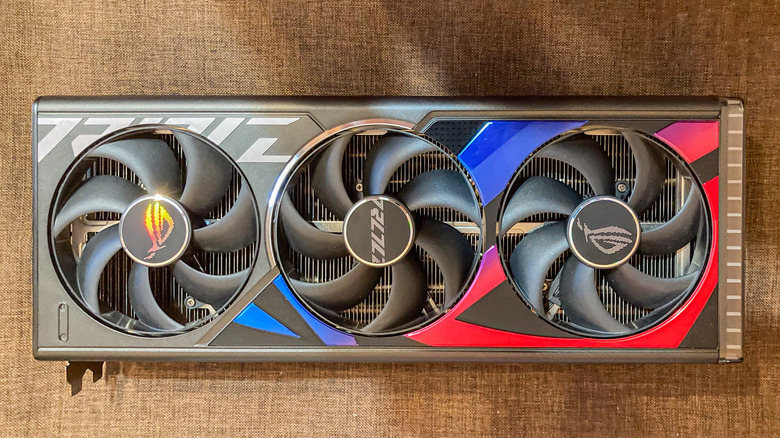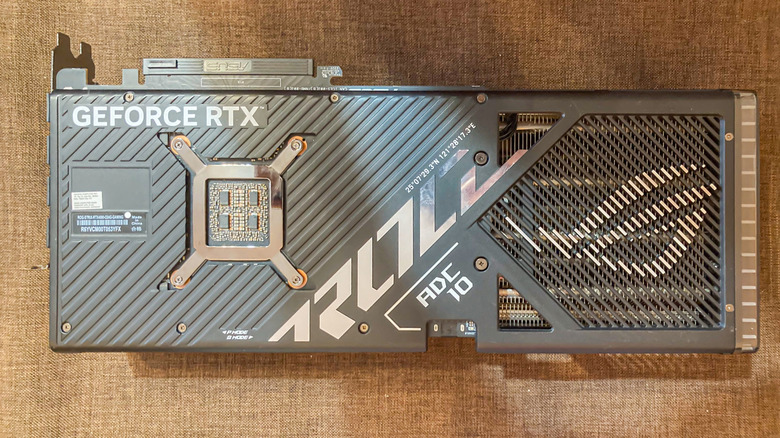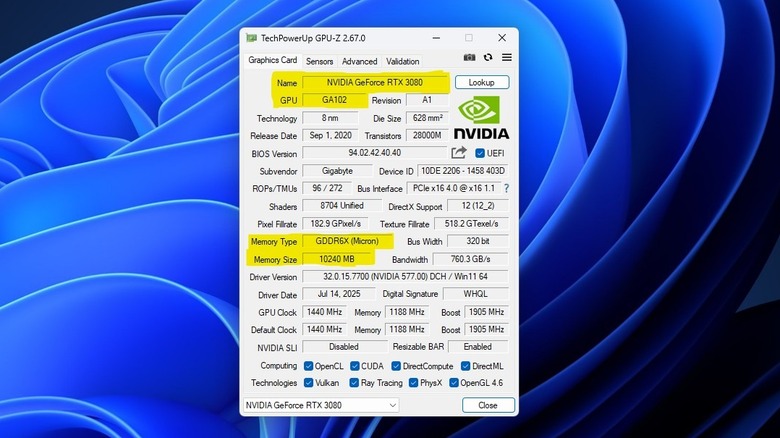Worried Your Used NVIDIA RTX GPU Is Counterfeit? Here Are The Biggest Warning Signs
With the price of NVIDIA's 50-series RTX GPUs pushing way north of MSRP, the demand for used previous-generation RTX GPUs has increased among buyers looking for a good deal. And that demand is exactly what scammers are exploiting. Instead of stealing boxes, scammers have turned to increasingly sophisticated methods to disguise a completely different, lower-tier GPU as a premium NVIDIA RTX GPU.
Over the past few months, multiple reports have surfaced targeting used NVIDIA RTX GPUs in particular. A Chinese YouTuber who also works as a repair technician claimed that out of the four RTX 4090s he received for repairs, three turned out to be complete fakes — each built to look like an RTX 4090, but actually an older card using swapped parts. Other confirmed cases have uncovered fake 4090s hiding an RTX 3080Ti (reported by YouTuber northwestrepair), a 3090 (a teardown posted by a BiliBili user), and even a 4080 (also reported by northwestrepair), all dressed up with authentic-looking 4090 backplates and coolers. This kind of deception is known as a FrankenGPU — a scam tactic that's been around in some form since the early 2010s, mostly with older mining GPUs that are on their last legs. But now, it's being deployed with alarming precision against NVIDIA's most expensive consumer hardware.
If you're looking for a used RTX GPU like the 4090, know this: it might boot, run games, and even pass your visual inspection – all while being fake. These cards often target desperate buyers looking for a deal — don't let the low price blind you to the following warning signs. And remember, if the price looks too good for a high-end RTX GPU, it probably is. It's also worth noting that, so far, this scam does not seem to be taking place with Nvidia's newest 5000 series GPUs.
Physical signs of a fake RTX GPU
Today's counterfeit GPUs are designed to pass off as real, and that's what makes them so dangerous. As long as the images look convincing, buyers don't look twice — and scammers are counting on that. The easiest way you can avoid getting burned is to buy from sellers who provide receipts (proving ownership of the GPU), allow returns, and have real buyer feedback.
If you're buying online and haven't paid yet, ask for detailed photos of the GPU and compare them closely with official product images from NVIDIA's board partners like ASUS, MSI, or Gigabyte. Check if the cooler layout matches the OEM design, crooked or faded branding and stickers, and especially the power connectors. A real RTX 4090, for example, uses a 12VHPWR connector (also known as 16-pin), which is sometimes bundled with a 3x or 4x 8-pin connector. If you see standard 8-pins or something unfamiliar, that's a serious red flag.
Also, check the photos for any broken or funny-looking warranty stickers covering the backplate. Most GPUs also ship with a serial number sticker on the back, which should match the one on the retail box. While said sticker can be faked, if the screws underneath don't match or if there's no sticker at all, it's a sign that the GPU's already been opened, tampered with, or rebuilt.
How to spot a counterfeit RTX GPU with GPU-Z
The other big sign is that your GPU isn't performing anywhere near what it should. For instance, a real RTX 4090 should deliver 30-60% higher frame rates than a 3090Ti in 4K gaming, as reported by multiple benchmarking outlets. If your GPU doesn't hit those numbers, it's likely that the hardware inside doesn't match the label. To make sure, though, use GPU-Z — it's a free utility that pulls live hardware data directly from the GPU. In most cases, GPU-Z will flag a counterfeit GPU by placing a "[Fake]" label next to the GPU's model in the "Name" section. Make sure you're running the latest version, as your GPU might be labeled "fake" just because you're using an older version.
The next thing you need to identify is the GPU die — which is the chip used on the card. It should be AD102 for an RTX 4090 and GA102 for a 3080/3090. For whatever GPU you have, identify what GPU die you see on GPU-Z in the "GPU" section and compare it with NVIDIA's spec page or TechPowerUp's database (if it's an older RTX GPU). What you need to check is if the important stuff like "Memory Type" and "Memory Size" match. A GPU that has its VRAM modules harvested will have different data in the "Memory Type" and "Memory Size" sections, as seen in the counterfeit RTX 4090 reports.
For example, if you have bought a used RTX 4090, your GPU-Z should look like "AD102" in the "GPU" block, "GDDR6X" in "Memory Type," and "24576 MB" in "Memory Size." If either of these things is off, stop testing and start filing that return.