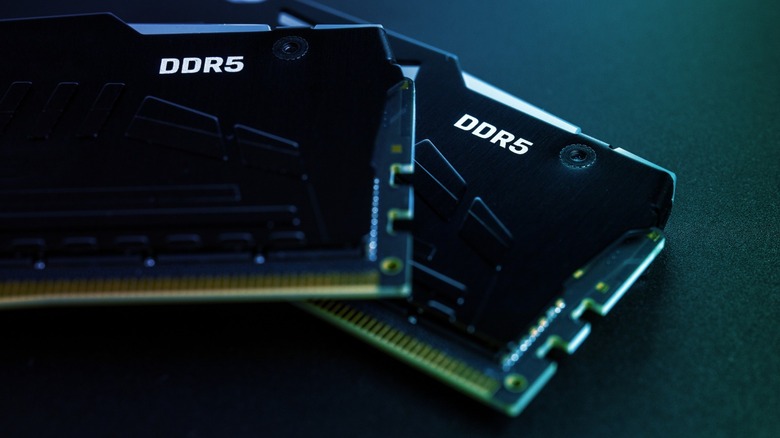Is 32GB Of DDR5 RAM Overkill? It Depends
The beauty of modular computer parts is that they provide flexibility, allowing you to choose them according to your specific needs. You wouldn't need the most powerful, latest GPU in your retro gaming desktop, nor is there any point in getting a 5TB high-performance SSD when a lower-capacity one would do just fine. The same also applies to RAMs, but they are such a vital yet relatively affordable part of a computer that this modesty rule might need to be bent a little.
A good RAM will help your computer with multitasking, improve overall performance, speed up video editing and 3D rendering, and, of course, reduce stuttering and increase frame rates while gaming. The performance boost per dollar is one of the best in all the easy-to-swap computer parts. So, there's hardly any need to be modest when choosing a RAM for your computer.
However, the real question here remains: how much RAM is too much RAM? If your RAM is faster DDR5 instead of DDR4, does it make up for the lower RAM capacity? Would 32GB of DDR5 RAM be too much? It all depends on what you're doing, as we'll soon get to.
How much RAM do you really need?
To determine if 32GB of RAM is overkill, you need to analyze your usage. Everyone's computing needs are different, and the ideal RAM size depends heavily on what you actually do with your PC on a day-to-day basis.
The most common archetype is the casual user. The type that only does some web browsing, video and audio streaming, and regular office work. If your typical day involves Chrome tabs, YouTube, emails, and maybe some light photo editing, you could do well with 8GB to 16GB. Using DDR5 RAM will offer faster speeds, but it's very unlikely you'll notice the difference unless you run dozens of apps simultaneously.
The next archetype is the gamer. Most modern AAA games don't need more than 16GB of RAM as a base requirement. However, some newer titles, like "Hogwarts Legacy," for instance, will require 32GB to run the game in high settings and 4K resolution. It's slowly becoming the minimum requirement for high-end setups. Gamers who enjoy high-fidelity games would definitely find great use in a 32GB DDR4 or DDR5 RAM. This 32GB requirement also applies if you're streaming, modding, or running apps like Discord in the background.
The main group that will directly benefit from a DDR5 32GB RAM is power users and creators. We're talking about video editors, 3D artists, game developers, data scientists, and similar roles. These are the people who actually immediately benefit from 32GB (or more). Fast DDR5 memory can cut down render times and allow for smoother multitasking on demanding tools like Adobe Premiere, Blender, or large datasets in Python.
When does DDR5 actually make a difference?
DDR5 vs DDR4: Would it be better to get more RAM or faster RAM? If you're still using your computer for light gaming, web browsing, streaming content, or working in office apps, 32GB of DDR4 or DDR5 memory wouldn't make much of a difference. You probably won't come close to maxing out 16GB, let alone 32.
But here's where it gets interesting: capacity can often beat speed depending on what you're doing. For example, if you're choosing between 32GB of DDR4 and 16GB of DDR5, you might get better results from the DDR4 in tasks that involve a lot of multitasking or memory-hungry software. So, 3D rendering, compiling large codebases, or managing huge spreadsheets. These workloads care more about the amount of RAM you have than its speed.
Also, it's worth noting that while prices are coming down, DDR4 is cheaper than DDR5 of equivalent capacity, making it a viable option if budget is a strict issue.
However, DDR5 will make a difference in high-bandwidth workloads like 4K video editing or machine learning. Or when running multiple demanding apps, virtual machines, or creative software. It might also improve the FPS of some games, especially at 1080p or higher. But many games are GPU-limited, so the impact is minor.
Lastly, you should go with a 32GB DDR5 RAM if you're interested in future-proofing your setup. If you're building a new system with a compatible motherboard and CPU, going with DDR5 now can save you from upgrading later — especially as software starts optimizing for it.