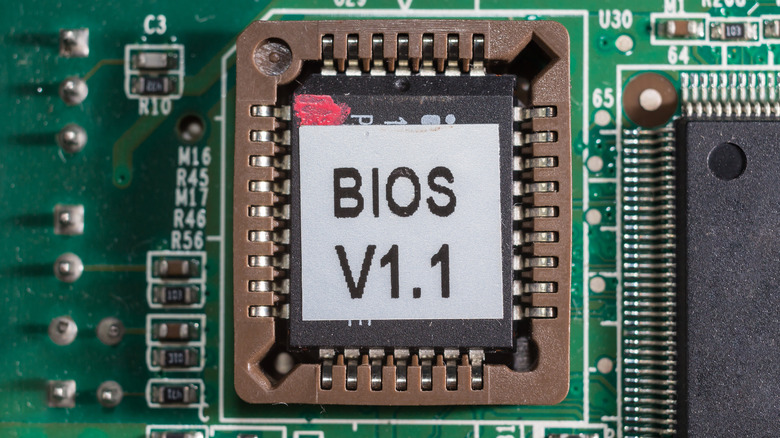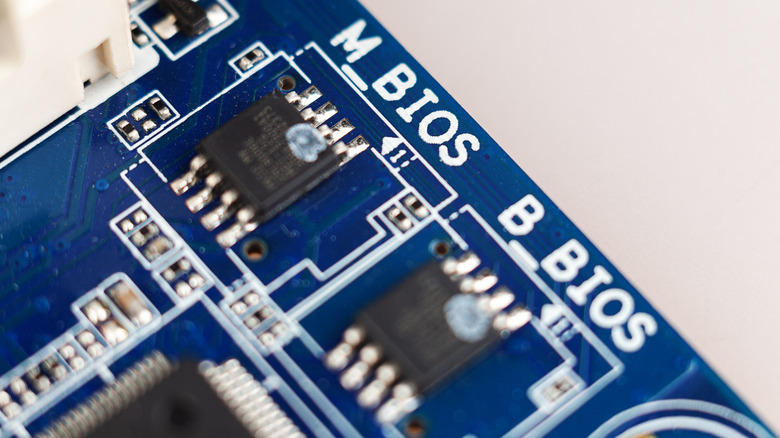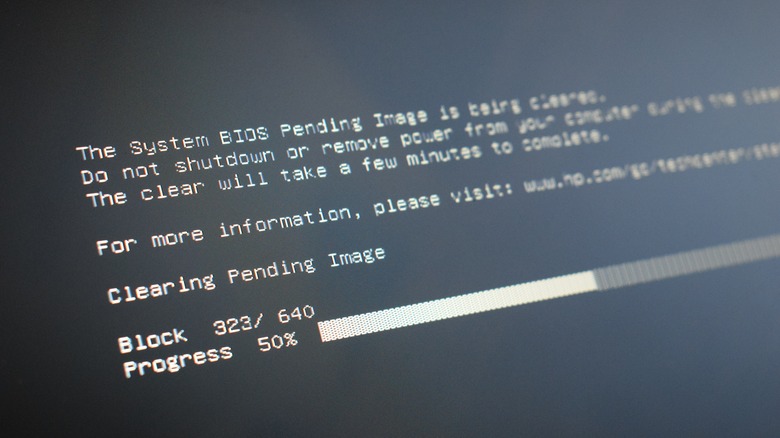Should You Update Your Motherboard's BIOS? (And What Happens If You Don't?)
There are certain computer tasks that even professional technicians don't like tackling. For myself, one of the most nerve-wracking was updating a computer's BIOS. The BIOS is like a primitive operating system. When you switch a computer on, it's the BIOS that issues the first set of instructions to get the computer to start. BIOS stands for Basic Input/Output System and is low-level firmware that checks your hardware, like the CPU, RAM, storage, and other hardware, before handing over control of the system to a high-level operating system like Windows, Linux, or macOS.
For the most part, that's all you need to know, and your BIOS chip will continue to let your computer boot without making much of a fuss. However, just occasionally, it can be necessary to update your BIOS, this can be because of security concerns, a manufacturer recommendation, compatibility issues with new hardware, or if the BIOS is the culprit in a system malfunction. In these instances, not upgrading your BIOS can result in ongoing problems, security vulnerabilities, or hardware that doesn't install or perform correctly.
Now, as someone who's comfortable with just about every aspect of the trade, flashing a BIOS is still a task that can bring me out in a cold sweat. This is because if you get it wrong or are unlucky enough to suffer a power failure or similar when performing the operation, then an expensive motherboard can be turned into an expensive collection of useless components. Let's have a closer look at whether you should update your motherboard's BIOS.
Do old BIOS versions cause problems?
I was lucky enough that I was able to turn a love of tinkering with computers into a twenty-year career. However, as much as I loved getting into the nitty-gritty of a computer's innards, I was also a great believer in the mantra — If it ain't broke, don't fix it. This is especially true when it comes to components like the BIOS. That being said, there are occasions where flashing the BIOS is necessary, and I've never had a single problem when doing this. Yet, it's still a task I never take lightly. All this begs the question: why should you update your BIOS?
As noted, there are several reasons why it may be necessary to update your BIOS. One of the most common ones is compatibility. Updating your BIOS may be necessary to allow your computer to accept new hardware like a recently released CPU or RAM (a component that can affect a computer's performance). An update can also be important for closing security vulnerabilities and improving system stability. Knowing this leads us to the next question — what happens if you don't update your BIOS? The answer in most instances will be — not much. Unless you're struggling to install a new piece of hardware or there is a known security issue with your BIOS chip, then updating your BIOS isn't going to bring much to the party except a few tattered nerves and some unnecessary risks. Again, if it ain't broke, don't fix it.
How to update your BIOS
While performing a BIOS update is not something I'd recommend under normal circumstances, there are occasions where it can be necessary. Generally, this is at the point where the BIOS is diagnosed as being the root of a problem or when the manufacturer recommends it. However, before you proceed, make sure you back up any critical files on your system.
The first thing to do is to identify your baseboard manufacturer, which can either be done visually, or in the case of a Windows PC, by opening the System Information app and looking for the entries under Baseboard Manufacturer and Baseboard Product. Once you have this information, the next step is to visit the manufacturer's website and look for instructions on how to update or flash your BIOS. This can also be done by accessing the BIOS in Windows 10 or 11 or by finding your motherboard's serial number.
From there, the procedure will largely depend on the manufacturer, but normally it will involve downloading an updated BIOS file and installing it using a bootable USB drive or a supplied system utility. Some motherboards will also have an LED sequence that will tell you when the process is complete. While it might seem like overkill, I always made sure that the machine I was working on was plugged into an uninterruptible power supply while performing the update. And while I mentioned it already, a BIOS update should only be undertaken when absolutely necessary. Care should be taken to follow any officially provided instructions and make sure critical data is backed up before starting.