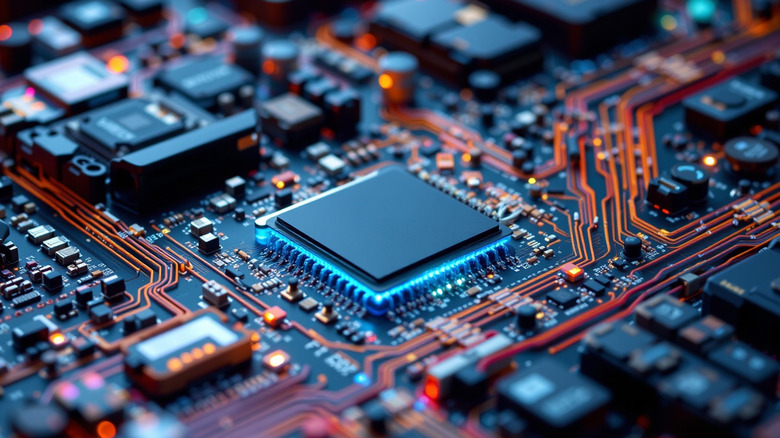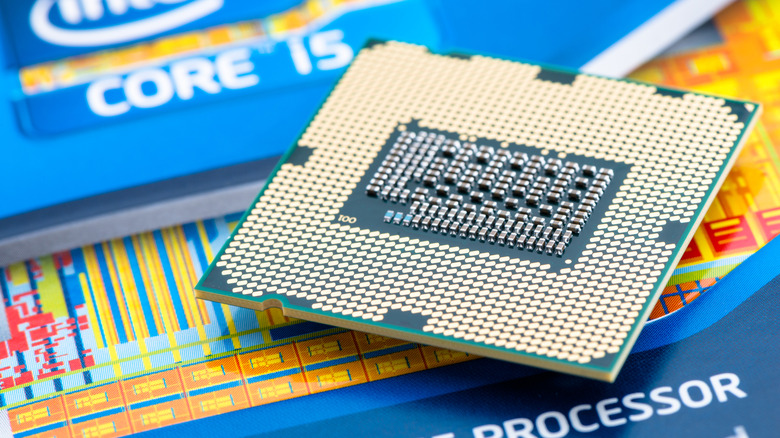Yes, Overclocking Can Damage Your CPU - Here Are The Warning Signs
The question of whether overclocking can damage your CPU is nothing new, having been a topic of debate for years among hardcore gamers, tech buffs, PC DIY builders, and content creators alike. To some, it is one way to speed up your computer's processor without breaking the bank for costly upgrades. And that may be true: Overclocking your computer can increase its CPU's processing power, forcing it to operate faster than it was originally designed to.
Even so, cranking up your processor can come at a cost — sometimes a high one. Overclocking means you're pushing your CPU harder than the manufacturer intended, and more often than not, it's your hardware that gets to feel the real effects. But some may argue that it all depends on how hard you push it.
The impact could be minimal for a mild overclock with effective cooling, in which case, we're talking perhaps three years or less off your CPU's lifespan. However, these numbers are anecdotal and may vary widely among different experts and different rigs. What everyone agrees on is that it's only when you go overboard with the heat and voltage that the effects can be dire, and potentially take your CPU out of commission. Before you even think about safe overclocking, determine if your CPU can support overclocking in the first place, and consider the risks that come with it.
Warning signs your overclock is not helping
The moment your CPU starts pulling off double shifts, the first repercussion is heat, which gradually erodes the silicon in your computer and leads to premature wear and tear. It's quite simple: More speed equals more heat, which you'll notice even if you have one of the best CPU coolers out there. Mild overclocking with good cooling is fine, but anything else — like tuning up the voltage and failing to monitor temperatures — will result in unstable boots, random crashes, or having to detune your overclock to maintain operation.
You may also begin to notice inconsistent performance after overclocking your CPU. This could include programs not running as they should, freezing during heavy tasks like rendering and gaming, or even the system just crashing out of the blue. Your computer's graphics processing unit (GPU) may also be affected by the high voltage and heat, causing visual glitches such as odd patterns or lines on your screen, flickering, or even total graphics failure while rendering.
Overclocking the right way
Overclocking doesn't necessarily need to be risky — many people claim to have had cranked-up PCs for years without issue. It's all about doing it carefully with a clear and tested approach, and figuring out how to deal with the heat.
Stock coolers definitely won't cut it when your PC is consistently running hotter, so you're going to have to go the extra mile of getting a more capable PC cooler for the extra heat. You could even go for a top-quality liquid cooling system or all-in-one cooler. If you'd like to push things even further, you could add active cooling for your VRMs, too. That's not strictly a must-have, but would make sense as an enthusiast-level upgrade. In other words, if it helps your PC cool, it's worth having.
Make sure you truly understand what your processor is capable of before you begin making any hardware changes. Even within the same model line, each chip is unique in its own right. The same applies to motherboards, some of which come with stronger power supply systems, heat sinks, beefy VRMs, and even support for overclocking at the BIOS level. Keep your expectations realistic, your system cool, and your changes gradual, and overclocking should be fine.