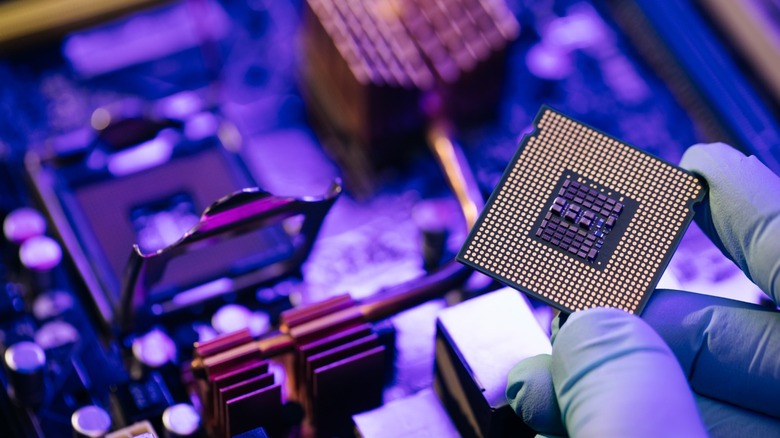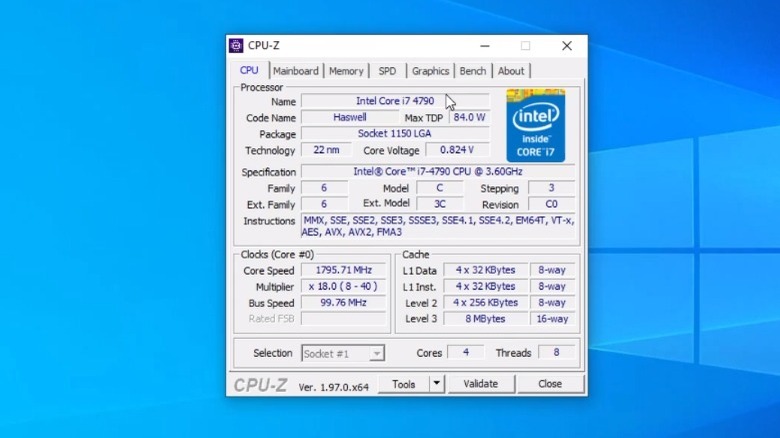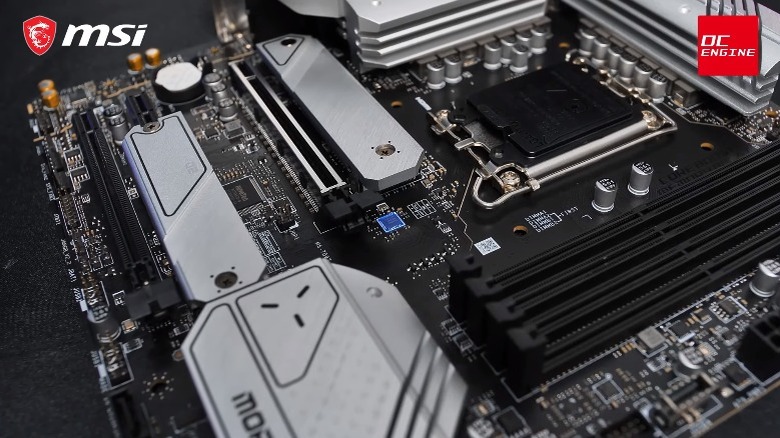Can You Overclock Your Intel CPU? Here's How To Tell
Overclocking is a surprisingly easy way to get extra performance out of your hardware without building a new PC, and it's doable on everything from CPUs and GPUs to RAM and displays. If you can get sufficient cooling to contain the added heat output and a powerful enough PSU to provide the additional energy, you can overclock to your heart's content. Just head into your BIOS or UEFI and make changes to your CPU multiplier and voltage to find the sweet spot between blazing-fast performance and rock-solid stability.
Unfortunately, hardware manufacturers have long since caught on to the fact that overclocking can save the end user money — instead of buying the expensive chip, buy the cheap one and overclock the snot out of it — and have put measures in place to curb our excitement. While AMD and Intel have acknowledged the overclocking community, they deal with overclocking support differently. AMD takes a more open approach, allowing almost all of its Ryzen CPUs to be overclocked so long as they are mounted in B- or X-series motherboards. On the other hand, Intel only officially allows overclocking on certain CPU and motherboard combinations.
Find your motherboard and CPU model
If you're asking whether or not you can overclock your Intel CPU, the technical answer is yes, as long as it's a K-series CPU, like the Core i7-13700K, and is combined with a Z-series motherboard. Intel's consumer motherboard chipset lineup consists of three tiers — the entry-level B-series, mid-range H-series, and overclockable, high-grade Z-series. The company generally only allows overclocking on the more expensive Z-series motherboards. You can check your CPU and motherboard model by installing CPU-Z.
After installing CPU-Z, open the program and navigate to the CPU tab and check the Name field in the Processor block. If your CPU name ends with a K or KF, (e.g., Core i5-13600K or Core i5-13600KF) your processor can be overclocked. The next thing you'll want to check is your motherboard. You can do this in CPU-Z as well by going to the Mainboard tab and checking either the Model or Southbridge fields. Usually, the motherboard model name will contain the chipset information — for example, ASRock's Z790 Taichi has a Z790 chipset — but if you're unsure, the Southbridge field in CPU-Z will show you the exact chipset type.
Exceptions to Intel's X- and Z-series rules
While Intel is usually pretty strict about only allowing overclocking on its Z-series chipsets, there have been exceptions to the rule. Perhaps in a bid to compete with AMD's lax overclocking limitations, Intel added RAM overclocking support to the B- and H-series chipsets starting with the 500-series motherboards (via Tom's Hardware). Memory overclocking is one thing, and while it can boost gaming and productivity performance, it's nowhere close to the performance kick you can get out of overclocking your CPU.
Motherboard manufacturers have realized that overclocking can be a big draw for some gamers and PC enthusiasts and have sneakily added overclocking support to some B-series motherboards in recent years. Two notable manufacturers, ASUS and MSI, have included the ability to tweak the base clock on some of their motherboard models (according to Hot Hardware and der8auer).
It's not a perfect solution since the motherboard base clock controls the clock rate of many of the core components of the computer, like RAM speed in the case of Intel's 12th- and 13th gen CPUs. Pushing it too far can cause instability issues with more than just your CPU, making crashes difficult to diagnose. Community members on HWBot compiled a growing list of 12th- and 13th-gen motherboards that defy Intel's official K-series CPU and Z-series overclocking rules.