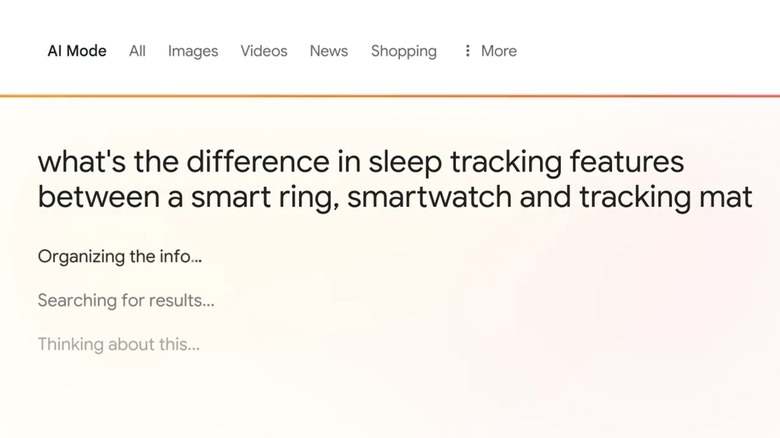What Is Google AI Mode & Is It Free To Use?
Bard, Gemini, NotebookLM, AI Overviews, and now AI Mode. Google's AI lineup is a lot to keep up with, and they still aren't putting the brakes on. If you're confused by its latest developments, you're probably not alone. When the company created Gemini to rival ChatGPT as a smarter AI chatbot, we should have known that numerous developments were to come. The latest is AI Mode.
Google AI Mode was launched publicly in June 2025. It is available on any device enabled with Google, including desktop and mobile. To put it simply, Google AI Mode is a feature the company has incorporated into Google Search. It is designed to respond to your query by providing in-depth, researched data and organizing it in a more structured manner. To use it, just switch to its dedicated tab near the search bar. Once enabled, you should receive more direct AI-generated results than a regular search.
At this point, you might rightfully be thinking that this is similar to what AI Overviews does. Well, not quite. But we'll get to that in just a moment. With that said, here's what you need to know about Google AI Mode and whether it's free to use.
Google AI Mode is not the same as Gemini or Overviews
AI Mode is the latest addition to what was once the AI future of Google Search. It shares many similarities with Google's other AI tools, but it's distinct. Google's Gemini is the rebranded name for Bard. It is the company's standalone chatbot, typically used as part of Google's full AI assistant experience. Meanwhile, AI Overviews are those summaries you might see at the top of some Google searches. They are AI-powered but not interactive. NotebookLM, on the other hand, is geared toward note-taking.
The latest AI Mode is basically Google search, but with AI power. It isn't a standalone chatbot like Gemini. It shares a platform with Google Search. You know how when you search for something, you might need to explore multiple search results to get what you're looking for. AI Mode is here to save you that time. It will summarize the results and even provide helpful links for your search. You can even use it for shopping, as Google says it will get data from billions of products to meet your needs. This adds to the various ways to look things up using Google. AI Mode is also more interactive, as it allows you to ask follow-up questions directly within the search itself.
Powered by Gemini 2.5, AI Mode is currently free to use if you have a Google account. However, some features, such as AI-generated visuals, are locked behind a paywall.