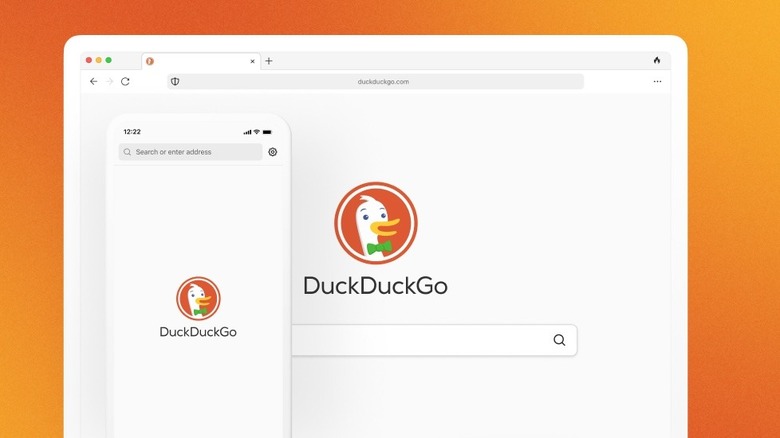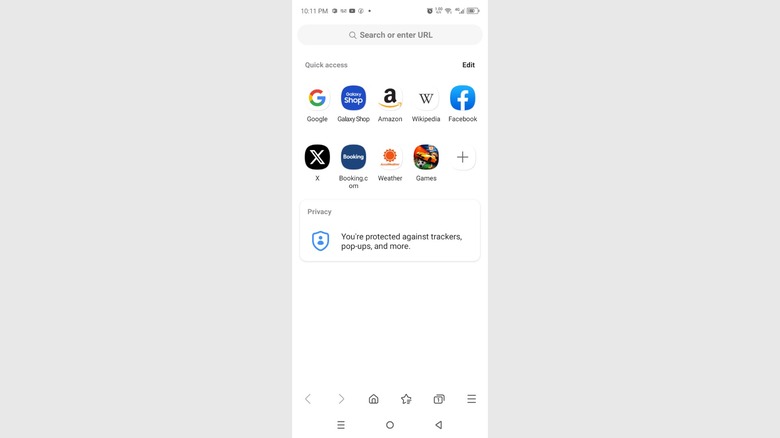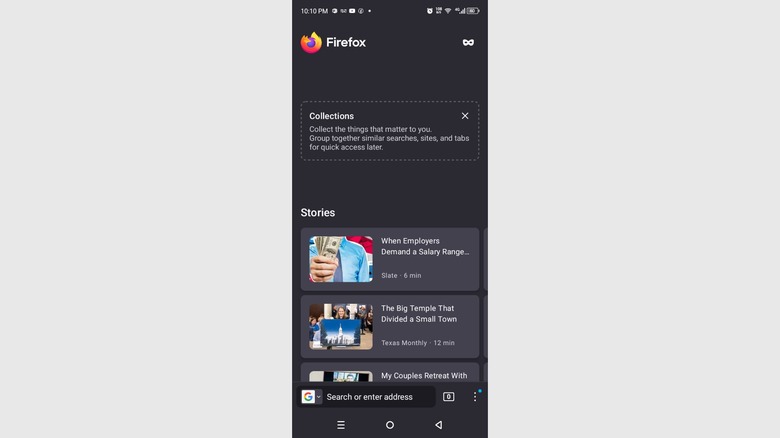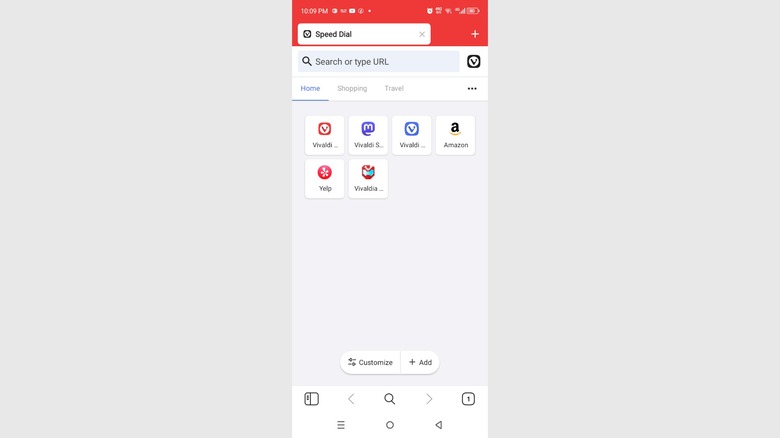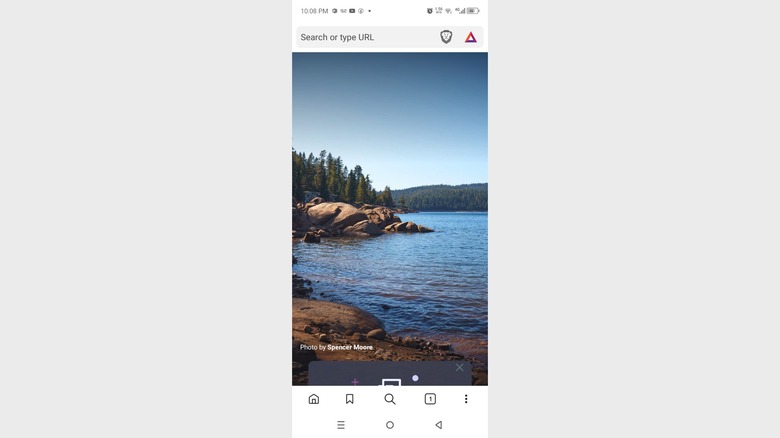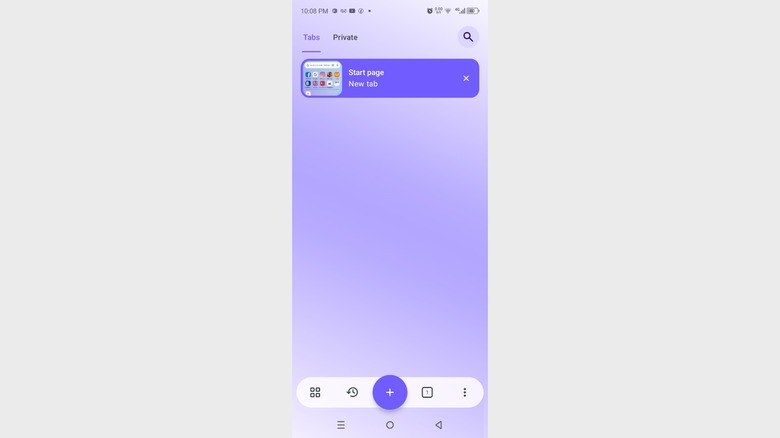These Are The Most Popular Google Chrome Alternatives For Android In 2025
Browsers are never a one-size-fits-all deal. For every one user who swears by Chrome's performance, there's someone else furiously typing away about its drawbacks. It still dominates benchmark tests and market shares in 2025 and is deeply integrated into the Android ecosystem. But for many, that integration feels more like imprisonment. Sometimes it's the battery drain, or sometimes it's the privacy trade-offs that make people start hunting for alternatives.
This is where a list like this is immensely helpful. We've entered an era where Leo and Aria aren't baby names but AI sidekicks living inside the browsers. Almost every browser on this list is much more privacy-oriented than Google Chrome. Some give you a VPN on the house, while others let you personalize in extreme detail. From battle-tested veterans like Firefox and Opera to niche powerhouses like Vivaldi and DuckDuckGo, we've rounded up the most popular browser alternatives to Google Chrome based on Google Play ratings, market statistics, and user and professional reviews. You can also look at SlashGear's list of major web browsers ranked worst to best to help you with your decision.
DuckDuckGo
Once a simple, privacy-oriented search engine back in 2008 and now a fully functional browser on the Play Store with over 50 million downloads, DuckDuckGo has made a name for itself by offering a browser experience centered around simplicity and privacy. The built-in search engine will never track your searches, blocks ads, trackers, and cookies, protects your email and password, and lets you watch YouTube with fewer ads. It doesn't play nice with trackers — in fact, it tattles. While it's blocking them, it flashes you a little pop-up letting you know who exactly tried to follow you around the internet every time you visit a new site. There was a little hiccup in 2022 when it was reported that the entity wasn't blocking Microsoft trackers — causing people to believe DuckDuckGo isn't as private as they thought — but that has since been resolved.
It may be far superior to Google Chrome when strictly speaking about privacy, but it doesn't quite match up to it — or other alternatives on this list — because of its limited features. It has a smaller range of supported extensions, and users often complain about its declining search result quality. It might be enough to put it in contention, but it's still a bit of an underdog.
Samsung Internet
Samsung mobiles are everywhere, which means the pre-installed Samsung Internet for Android is too. But if you're already overlooking it, don't brush it off as just another piece of Galaxy bloatware anymore. There are plenty of reasons to use Samsung Internet on non-Samsung and Samsung phones. For starters, the UI is great, you can customize the toolbar — which, by the way, is at the bottom of the screen — and it has a sleek Dark Mode that you can access by swapping the icon in. Reader Mode strips away the chaos for clean reading, and Video Assistant adds a touch of flair to your experience, serving as a universal control overlay that works across websites for smoother playback.
Privacy-wise, it's no slouch. There's a Secret Mode, which is a notch above Chrome's Incognito since it has biometric locking and hidden downloads. Smart Anti-Tracking blocks creepy cross-site stalkers. Its biggest downfall comes in the form of its inability to sync across platforms and a slightly smaller library of extensions at your disposal. If that doesn't matter to you, then you've got yourself a winner. With over one billion downloads, it's become immensely popular among users.
Firefox
Firefox has been around for more than two decades — that kind of legacy usually means one of two things: Either the browser is coasting on nostalgia, or it's getting better. With Firefox, it's a bit of both, and how Mozilla Firefox compares to Google Chrome on Android has been a long-standing debate. It's open-source, boasts automatic tracker blocking, has a private browser mode, and lets you pick your own search engine. Plus, you can shift the search bar to the bottom if you like your life a bit easier. It was also one of the first browsers to support extensions, and your passwords, tabs, and history follow you across devices with Firefox Sync. Its greatest asset is arguably the fact that it's one of the few browsers standing outside the Chromium circle and often makes ranked lists and forums for offering good privacy.
That said, it's not all smooth sailing. If you're an advanced user coming from the likes of Vivaldi and Opera, you'll notice the lack of built-in features like tab stacking for efficiency. Still, it's impressively stable when you've got dozens and dozens of tabs open. It's not perfect, but it's independent and one of the only major web browsers that isn't moonlighting as a corporate pawn. It's billionaire-free and still not-for-profit since 2004.
Vivaldi
You'll see the word "customizable" tossed around like confetti with Vivaldi, and it's no surprise since this Chromium-based browser actually comes from one of the co-founders of Opera — another tweak-happy browser. Vivaldi for Android isn't your typical run-of-the-mill browser, bringing "an Internet browser that adapts to you, not the other way around." It (unconventionally) ditches Google search and skips the AI arms race since it has no specific AI agent.
What it does have is a hyper-customizable playground that can feel either empowering or like you've fallen into a rabbit hole of endless settings and toggles, especially if you're a casual scroller who occasionally checks Gmail. Like an AI agent, it also lacks a built-in VPN, and for the most part, it's not breaking any speed records when compared to other browsers.
But what it lacks in flash, it makes up for with smart tools: private web translations, note-taking with sync, desktop-style tabs, your own themes and layouts, speed dial shortcuts, page capture, and a labyrinth of settings to get lost in. Extension-less ad and tracker blocking is built-in the Vivaldi way — easily adjustable. This is why Vivaldi shines on larger screens like tablets, where its sprawling toolset finally gets room to breathe. Once you get past the steep but small learning curve, you'll find that you have much more freedom than you normally would on another browser. What more reason do you need to ditch Chrome and start using Vivaldi?
Brave
Launched in 2016 by Mozilla's co-founder, Brave for Android isn't just privacy-forward, it's privacy-obsessed, and is dubbed one of the most secure browsers for maximum web privacy. Third-party ads, trackers, fingerprinting, cookies — it blocks nearly everything by default, saving battery and delivering a three-to-six times faster browsing experience.
It came in, guns blazing, with an innovative rewards system using its own cryptocurrency called Basic Attention Token (BAT) to compensate users and content creators. BAT was intended to create a privacy-preserving alternative to traditional ad-supported browsing — reward users with BAT for viewing optional ads and let them tip the creators with it. Genius? Maybe. But when crypto enters the ring, the word "scam" trails right behind. Understandably, users were skeptical (to put it mildly), since it sounded like a cult with a nice UX. But the fog lifted, curiosity kicked in, and Brave started earning some serious street cred for its bold, privacy-purist stance.
Interface-wise, it closely resembles Google Chrome (as this is also built on Chromium), but with an additional special Brave security button that shows you your privacy stats. Tabs appear in a tidy grid, and there's an entire suite of the Brave family available to use: Brave Leo (the AI assistant), Brave News, Brave VPN — points for effort, minus one for not being free — and Brave Rewards. Some buttons, like Bookmarks and refresh, are hard to find though, but it's a small compromise for one-of-a-kind privacy that's becoming increasingly rare to find.
Opera
Unlike some other browsers on this list, Opera isn't some new kid on the block. It's been tinkering with the web long before some of today's tech titans learned to crawl. Its latest development comes in the form of a nimble built-in AI tool named Aria that's proven satisfyingly convenient. But Opera's bragging rights don't start here. It has stayed in the spotlight as the blueprint — building tools before others thought of it, earning a loyal user base of nearly 350 million and a laundry list of glowing reviews.
What stands out is how simple it is to customize everything: Tweak the layout, move the search bar toward the bottom for one-handed use, slap on a wallpaper, add some shortcuts — it's truly delightful. Next in line is its heavy emphasis on privacy. For Opera, the word goes beyond a black-themed tab — trackers blocked, cookies gagged, your IP zipped behind a free built-in VPN, and an ad-blocker that auto-activates when you make Opera your default browser. This alone is often enough for people to switch to Opera for Android.
There's also My Flow, a clever little feature allowing cross-device syncing (without the weird Apple ecosystem loyalty test) so you can send links, files, and anything in between from your Android to PC. Opera is also a Chromium-based browser, which is great because you get all the Chrome extensions. But if you want to switch because Chrome's tanking your experience, you might not be thrilled about the shared DNA.
How we chose the top Chrome alternatives for Android
With people turning away from Google Chrome due to its privacy concerns, tons of new browsers have spawned in an attempt to replace it — with much different specs, of course. After extensive research, we selected the most popular Google Chrome alternatives for Android by digging through Play Store ratings and reviews, Reddit discussions, professional reviews, and analyzing market share data. This ensures you're getting picks that are popular, trusted, and actually deliver.