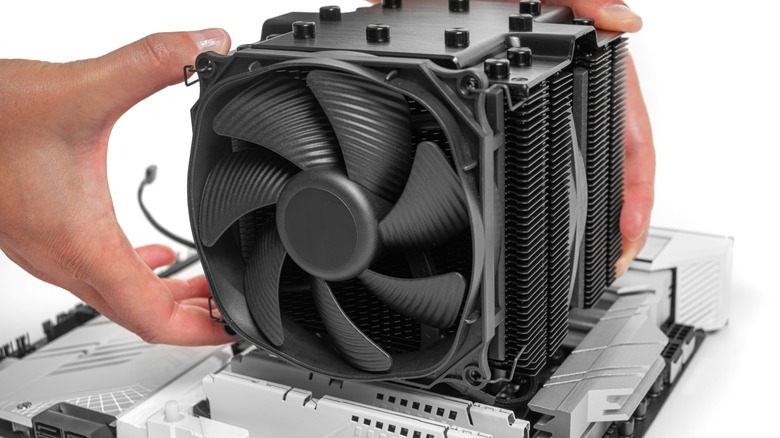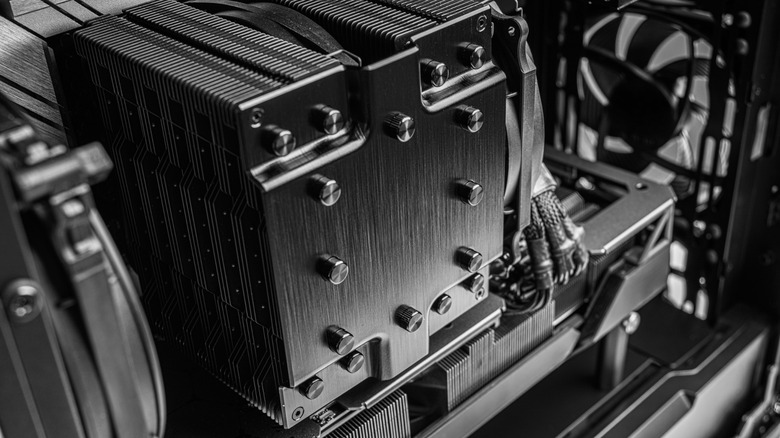How Your CPU Cooler's Mounting Can Affect Temperatures
So, you recently acquired a new CPU cooler, but your system still heats up enough to fry an egg. The fans are screaming, your temper is rising with the CPU's temperature, and you're just about to rage quit. The thing is, you shouldn't blame the cooler just yet. Before you toss your setup out the window, check how the cooler is mounted. Many people don't realize that a cooler only works if it's installed correctly.
Efficient cooling is one of the best ways to help your CPU run even better. Surprisingly, the way your cooler sits on your CPU can make or break performance. It's not just about having the latest AIO or a massive air tower. If the base isn't flat against the chip or the pressure isn't applied evenly, your cooler can't do its job. Heat gets trapped, thermal paste gets wasted, and temperatures spike. So, overheating isn't a surefire sign that it's time to replace your CPU's AIO cooler. It might just take some simple tweaks to its placement to do the trick.
Uneven mounting pressure is the silent performance killer
The importance of mounting pressure to a CPU cooler's operations cannot be overlooked. If the pressure is too much or too little, it will struggle to be efficient. The pressure must be just right and evenly applied. The cooler's base needs to press firmly and evenly across the CPU's surface to allow heat to move efficiently into the cooler. If it's tilted, loose on one side, or unevenly tightened, you'll get insufficient contact.
Thermal paste also depends on pressure. While choosing the best thermal paste for your PC is important, the mount installation matters too. It's supposed to fill tiny gaps between the CPU and cooler, not act as a blanket. When the mount is off, the paste either spreads poorly or oozes out unevenly. In both cases, the temperature will spike. To get it right, always tighten the mount in a cross pattern. Do this diagonally across the CPU and not one corner at a time.
Even giants like Noctua know that better mounting produces better performance. They've redesigned their mounting brackets because AMD's newer AM5 chips weren't getting proper contact. The result is that fixing the mount reduced the temperature by several degrees. That's how big a difference proper mounting makes. With the right adjustments, you might notice a clear drop in CPU temperatures by as much as 5 degrees Celsius. All this by just improving how the cooler is mounted.