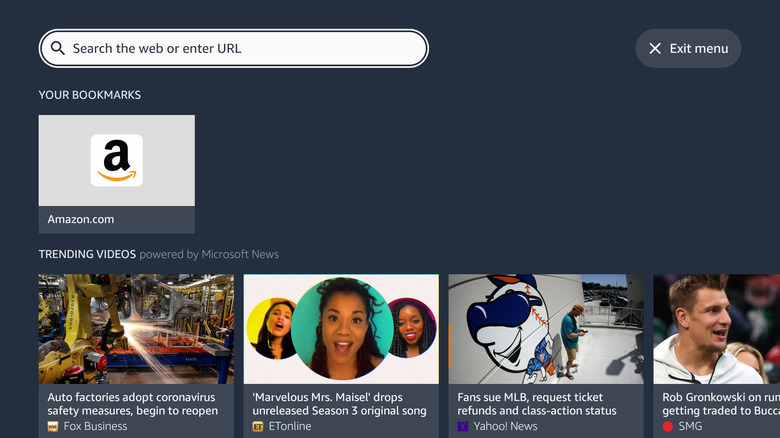Here's Why The Silk Browser Is So Useful On Your Amazon Fire TV Stick
TV operating systems are typically dominated by apps designed to offer specific services. For this, you can find YouTube, Netflix, Hulu, and other streaming apps for all popular TV operating systems. However, you should definitely install other essential apps on your Fire TV Stick to truly enhance your streaming experience. Apps are so deeply ingrained into the TV ecosystem that providers like Apple TV have ditched the web browser altogether. Part of the problem lies in the limited hardware resources on streaming devices, which makes integrating a typical desktop browser impossible.
Amazon's Fire TV Stick is an anomaly that comes with Amazon's proprietary web browser, aka the Silk Browser. The browser also comes preloaded on all Fire Tablets, Echo Shows, and other devices. While you might not get all the bells and whistles from a desktop browser, Silk is an important offering on Fire Sticks, allowing users to surf the internet without being restricted to just a few apps. Similar to other TV boxes, Amazon Fire TV Sticks are also powered by weak hardware, meaning integrating a web browser needed some workarounds. Amazon uses its proxy servers to partially process the webpages, which takes the weight off the local hardware while browsing.
The TV browser experience on the Fire TV Stick
Web browsing on TVs is certainly not a replacement for conventional browsing. Simple tasks like navigating through the UI and typing can feel tedious on TVs, and web browsing can take this pain to a whole new level if not implemented well. To its credit, the Silk browser does an excellent job of making the overall experience smooth, thanks to voice typing and a customizable cursor. A quick Google search takes only seconds, and voice typing supports fairly large texts. The browser is especially useful for streaming content from websites that don't have a native app or are geo-blocked. While using a VPN in tandem with Silk is the easiest way, you may also use these alternative methods to watch banned content.
Naturally, Silk isn't as packed as a desktop browser. In fact, it may even feel barebones at times, considering how the browser strips down many elements to function well on weak hardware. Silk does not support extensions and loads the mobile version of some websites, like YouTube, to go easy on the system hardware. The browser is tailor-made to support browsing on a large display and loads pages in oversized fonts to suit the big screen. Moreover, the cursor is big and responsive by default, but you can always customize it or switch to button-based scrolling altogether. Pairing your wireless peripherals can massively ease the browsing experience if you are ready to go the extra mile.
A major caveat of using Silk on the Fire TV Stick is the download restrictions, meaning you cannot sideload apps using APK files or download music or videos directly to the storage. Though sideloading apps isn't that hard if you know your way around the Fire Stick.
The Silk browser makes the best out of limited hardware
Although Amazon calls its top-of-the-line Fire Stick the "4K Max," there is not much "Max" about the hardware compared to even budget smartphones. The device sports a modest 2GB of RAM, uses a weak MediaTek processor under the hood, and relies on its lightweight FireOS to function smoothly. The weak hardware is the key to keeping the Fire TV Sticks affordable.
However, the hardware just does not cut it for natively running a full-fledged browser. Apart from stripping features from a conventional browser, Silk has another trick up its sleeve that makes browsing possible on lightweight hardware. The Silk Browser reroutes some traffic through its servers, meaning the processing isn't done entirely locally. The perks are faster web page loading without clogging the Fire Stick's limited hardware resources. That said, as part of your web traffic passes through Amazon's servers, you might not want to use the Silk Browser for sensitive tasks due to potential privacy risks.