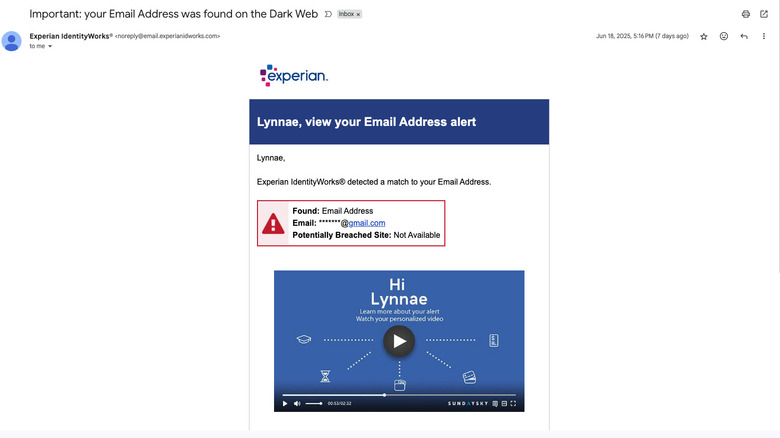What Does It Mean If Your Email Was Found On The Dark Web?
If you use antivirus software, a VPN, or subscribe to a service like Experian IdentityWorks, you may have received an alert saying your email address was found on the dark web. What this usually means is that your email was included in a data breach, where cybercriminals have gained access to email lists and sometimes other data like passwords or Social Security numbers. This data often ends up on underground marketplaces, where it's traded or sold to cybercriminals looking to carry out phishing attacks, identity theft, account takeovers, and more.
The dark web is a hidden part of the internet that most people don't visit during their typical online activities. That's because you can't access it using a regular search engine or standard web browser. Instead, you need special software, like the Tor browser, which hides your identity and lets you reach websites that aren't part of the open internet. This anonymity is what makes the dark web attractive to bad actors and why it's become the go-to place for criminal activity online.
There are many ways your personal information may end up on the dark web, and while it never feels good to find out your email address is floating around there, it doesn't necessarily mean that cybercriminals have been able to hack your accounts. However, it can make you a more likely target for phishing, credential stuffing, and identity theft, especially if your password, address, or other personal information was also exposed.
What happens when your email ends up on the dark web?
If you've learned that your email address is on the dark web, it may feel like you were personally targeted, but that usually isn't the case. Instead, your email address was likely part of a data breach and is now circulating in underground communities, where cybercriminals buy, sell, and share it along with other leaked data. One way they might use your information is credential stuffing. Cybercriminals will try your leaked email and password on lots of different websites to see if they can break into your other accounts, which is one of the unsettling reasons you might want to avoid using the same password over and over again. After all, if you've used the same password in multiple places, they have a good chance of getting into your accounts.
Even if your login credentials aren't leaked, your email address is still valuable to hackers, who can use it for personalized phishing or spear‑phishing campaigns to send emails that look real, sometimes even impersonating your bank or workplace, hoping you'll click a malicious link or share sensitive information without realizing it. Hackers are now using AI tools along with Phishing‑as‑a‑Service platforms on the dark web to make their scams more believable than ever. Another problem is that when email addresses are leaked on the dark web, they're often bundled with other personal data, including phone numbers, birth dates, and physical addresses. Cybercriminals can use all of that information to build a detailed "attack profile" for identity theft or targeted social engineering scams.
What should you do if your email shows up on the dark web?
Unfortunately, you probably won't be able to remove your email from the dark web, but there are things you can do to protect yourself after a data breach. The first thing you'll want to do is update the passwords on any accounts that have been affected. Be sure you choose a strong, unique password and don't reuse it on other websites. A password manager can help you keep track of them. You should also enable multi-factor authentication (MFA), such as two-factor authentication (2FA), whenever possible. Understanding the differences between MFA and 2FA can help you choose the best option for each account.
Something else you can do is stop using passwords as much as possible and switch to passkeys, a newer, more secure login method that uses biometrics like your fingerprint or face recognition. Since passkeys can't be reused or leaked in the same way as passwords, they're not as valuable to hackers. Once you know that your email address has been found on the dark web, you'll want to start monitoring your bank and credit card statements, along with your credit reports. Keep an eye out for unusual transactions, charges you don't recognize, and identity inquiries. You can also place a credit freeze or set up a fraud alert to keep cybercriminals from opening new accounts in your name.
Free tools like Have I Been Pwned, Aura, and LifeLock by Norton can help you keep track of whether your email or other personal information appears in new breaches. You can use these services to get a head start on locking down your accounts before more damage is done. There are also paid services that provide continuous monitoring and help with recovery if your identity is stolen.