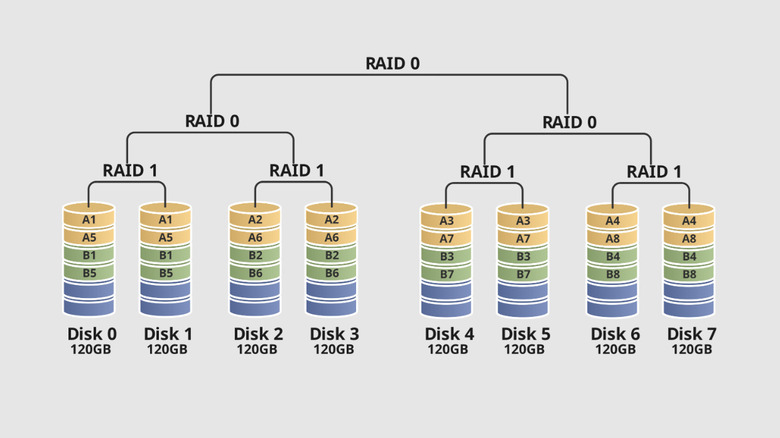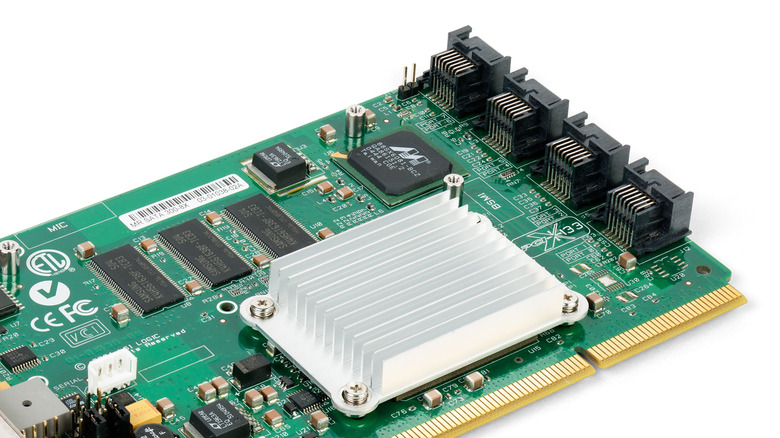What Is A RAID Controller And When Might You Need One For Your PC?
We may receive a commission on purchases made from links.
Have you ever wondered how multiple storage drives in your computer can work as if they were one? Even more baffling is how a computer can read and write data across those multiple drives at the same speeds that a single drive delivers. Whether your computer has SSDs, HDDs, or a combination of both, you can use a RAID array to combine their storage space into a single virtual drive.
The acronym RAID stands for Redundant Array of Independent Disks. It's a technology that emerged in the late 1980s, which greatly improved the way we employ storage drives. Since then, various RAID modes have been developed, which are essentially different methods of organizing the data on the array of drives. For example, RAID 0 mode employs "striping," which reads and writes alternating chunks of data across multiple drives in equal parts. RAID 1 mode duplicates data across the different drives, earning it the name "mirroring." RAID 1+0, also referred to as RAID 10, combines the two modes in a combination of striping and mirroring. There are other, less commonly used RAID modes as well. To customize how your computer utilizes the different RAID modes, you'll need a RAID controller.
There are two types of RAID controllers. Virtual RAID controllers are software tools already integrated into the vast majority of motherboards. They have limited functionality, but they're usually sufficient for the majority of private, personal computers. Physical RAID controllers, however, are separate pieces of hardware that can be installed onto the motherboard, and they're necessary for the advanced administration of large arrays of drives.
Virtual RAID controllers: Good enough for a couple of drives
Most modern motherboards already come with integrated RAID controllers. These are virtual software tools that can be accessed in BIOS under the name RAID Configuration Utility. Some systems with newer firmware may provide access to the virtual RAID controller outside of the old-school BIOS menu, and they may refer to it by a different name. Nonetheless, an integrated RAID controller's capabilities are usually limited to the same tools, regardless of the system.
The virtual RAID controller that comes integrated with your motherboard will provide sufficient customization for the vast majority of uses. Virtual RAID controllers are capable of utilizing RAID 0 and RAID 1 modes across numerous drives. And if you want to take advantage of the speed of striping and the security of mirroring, you can also usually use a virtual RAID controller to configure a RAID 1+0 setup.
So, why are virtual RAID controllers sufficient for most people? For starters, the "striping" of data by RAID 0 effectively makes two drives operate as one, so the read and write speeds remain unaffected. It's essentially the opposite process of partitioning a drive. This striping lets you expand your accessible storage without having to swap between drives, such as when you have a massive video game file to download that won't fit on a single drive. RAID 1 is a way to backup your files should one of the drives fail, while RAID 1+0 can allow you to do both. These three modes are plenty for optimizing the security and performance of a handful of drives. But if you want to add more than about four drives to the array, it's difficult to optimize performance and organize backup drives without a physical, dedicated controller.
Physical RAID controller cards: Legacy systems and advanced RAID modes
The physical hardware devices for controlling drive arrays are often referred to as RAID controller cards. They're typically inexpensive and easy to install, such as this controller from IO Crest. Compared to integrated RAID controllers, RAID controller cards offer the advantage of supporting more complex drive configurations with a greater number of RAID modes. There are three main scenarios in which you might need a physical RAID controller. The first is the additional RAID modes that a controller card offers. Beyond RAID 0, 1, and 1+0, they often have compatibility with RAID 5 and RAID 6, as well as others. RAID 5, for example, employs data striping like RAID 0, but it also includes parity information in order for the array to continue functioning in case one of the drives in the array fails.
You might also need a dedicated RAID controller card if you're using a legacy system, i.e., an outdated system. There are plenty of uses for old servers, but their motherboards often lack integrated RAID controllers. If they do, their virtual controllers are sometimes based on outdated firmware with limited capabilities. A dedicated RAID controller solves this issue without requiring the replacement of the legacy system or an update to the firmware.
Finally, RAID controller cards are especially useful for optimizing the performance of a server with many drives. Server administrators often require the more complex RAID modes offered by a dedicated controller card for the enhanced security and performance speed they provide. However, integrated RAID controllers using advanced RAID modes can be demanding on the system's CPU and RAM. Physical RAID controller cards typically come with their own processor and memory, which helps alleviate the load on the system's CPU.