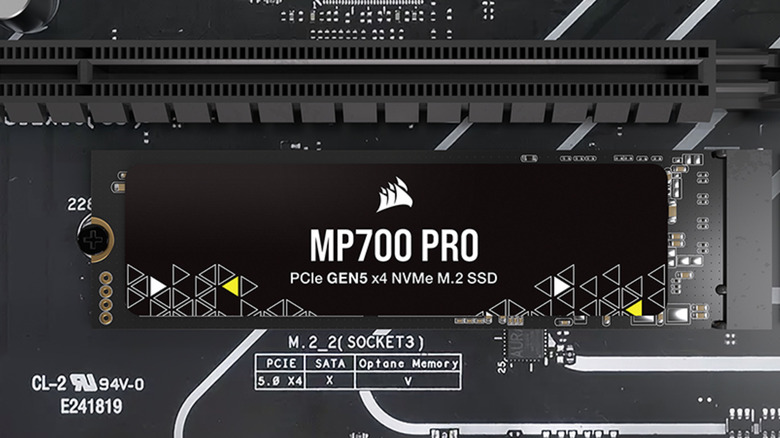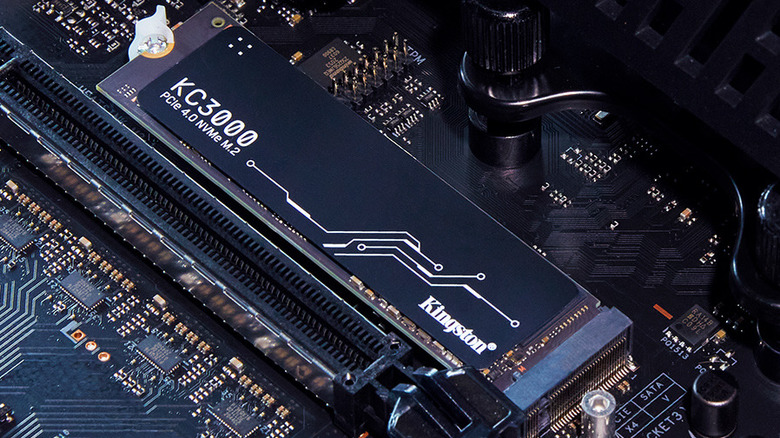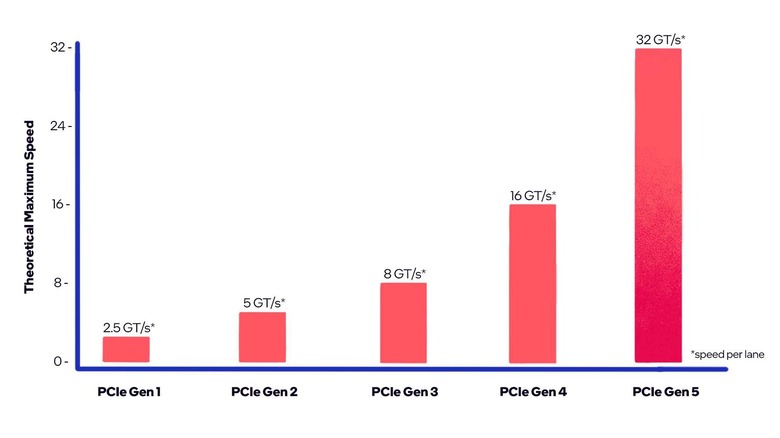Can You Use A PCIe 5.0 SSD With A PCIe 4.0 Motherboard?
PCI Express is the high-speed link that connects your storage drives, graphics cards, and other components to the rest of your system in a PC. It's been around for years, and starting with PCIe 3.0, every new generation has doubled the available bandwidth. Right now, PCIe 3.0 and 4.0 are the most common standards on consumer motherboards, but 5.0 is starting to appear more in high-end SSDs and motherboards. When both sides of this connection support the same generation — like a Gen 5 SSD on a Gen 5 motherboard — that's when you get the most speeds, on paper.
That setup is less common, though, especially among everyday PC builders. Most users still run PCIe 4.0 motherboards, while eyeing the Gen 5 SSDs with hopes of future-proofing or getting extra performance. The good news is that PCIe has always been forward and backward compatible, so a PCIe 5.0 SSD can be used with a PCIe 4.0 motherboard. The Gen 5 SSD will simply slow down to match the Gen 4 slot's maximum, losing nearly half of its speed in the process. You'll get compatibility either way, but whether you'll actually see the benefits of Gen 5 is another matter.
Why you're getting Gen 4 speeds no matter how fast your PCIe 5.0 SSD is
Even if you bought the world's fastest PCIe Gen 5 SSD expecting to unlock the max 14,000+ Mb/s speeds, that's not happening on an older motherboard — not without a Gen 5 motherboard, Gen 5 CPU support, and proper lane allocation. Most users don't realize that the drive will only perform as fast as the slowest link in the chain, and in this case, that's a PCIe Gen 4 motherboard. A Gen 4 slot gives you a maximum of 8 GB/s on a standard NVMe M.2 SSD slot. Gen 5 doubles that to 16, so yes, you're leaving a solid chunk of bandwidth on the table by mismatching generations.
In practice, your PCIe 5.0 SSD is basically performing like the fastest Gen 4 drive. That means you're looking at peak sequential reads around 6,000 to 7,000 Mb/s, instead of the 14,000+, which is still incredibly fast — faster than any SATA SSD — but far from what your PCIe 5.0 drive is capable of.
Is a PCIe 5.0 SSD worth the upgrade?
Whether you should upgrade or not entirely depends on your setup and willingness to invest. The only real-world gains show up in load times for games — even more specifically, only in games that support Microsoft's DirectStorage; right now, that list is still pretty light.
Even then, it isn't the SSD holding back the performance. It's the RAM or the CPU that is the bottleneck. However, if you're moving several hundreds of gigabytes of data, editing uncompressed high-resolution videos, or caching data in real time, that is where you'll notice the extra bandwidth working. But every other user is already on solid ground with a PCIe 4.0 SSD.
Gen 5 drives also cost noticeably more than Gen 4 drives, despite having very few use cases. Unless you need the extra bandwidth or are already running a Gen 5 compatible motherboard, you're spending extra for performance you'll probably never need or access.