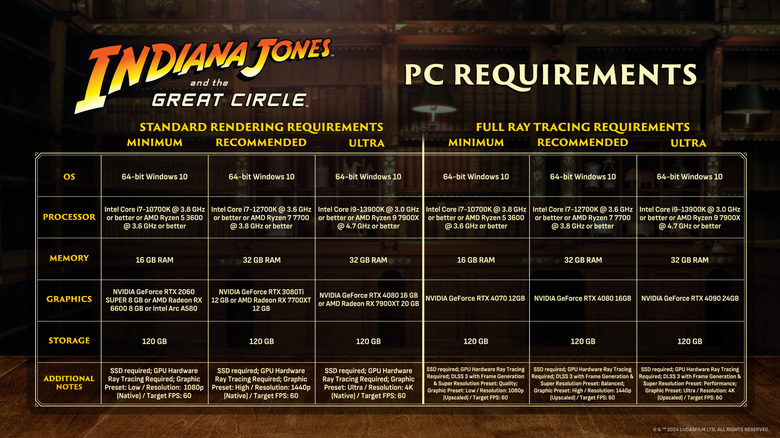What Is VRAM, And How Much Do You Need In A Gaming GPU?
VRAM — video memory — is what your graphics card uses to store textures, lighting data, shadows, reflections, and all the other visual assets that make your PC games look the way they should. That data is then processed by the GPU in real time to render each frame you see on your monitor. If your GPU's VRAM is too small, it has to start swapping that data in and out of slower system memory — your RAM and SSD — and that's when you get lag, weird and blurry textures, hitching cutscenes, or games refuses to launch entirely. That's why VRAM matters more than most people think.
The amount of VRAM you need will depend on the games you play, and the resolution you're targeting — and the answer isn't always "as much as you can afford." If you're playing esports titles like "Valorant," "CS2," "Fortnite," or even "Warzone," you won't need much. Right now, the safe floor for those games at 1080p resolution is 8 GB of VRAM — most players are running low setting presets anyway to boost frame rates and reduce input lag.
Most modern singleplayer games will chew right through those 8 GB even at 1080p with high settings. If you don't want to trade graphics quality for fps or just want to keep your GPU for longer, you'll need at least 12-16 GB of VRAM. You don't even need to be maxing out every setting out to hit the VRAM wall, especially not today. Once you understand how games use VRAM — and how to check what your system needs — it gets a lot easier to buy smart.
Why 8 GB of VRAM isn't enough for everything
There's a reason so many people still use 8 GB cards. For years, it was the safe middle ground — enough memory, good performance, and generally fine unless you were going heavy on the mods or pushing 4K. Even now, cards like the RX 6600 and RTX 3060 are still in a lot of builds. If you are running medium settings, they'll still get the job done in most cases. With the games coming out today, 8 gigs of VRAM now sits right on the edge for 1080p gaming.
We're already seeing games at high settings pushing past 8 gigs of VRAM usage. Titles like "Cyberpunk 2077," "Hogwarts Legacy," "Alan Wake 2," "Stalker 2," and "Indiana Jones and the Great Circle" are all pushing past 8 GB, and that's before you turn on anything extra. Once you step up to 1440p or 4K resolution — which more and more people are doing now for AAA games — VRAM usage climbs.
Ray tracing makes the problem worse, as it adds more data on top of what's already being rendered, so if you're trying to run RT on an 8GB card, you're already maxing things out. While AI-upscaling technologies like Nvidia's DLSS and AMD's FSR can definitely help with frame rates and using less VRAM, the visual data from these models still has to live somewhere. And if you're already hitting the hardware limit on graphics memory, there's nothing software can do to fix it.
The easy way to tell if your GPU has enough VRAM for games
Every game sold on Steam, Epic, or the publisher's own store lists minimum and recommended PC specs. Those specs show the GPU model and the VRAM each setting preset expects, but lately, there are more things to look out for. More games are listing VRAM requirements directly, and in some cases, you'll start losing features if your card doesn't have enough of bandwidth.
"Indiana Jones and the Great Circle" is a good example: The game won't even launch unless your GPU supports hardware-based ray tracing, which immediately rules out most budget and AMD graphics cards. Even if your graphics card does meet the requirement, there's another barrier to clear. The official recommendation is a 12 GB RTX 3080 Ti, so if you have a 10 GB RTX 3080, the ray tracing menu won't even show up for you. This is only going to become more common.
A lot of recent titles now include a VRAM usage bar in the settings menu that fills up as you raise graphics quality. Going too far will turn the usage bar red and, in some cases, display a warning message that you are over your graphics card's memory limit.
If you want to get more specific, you can download MSI Afterburner, turn on the on-screen display, and play a game you normally run at high settings. It's a great way to know where your GPU and VRAM stand. Keep your eye on the VRAM usage while playing. If you're hitting 7.8 GB and your card has 8, you're already on borrowed time — any big scene, explosion, or cutscene with a lot of scenery or camera pans can result in your game glitching or crashing.