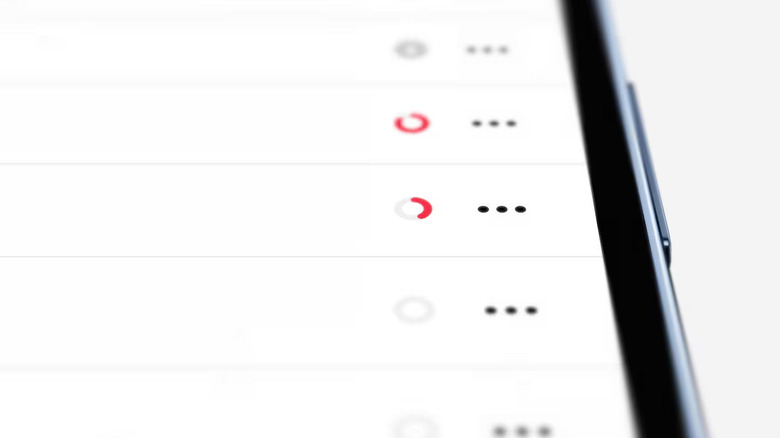T-Mobile Is Bringing Back A Power User Favorite Feature - Here's How (And When) You Can Use It
After three years, telecommunications company T-Mobile is bringing a handy feature back to the T-Life app: self-service SIM swapping. SIM swapping lets users switch which SIM card is associated with a phone number and user account, transferring the phone number and service to another phone. The utility is already available in the updated T-Life app.
Transferring data from one SIM to another can be a fairly arduous process, depending on your carrier. Self-service SIM swapping can help to streamline the process by putting the control back into users' hands. T-Mobile customers will have the option of using the service to transfer both physical, traditional SIM cards and also electronic eSIMS, which are now used in many modern phones.
The service isn't entirely new, but it is improved. The service was available for T-Mobile customers until 2022 when it was discontinued. The service was seemingly stopped for security reasons. This is because SIM swapping can be used as an unexpected way of hacking phones, as cybercriminals can redirect messaging intended for your phone number to access your data. But this time around, the service is back with tighter security than before.
How to use T-Mobile's self-service SIM swap
Changing around your SIM card's data in the T-Life app is fairly straightforward once you have the right information available. Before starting the process, you'll need to know the International Mobile Equipment Identity (IMEI) number for the phone you're going to use the SIM with. Then, you'll need to know either the Integrated Circuit Card Identifier Explained (ICCID) or Embedded Identity Document (EID) number. Which number you need depends on the type of SIM you're using. You'll need the ICCID if you have a physical SIM card, and an EID for an eSIM.
Once you've gathered that information, open up the T-Life application and select Manage, then the relevant line. Scroll until you find "Manage your SIM," then navigate to SIM transfer or activation and select it. Plug in the IMEI number you found earlier and select the type of SIM you want to activate. Lastly, type in the ICCID or EID number, hit confirm, and you're good to go. The SIM will swap, ready for you to use.