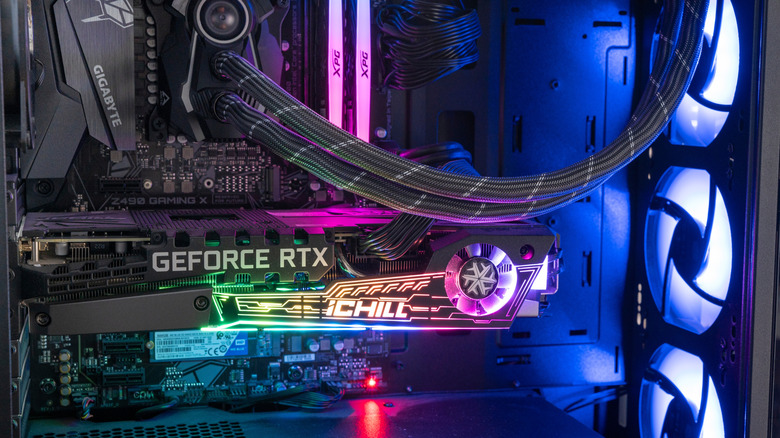How Does A Discrete GPU Actually Work?
We may receive a commission on purchases made from links.
The Graphics Processing Unit (GPU) plays a central part in how you use a computer, irrespective of whether you use it for hardcore gaming or just regular tasks. There are two common types of GPUs, integrated GPUs and discrete GPUs. A discrete GPU is a dedicated, standalone device that doesn't rely on other system components like the CPU or RAM to operate. Common forms include graphics cards and external GPUS (eGPUs). For comparison, integrated GPUs are built into the CPU and share system memory.
Put simply, a discrete GPU works by using an inbuilt processor and onboard memory to create the visuals on a screen. There are advantages and disadvantages to discrete GPUs, and whether these work in your favor or not will largely depend on what you use a computer for. For instance, when running games or other high-intensity tasks, such as video editing or 3D rendering, the performance advantage of a discrete GPU is particularly beneficial. At the other end of the scale, a light user won't need such power, and a discrete GPU's tendency to generate significant heat and use more power will be disadvantageous.
But how does a discrete GPU actually work? What is happening behind the scenes and under that heatsink when you fire up the latest version of your favorite game? While the circuitry and mechanics of discrete GPUs are incredibly complex. The theory of how they work is easier to understand than you may think. Let's pop that heatsink and have a look at the inner workings of a discrete GPU.
How a GPU works
Assuming you're reading this on a phone, tablet, laptop, or desktop, then a . Regardless of the type of GPU that is being used, the fundamentals of how they work remain the same. Therefore, the first step in understanding how a discrete GPU works is to gain an overview of how any GPU operates. A very simplified explanation would be to liken what a GPU does to a paint-by-numbers puzzle. In these puzzles, a color has an allocated number, and the canvas has areas marked with those numbers. The GPU does something very similar — it follows instructions from a program that tells it what color each pixel on the screen should be. .
Of course, a GPU does this fast enough that pictures seem to flow. . This is where the discrete GPU can come into play. It works on the same principle as any GPU, but it brings extra processing power to the table. This is why a discrete GPU is among the must-have components for gaming and other heavy tasks.
Components of a discrete GPU
To gain a comprehensive understanding of how a discrete GPU operates, it's beneficial to examine its key components and their respective roles in the process. The most obvious component is the GPU itself; however, when we talk about a "discrete GPU," we are talking about more than just the processor. A discrete GPU will have its own cooling system and — importantly for the context of this article — its own memory known as VRAM (Video RAM). These components, as well as dealing with the graphics side of a computer's operations, also ease the workload of the CPU and RAM. . It's this component that is responsible for "painting" the pixels on the screen.
For desktop PCs, a discrete GPU is usually in the form of a graphics card. Our guide to the major graphic card brands is a useful resource if you're considering adding one. D, which are generally tasked with lighter tasks. It's also worth noting that if a laptop doesn't have a discrete GPU, can be used.