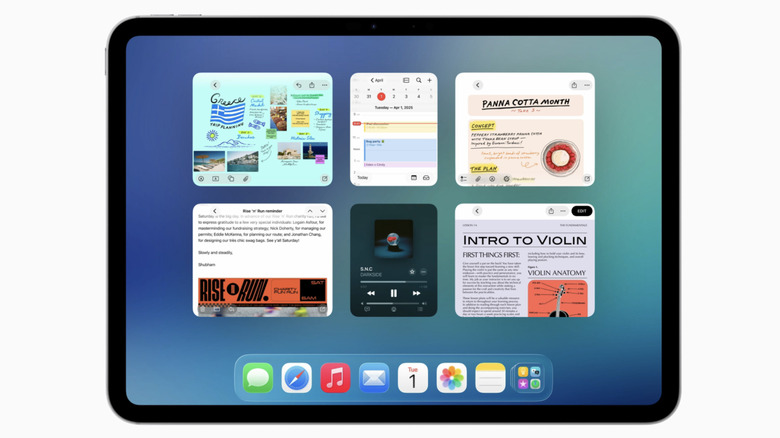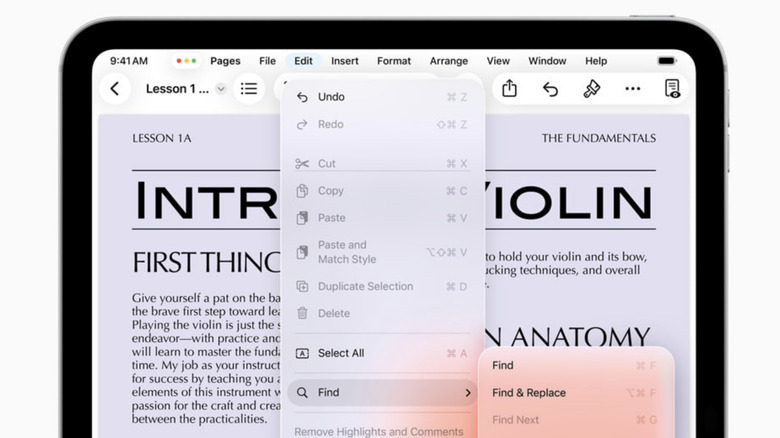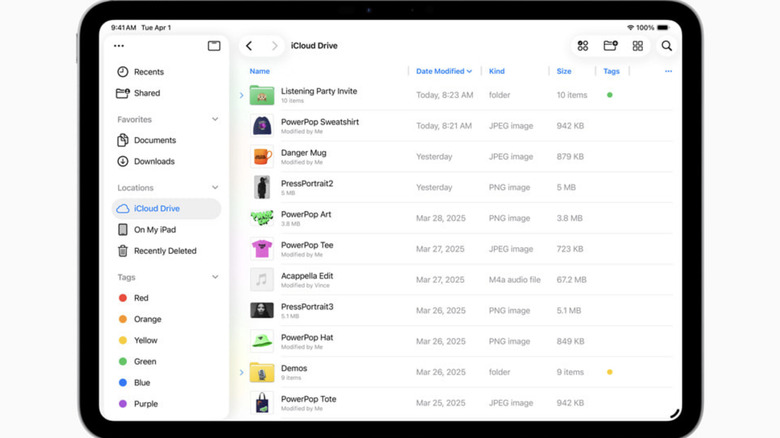iPadOS 26 Feels More Like macOS, And That's A Good Thing
At WWDC, the new Liquid Glass design took the center stage, alongside the leap in the numerical naming scheme across Apple's OS portfolio. On the functional side, it was more about catching up and filling the gaps. The biggest change, however, was reserved for iPadOS 26, bringing it closer to the Mac experience than ever. It's about time that Apple finally gave the deserved treatment to a tablet that was armed with laptop-grade silicon back in 2021.
The most notable change is the new windowing and tiling system that is inspired by how Macs handle app windows. When Apple first introduced Stage Manager, it brought some relief to window management on iPadOS, but it was far from perfect. First, it was locked behind hardware requirements. Second, it still didn't offer the full freedom of running app clusters and freely resizing them.
With iPadOS 26, Apple has simply copied the format you'll see in macOS Tahoe, with a couple of unique perks for the tablet. The round (and very frustrating) cursor is gone, and it's replaced by a pointer. The iPad's new cursor still hasn't received the contextual left and right click commands as its desktop counterpart, but at least it's a solid start. What's new is Expose, which opens all the app windows clustered together in a full-screen preview, letting users pick the one they want to work with and bring it into foreground focus. This feature works just fine with Stage Manager and external screens, as well.
Fixing the clutter with Menu Bar
In addition to a more flexible windowing experience, iPadOS 26 also embraces a tiling system pulled straight from macOS. You now get the three colorful buttons in the top-left corner for window controls, and preset tiles that let you quickly resize the app window across a quadrant, full-screen view, and half-screen format in any orientation. Making a leap over macOS, the new iPadOS experience will let users quickly tile an app window with a flick gesture. The system will also remember the size of app windows and will reopen them in the same size as they were prior to closing.
The most promising change is the arrival of a Menu Bar. It opens a whole new gateway to using features offered by an app without having to dig through pages, toggles, or settings sections. Developers can now offer a more intuitive and familiar pathway for users to access tools, just the way they are available for Mac users. But what's more exciting is the potential here.
Apple hasn't made the best of the Menu Bar on macOS, skipping even in-house apps. The developer community, on the other hand, has developed some fantastic tools such as Maccy clipboard manager and Antinote, which live entirely within the Menu Bar and don't burden users with yet another app window taking up screen real estate and system resources. With Menu Bar arriving on iPadOS 26, we're hoping to see such lightweight utilities land on the tablet in the near future.
The new Files app is a nirvana
So far, one of the most frustrating parts of using an iPad has been file management. iPadOS 26 isn't fixing things entirely, but it is borrowing a few tricks from macOS that will make life easier for users. The Files app is getting a list view with resizable columns, letting users peek at file details without having to open the dedicated information section for each one. Folders are also getting a cosmetic makeover, letting users pick a certain color, icon, or emoji to allow easy identification. And for quick access to frequently used files and data, users can just drag any folder and place it in the dock.
Another major upgrade is the arrival of the Preview app on iPadOS. For basic chores like editing, annotating, or even viewing PDF files, users will no longer have to deal with third-party apps or ad-ridden web-based tools. Auto Fill will be a core part of the experience, and thanks to Apple Pencil support, the experience of signing and marking up on documents will be even better than macOS.
For folks in the content and media creation business, iPadOS 26 offers a few useful tricks. Users can now change the mic input in any app or website directly from the control center. To assist with podcasts and video calls, there's a new noise isolation tool to achieve clear audio clips with minimal ambient noise. For high-quality visuals suited for live interviews and podcasts, a new Local capture feature will capture hi-res audio and video stream.