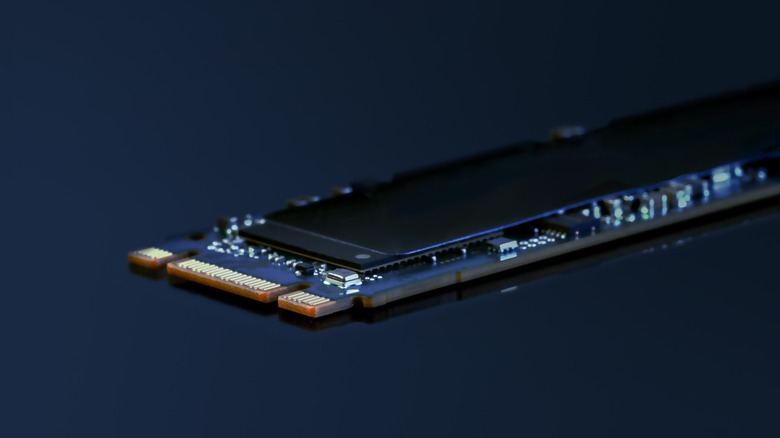eMMC Vs SSD Storage: What Do They Mean And What's The Difference?
There are a lot of factors to consider when buying a new laptop, tablet, or desktop PC — and the kinds of components you'll need will depend on your requirements. A gaming machine, for instance, will benefit greatly if you direct most of the budget towards picking up a solid graphics card. On the other hand, you might want to spend more on the CPU and RAM if you're looking to build a workstation for development.
One factor that's of equal importance in any use case is the storage — how fast it is, and how much of it you have at your disposal. We've largely switched over to SSDs given their compact form factors, fast read and write speeds, and better durability than mechanical hard drives. You may have also heard of eMMC storage being used in devices, especially on older tablets or laptops.
eMMC stands for Embedded MultiMediaCard, and is a type of storage that's closer in principle to an SD card or an SSD than it is to a traditional spinning hard drive. eMMC uses NAND flash memory, which is also found in USB thumb drives, and benefits from its ability to retain data even when it's not being supplied with power. The "embedded" bit in its nomenclature refers to how it is physically soldered onto the motherboard, as opposed to an SSD or an SD card that can be replaced effortlessly.
SSDs are faster and more convenient
SSDs, or Solid State Drives, on the other hand, are far more common in modern computers. Not all offerings are created equal, but some of the most reliable SSDs will not only allow you to store and retrieve files at greater speeds but will also last longer. They come in different form factors like SATA or M.2, and in capacities that far exceed the upper limit of eMMC storage. The highest capacity SSD available can store up to 100TB of information, though this is not targeted towards the consumer market – popular SSD sizes range from 500GB to 4TB.
In contrast, most devices that use eMMC storage are stuck with smaller capacities — usually 32GB, 64GB, or 128GB. Not only did this storage fill up quickly, but there was no way to swap it out for a bigger drive — though some laptops offered slots for SD card or SSD expansion. Compared to SSDs, eMMC storage is also noticeably slower. A speed test carried out by Windows Central reveals that an SSD in a Surface Go tablet was at least four times faster than the eMMC storage in the same device.
Depending on the generation and compatibility with your motherboard, SSDs can soar past 3,500MB/s. The latest Gen5 Crucial T700 is rated at read speeds of up to 12,400MB/s. The latest eMMC 5.1 interface, on the other hand, could achieve a theoretical maximum read speed of 330MB/s.
Should you still buy eMMC storage?
Not only has SSD storage become the norm, but eMMC is virtually phased out in the PC and laptop department. While it still has its benefits of being cheaper to implement and is a better choice than a slower hard drive, there aren't many popular consumer-grade products that still ship with eMMC storage. The 2022 Steam Deck LCD was a rare occurrence, with its cheaper variant using eMMC storage– and while it's theoretically slower than its SSD counterpart, in a portable device with tight power requirements, this can be a feasible option.
eMMC storage is built with fewer memory channels, which translates to comparatively slower performance under full load. That said, you'll likely run into the storage bottleneck far before you notice the slower speeds on a device with just eMMC storage. 64GB or 128GB simply isn't enough on modern devices, especially if we're talking about tablets or laptops, where the Windows operating system itself eats away a good chunk of the space.
Then there's the entire aspect of not being able to upgrade a storage type that's eMMC. SSDs and even HDDs can be swapped out, repaired, or upgraded. In the event of device failure due to other reasons, the ability to recover important data from a removable medium of storage will always be a good thing to have. Though eMMC was historically a cheaper option, SSDs have become accessible enough to not be everyone's top pick by now.