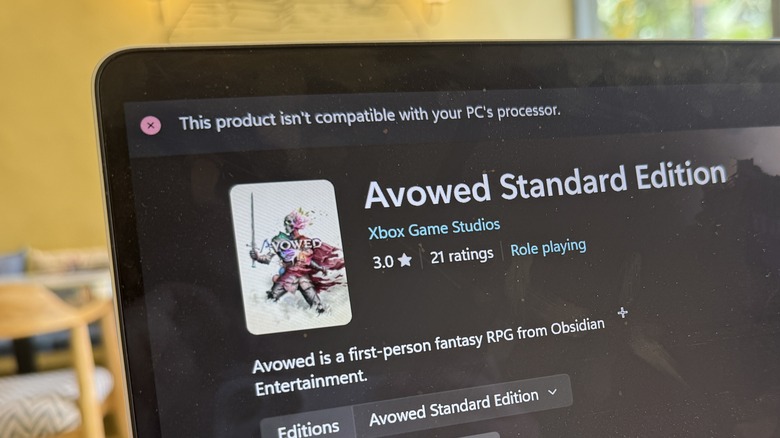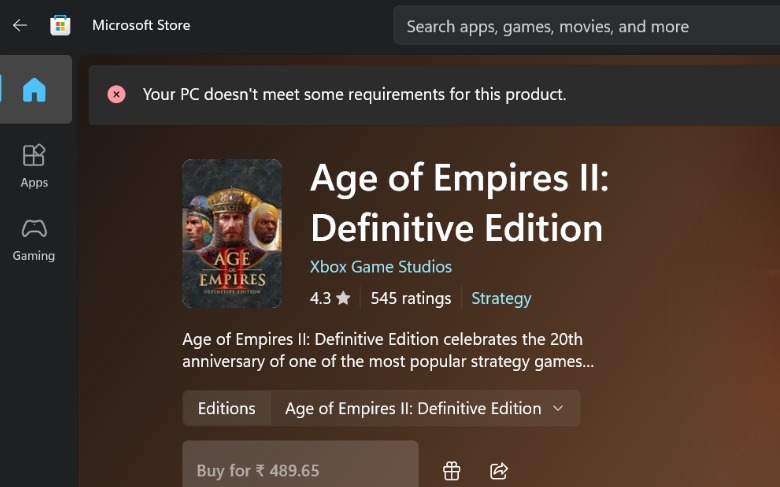Are Snapdragon X Laptops Good For Gaming?
Windows began a new chapter about a year ago when Qualcomm introduced the Snapdragon X silicon, giving yet another try at the ARM architecture. Microsoft is apparently hoping to taste the success that Apple enjoyed after switching Macs from Intel (x86) to ARM-based M-series processors. The efforts paid off to a large extent. So far, I've tested four machines with Qualcomm's Snapdragon X Elite, X Plus, and X processors. Interestingly, they've blown me away with a solid performance across the usual productivity software, paired with a stunning battery life that's in the same league as MacBooks.
They, however, can't handle video games. If you're eyeing a laptop with "work and play" appeal, avoid Snapdragon-powered Windows on ARM laptops. Now, these processors aren't bad. In fact, they even eclipse Intel's latest Ultra silicon at raw processing power and efficiency. The problem is the architecture. Software that hasn't been natively compiled for Windows on ARM goes through Prism emulation, which converts the x86 binaries into an ARM codebase.
With emulation comes a performance hit, even though Microsoft assures that the performance dip won't be glaring. However, unlike emulating your average Windows software, games are an entirely different beast. The biggest challenge is drivers and the anti-cheat package. The latter simply doesn't play well with Windows on ARM, so a healthy bunch of your AAA games simply won't run. Then we have the situation with weak graphics on the Snapdragon silicon, which fares worse than even Intel's Arc graphics inside laptops.
Extremely efficient, just not at gaming
Before we dig into the numbers, let's start with the standard precaution. Microsoft warns, "Drivers for hardware, games, and apps only work if they're designed for a Windows 11 ARM-based PC." Games that rely on anti-cheat software simply won't work, unless the developer wrote an ARM-native version. That rules out titles like "Valorant," so you'll have to fully uninstall it. "Apex Legends," "Diablo," "Valheim," and "PUBG" weren't any different.
The situation is further complicated because anti-cheat software is not a universal concept, as different developers prefer their own flavor. The status-quo isn't changing any time soon since game developers aren't particularly enthusiastic about Windows on ARM at the moment. The safest bet? Stick with libraries like GOG. Then there's the system requirement conundrum, which is only complicated by Qualcomm's processor hierarchy. The top-tier Snapdragon X Elite, like the $1,300 one in the Dell XPS 13, is where you can imagine games running at an acceptable output.
This silicon could only manage around 20 FPS at full-HD resolution, while the Snapdragon X Plus wasn't too far behind, but with a lot more stutters and lags. "Skyrim" never went past 30 FPS, and frame drops were pretty frequent and heavy. If you intend to play even oldies like "GTA V," keep textures and shadow renderings on the lowest preset to get anywhere near 60 FPS. Bells and whistles such as ray-tracing are strictly off the table.
Look elsewhere
The situation with Snapdragon laptops is a lopsided affair. Some of the most popular titles out there, such as "League of Legends" and "Fortnite" are a no-show. If you are hoping to indulge in graphics-loaded titles such as "Elden Ring," or even something casual like "Rocket League," you are in for a disappointment from the get-go. The saving grace? Cloud gaming. If you are invested in the Xbox Game Pass cloud and Nvidia GeForce Now ecosystems, the Snapdragon will actually fare better than most dedicated gaming laptops for two reasons.
First, you can pick options with OLED panels and high-refresh-rate screens. Second, the silicon is incredibly efficient, and the laptop runs pretty cool most of the time. But as you climb further down and land on the baseline Snapdragon X processor, prepare yourself for incompatibility woes, the kind you see in the images above. Just in case you're wondering about the mid-tier Qualcomm Snapdragon X Plus, for example, it only managed about 20 FPS in "Cyberpunk 2077" at full-HD resolution and FSR enabled.
At the end of the day, you can get a better gaming experience on Intel or AMD-based laptops on the x86 architecture than on Snapdragon laptops. But if you predominantly enjoy the casual mobile titles and cloud gaming, go with at least the mid-tier Snapdragon X Plus variant. I would, however, recommend getting a gaming laptop instead. For around $1,000 you can already get laptops with an Nvidia RTX 4060 silicon and at least an eight-core processor from Intel or AMD.