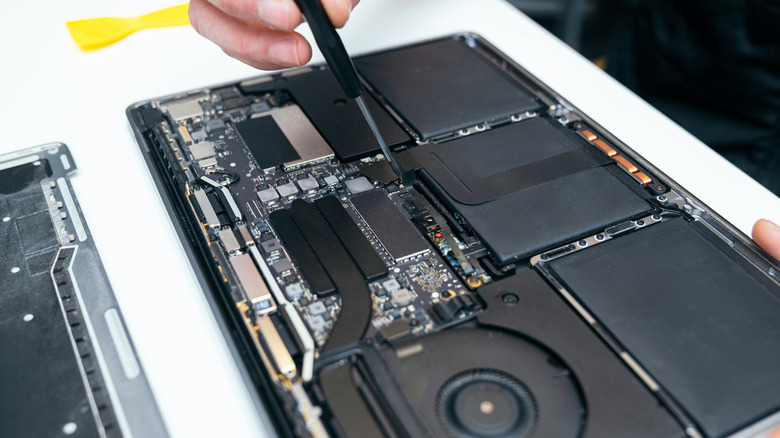Can You Replace Your Laptop Battery At Home? Why It's Not So Easy Anymore
If there's one clear edge laptops have over desktop computers, it's their built-in power source. With the rechargeable battery, you no longer have to stay glued near an outlet all the time, or worry about losing unsaved documents in a power interruption. Plus, you get to work even in the most remote and off-grid locations.
Unfortunately, laptop batteries don't last forever and require replacement after an average of two to five years. You'll know it's time to buy a new battery when your laptop takes too long to charge, its charge level drops faster than it used to, and you're experiencing overheating and unwanted shutdowns.
In the days of yore, this would have been an easy fix, since the batteries of laptops then were just sitting outside the case. You could quickly remove it, usually by sliding the release latch and pulling it out. Then, you would simply push in the new battery and call it a day.
These days, though, replacing your laptop battery at home isn't as easy anymore. Sure, technically, you can still do so. But if you're unaccustomed to using a screwdriver or aren't confident in your disassembling skills, then it's better to have a professional replace your laptop battery. Here's the reason why.
Laptop batteries now reside inside the case, not outside of it
If you previously owned a laptop from the 2010s and bought a new one recently, then you likely noticed that there's no more battery release latch or obvious rectangular compartment at the bottom of the device. That's because most laptop manufacturers have phased out external removable batteries and replaced them with internal ones instead. This design change means you can no longer access the laptop battery just as easily as before, making replacing it at home more challenging for those with no technical experience.
The good news, though, is that most brands use screwed-in batteries that connect to the laptop's motherboard via a detachable cable. So as long as you know how to safely remove the bottom cover of the device (typically with a screwdriver and plastic pry tool), you can still technically replace your laptop battery at home. Just make sure you're extra careful with disconnecting the battery cable — it's normally thin and short and might get damaged when mishandled.
If you haven't tried disassembling a laptop before but are willing to try, get yourself some laptop repair tools from Harbor Freight, Home Depot, or your favorite home improvement store. Then, head over to iFixit to see if it has a teardown video or battery replacement guide for your specific model. Of course, YouTube is a free resource too and might have at least one video of another owner replacing their laptop battery.
Some laptop batteries are more complicated to replace
While most laptop batteries are screwed next to the motherboard, you'll encounter some laptop models with unconventional battery placement and design. These are much harder, if not impossible, to replace yourself. One such laptop is the Microsoft Surface Laptop Studio 2. Instead of the typical screwed-in type, its battery is glued onto the back cover. Not only does this make the disassembly more complicated and delicate, but it also means you have to buy the entire back cover with the battery attached if you want it replaced.
Some MacBook batteries like the MacBook Pro 13" 2022 (M2) can also be a headache to replace yourself. Sure, it's located right close to the motherboard and not the back cover. But what makes it difficult is that the battery is composed of multiple separate cells which are glued with tough adhesive instead of screwed-in.
For this type of laptop, you might be better off sending the device to a service center for battery replacement. After all, the last thing you want is to pay more for the damage you might cause your machine.