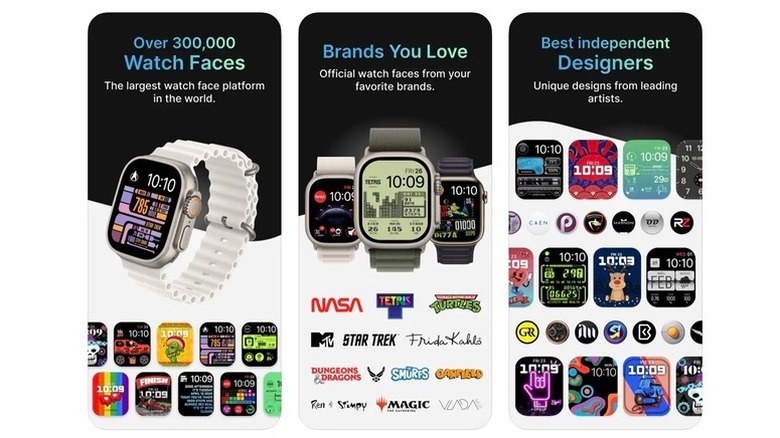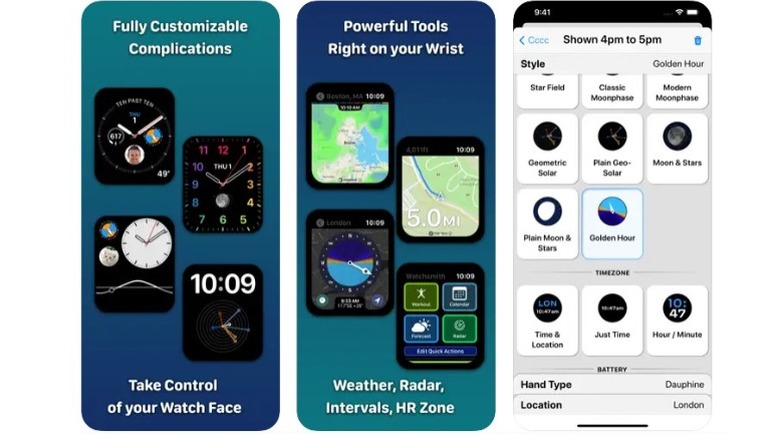11 Of The Best Apple Watch Face Apps
One of the perks of owning an Apple smartwatch is the ability to change its watch face. For example, you might want to use an activity-based watch face for your workout and switch to a muted option for work. Apple's watch face collection is accessible inside the Watch app on iPhone. You can browse available watch faces in different categories like Chronograph, Astronomy, Color, Infograph, Kaleidoscope, and more.
Each watch face offers various customization options, including the ability to change colors, style, font, and add complications. You can even add complications for third-party apps. While plenty of watch faces are available in the pre-installed Watch app, you'll need to download a third-party app if you want to explore more options. Most Apple Watch face apps require a premium subscription to access the complete collection, but the best ones also offer a generous selection of free watch faces you can download.
Buddywatch
Buddywatch is a great Apple Watch face app, but many of its best features are locked behind a premium subscription. The subscription costs $2.99 per week, $6.99 per month, or $9.99 per year. When you launch the app for the first time, you'll be asked if you want to start a free trial, but you can skip this option to use the app without paying.
The home page displays watch face categories such as Zodiac Signs, Beaches, Dragon Egg, and Top of the week. Premium faces are distinguished by a gold crown. The app boasts a unique feature called Buddy AI that helps you find a watch face to match your outfit. Just snap a photo of what you're wearing, and the app will display matching faces. You can also design your own watch face in the app, but you'll need a subscription to use this feature.
Buddywatch doesn't make it easy to discover new watch faces, but there is a trick for finding the best ones. Tap the search button at the top, and then tap the filter button next to the search bar to filter by your Apple Watch model and categories like Casual, Classy, Essential, Health, Nightlife, and more. When you tap a watch face, the app even suggests matching Apple Watch bands.
Clockology
If you're looking for clock-themed watch faces, the Clockology app has a large collection of free and premium options. What makes Clockology different from other watch face apps is that it has both clocks and watch faces. The clocks aren't watch faces and instead are a full-screen, interactive version of the app that runs over your watch face with data updated in real time. If you're looking for conventional watch faces, tap the Watch Faces tab to see available options.
You can choose between digital and analog clock watch faces, and many of these are free. You can also filter watch faces by popular designers. Watch faces that require an Apple Watch Series 7 or later have a banner on top, and those that require a Clockology+ subscription are clearly labeled too. The app has a dedicated workspace section where you can import or create your own watch face with easy-to-modify templates. If you want access to premium watch faces, you can subscribe to Clockology+ by paying $1.99 per month or $19.99 per year.
Watch Faces by Facer
Watch Faces by Facer is among the best-known watch face apps, given that it also has watch faces for Wear OS and Tizen smartwatches. When you launch the app, select Apple Watch and choose your model to see the available watch faces. One of the best features of Facer is the ability to find watch faces from your favorite brands. You'll find brands like Barbie, NASA, Atari, Star Trek, Tetris, and many more listed. Some watch faces are free, and others require a subscription to Facer Premium. A subscription doesn't come cheap, costing $4.99 per month or $39.99 per year.
The homepage of the app makes it easy to discover watch faces. You can tap the search button at the bottom to look for a specific watch face or tap one of the many categories on top to filter results. Available categories include Anime, Cartoon, Lifestyle, Gaming, Minimal, and Space, among others. You can also tap the Top Charts button to view the most popular premium and free watch faces. The app lets you share watch faces and add them to your favorites so that you can easily access them later.
Watch Faces Albums & Widgets
The Watch Faces Albums & Widgets is another similar Apple Watch app that offers a variety of water face-like content beyond what you can get directly from Apple's first-party app. Appdrove LLC, the developer behind the app, claims that Watch Faces Albums & Widgets has more than 100,000 watch faces in its library.
As with many alternatives, these watch faces can be simple or complex, with the latter integrating key data like the weather and your pedometer numbers directly in the UI. You can also let your imagination run wild in the app by creating custom faces from scratch. There are three broad categories you can further work in: photo, animated, and portrait. Once chosen, you can experiment with different stickers, texts, effects and so much more to design a completely personalized watch face that showcases your personality.
There are also widgets available, as the name suggests, though you'll need to pay for the premium plan to get access to most of them. The app itself is free to download, but there's a $6.99 lifetime premium fee, as well as an $8.99 fee if you want to get all of the watch faces and complications, plus a $2.99 fee if you want to unlock all of the live watch faces and watch backgrounds.
Watchmaker
Potato Powered Games' WatchMaker is another popular Apple Watch app that offers access to thousands (more than 100,000, to be precise) of watch faces for Apple's wearable. The developer says its product includes access to watch backgrounds and complications, the ability to customize existing watch faces, the option to design your own watch faces, and limited integrations, such as with HealthKit so that heart rate and steps show up on applicable faces, as well as weather so that you can see the temperature directly on your wrist.
As with most of these apps, some of the content is free but the rest is locked behind a subscription, which costs $29.99 per year. If that's too much to pay at once, you can pay $3.99 for a single week of access, which should be long enough to decide whether the app works the way you expect and has the type of content you're looking for. According to Potato Powered Games, its WatchMaker app supports Apple Watch models going back to the Series 1 generation.
Watch Facely
The awkwardly-named app Watch Facely is similar to the others on this list, offering a mix of free and premium watch faces and wallpapers for the Apple Watch. This model stands out from the pack, however, by also allowing the user to generate a QR code for their watch face (called QRFaces), making it possible to quickly share it with other people who may want to download it and give it a try on their own Apple Watch (assuming they're willing to pay to unlock the feature).
While that is an interesting feature, it should be noted that Watch Facely is a tad more expensive than some other options — it offers several different premium options ranging from $2.99 for a single premium watch face to $4.99 for a monthly subscription and up to $17.99 per month for a Watch Facely Subscription. It also costs $3.99 to unlock the QR codes feature.
Facet
One of the best apps with an adorable collection of watch faces, which will tempt you to glance at your wrist every few minutes. Facet can work effortlessly with Watch Series 3 and above. The app has live watch faces in several classifications, like Birds that actually fly, Vehicles that are not stationary and many other suitable tiles for any mood, be it calm or exciting.
It also features a wide range of animated watch faces in different categories: Birds, Islands, Vehicles, Space, Rain and Sky. The Robot and Characters sections are particularly appealing not only for kids but for adults as well who like to stand out from the "adult crowd." The catch? A huge chunk of faces can only be used in the premium version. Get the monthly subscription package for $9.99, while the lifetime subscription can be purchased for $30, unlocking all the cool faces for your Apple Watch that you can show off to anyone.
StepDog
A rather innovative watch face app that steps away from the mundane ways of tracking your daily step count. To bring in an element of fun, StepDog will keep you motivated to take those target steps and get out of the procrastination mode. First thing, the app will prompt you to grant permissions for the Health app data, necessary to make full use of this app. Once granted, select your favorite dog breed from Pomeranian, Shiba Inu, Labrador, among others. Oh, you can also pick a cat, by the way! Something for both cat and dog lovers.
The app can seamlessly integrate with Apple Watch Series 4 or above. The dog walks with you and makes cute little sounds on the way once you start moving. It only sleeps after you achieve the target steps, so you would not want to keep your pet awake, right? There you go, another motivator to start rolling.
However, the app brings so much more with the Premium mode, where you can view live weather backgrounds behind the dog to match the current time of the day or add toys for your beloved pet. Moreover, compete with your friends in local leaderboards to stay on top of the rank — one more unique way to keep you on your feet. The Premium version costs only $1.99, so it doesn't seem like a bad deal with all the perks you will get.
Watch Faces by MobyFox
MobyFox is another app that you should play with if you are tired of the same old watch faces and want something that sparks your interest. The developers claim to offer over 2,500 watch faces, with newer designs added every week in the app. You will see a quick loading screen when you open the app for the first time, reading something along the lines of "Leveling up your content." Once it goes away, you will see several collections of distinct watch faces from your favorite TV shows and movies, such as the Disney Classics, Star Wars, Marvel, Harry Potter, Game of Thrones and whatnot. If you are an avid Netflix user, this watch face app is among the best picks.
Unfortunately, you would need to spend a little from your pocket. Upgrading to MobyFox Pro will unlock thousands of these cool watch faces that will up the game of your smartwatch. There is a weekly plan for $1.99 and a monthly plan for $2.99, which will let you use all the officially licensed content and interactive faces. Pick the watch face from the collection of your favorite show/movie or your current watch, and let everyone know about your little interests. An indirect way to meet new people and make friends who are part of the same fandom?
Watch Faces Classics
There are some things that are timeless and stay relevant despite the rapidly changing times. Classic watches are one of those rare valuables that are not going away anytime soon. So, if you are one of the fans of the classic watch designs, get the Watch Faces Classics app from the App Store to dive into nostalgia.
Navigate through a wide range of classic watch faces from world-famous brands like Rolex, Patek Philippe and Versace, among other collections. Tap on the design that catches your eye and hit the Set button. Simply swipe right on your Apple Watch to set a different watch face on the go when you have the app installed on your watch as well. Other than the classics, the app also offers tons of wallpapers for the watch, sorted into different categories, like 3D, Architecture and Old Art Styles. Hence, a lot of variety to experience in a single app.
Watchsmith
The app directs you to the Complications section as soon as you launch it. Scroll down to view the list of different complications, like the Infograph Corner, Infograph Circle, Wide Text, Utility Corner and a lot more. Each complication here lets you decide the position of the displayed text.
Another cool part about Watchsmith is that it can sync with Apple Health to display your heart rate and any physical activity metrics. You can purchase the monthly premium plan for $1.99 and the yearly plan for $19.99 that will let you in on the weather and tide data.
The app has a tools area containing three sections: Health and Fitness gives you a quick analysis of your activity and workouts when you sync it with the Health app. The Timekeeping section grants you access to an accurate time zone calculator and provides details about the current moon phase. Lastly, the Calendar tool lets you add events, which can then be displayed on the watch face.