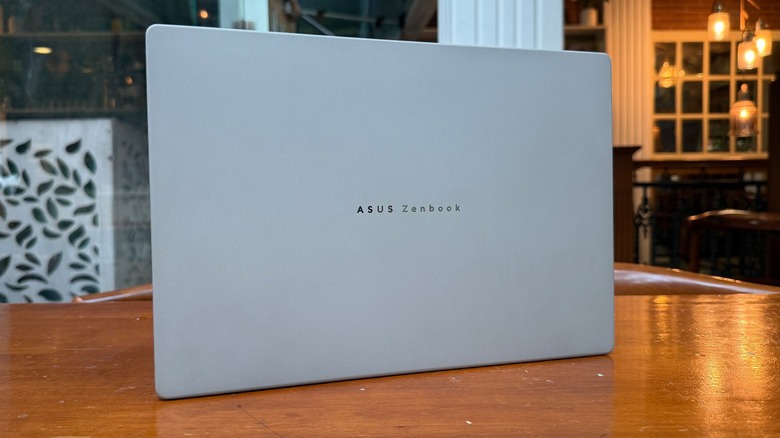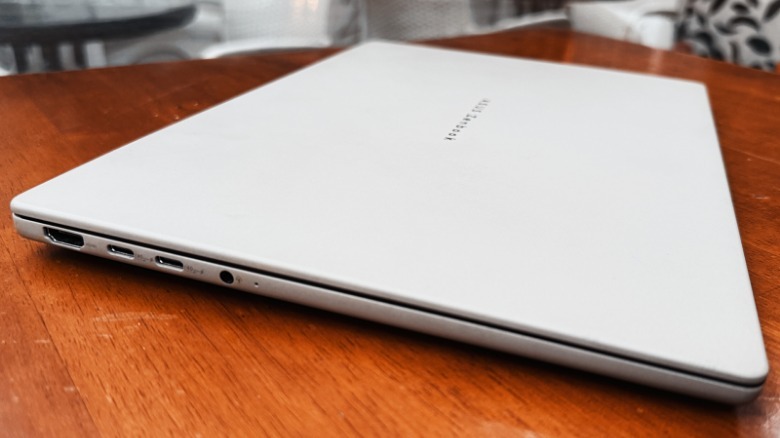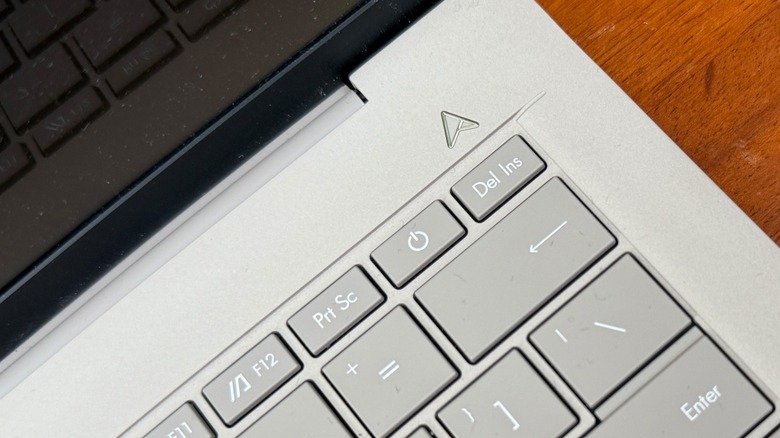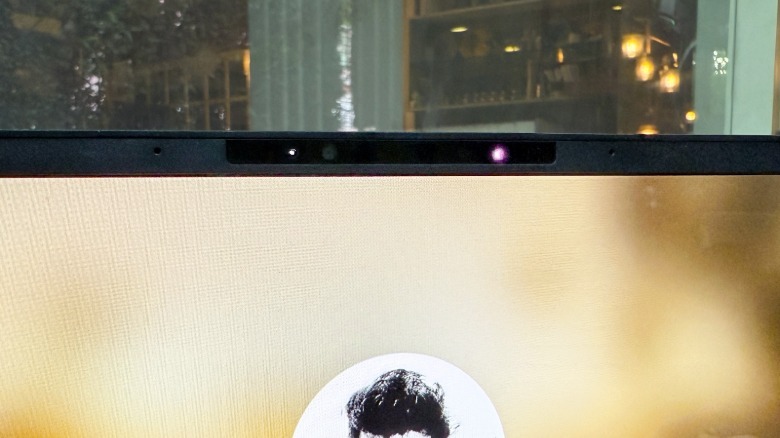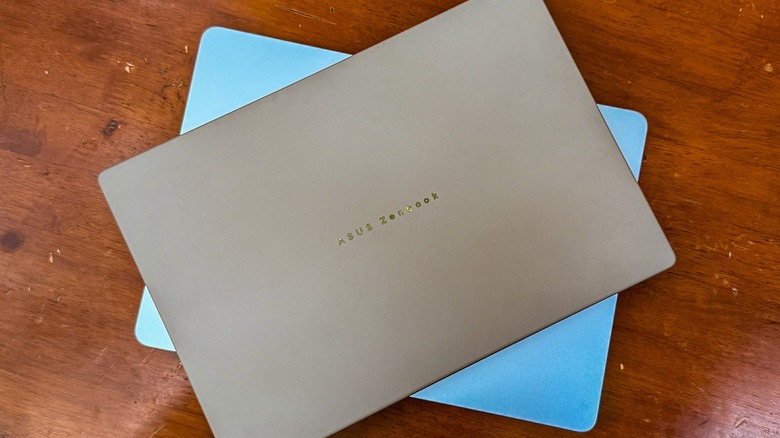Asus ZenBook A14 Review: Long-Lasting, Light, And Beautiful
- Excellent industrial design
- Beautiful OLED display
- Surprisingly light weight
- Terrific battery life
- Decent diversity of ports
- Adequately performant for an Ultrabook
- Graphics performance on the lower side
- Compatibility quirks with Windows on ARM
- Could do with a few more speakers
We may receive a commission on purchases made from links.
It doesn't happen often that a product sets out to dethrone an established Apple product and lands a solid punch. One-upping something as widely trusted and well-regarded as the MacBook Air dials up the difficulty notch even further. Interestingly, Asus made an attempt this year with the ZenBook A14 and managed to make the Apple machine look needlessly constrained.
The ZenBook A14's biggest claim to fame is a kit that is lighter than the MacBook Air. At the same time, it looks and feels surprisingly premium, and has a battery life that deserves a spot in the "Windows Hall of Fame" right now for its category (if such a hall of fame existed, of course).
I was skeptical, obviously, about the claims Asus made during its glitzy launch event earlier this year. But after pushing the machine as my daily driver, the initial skepticism vanished to a large extent. It's evident that Qualcomm and Asus have done their part, and the ball is now in Microsoft's half of the court to patch Windows on Arm's compatibility loopholes.
The ZenBook A14 currently starts at $1,000 for the mid-tier variant with a Snapdragon X Plus processor. The unit I tested had the lower-end Snapdragon X silicon, though this particular model is currently not listed on the company's website at the time of this review's publication. Notably, the company promised to put the laptop on the shelves at a starting price of $899.99, and I believe the trim I tested is most likely that promised entry-level configuration.
Design
Asus engineered the ZenBook A14 to deliver a statement, and it succeeded in the mission. Tipping the scales at just 980 grams, this laptop is about 23% lighter than its direct Apple rival. In fact, after using it, the MacBook Air started to feel bulky. If you go about measuring the thickness, we are at 1.13 vs 1.34 centimeters, with Apple taking the crown here.
But you also have to consider the fact that Asus also crammed HDMI, USB Type-A, and two fans inside the chassis, all of which are absent from the MacBook Air. As far as the build goes, Asus touts the virtues of a material called Ceraluminum, a magnesium alloy with a beautiful satin-like finish on top that does a decent job at keeping smudges at bay.
Aside from its low bulk profile, Asus claims that the unique alloy it has used on the Zenbook A14 is thrice as strong as aluminum. The Zabriskie Beige I had for review offers an understated sand-like color that looks standout and feels quite premium to touch.
Interestingly, the chassis is cleared for MIL-STD-810H military-grade standards for drop and shock resilience, as well as operational guarantee at high and lower than usual temperatures. Asus also promises that the matte paint coat won't fade off, and that it has tested the material stability by performing surface rubbing tests entailing 18,000 graze cycles. Overall, if you are eyeing a thin and light laptop, this one is the absolute cream of the crop right now.
Display
Hands down, one of the biggest leg-ups that the ZenBook A14 has to offer over its Apple competition is the display. Asus has equipped its machine with a full-HD OLED panel with a higher peak brightness output of 600 nits. It's a 14-inch HDR panel with a 16:10 aspect ratio and Dolby Vision support, flanked by plastic bezels.
The latter somewhat takes away from the laptop's premium appeal, but the display quality is anything but. It's a beautiful screen that produces saturated colors, good contrast, and wide viewing angles. Running the EIZO test, I didn't come across any issues with color consistency, gradients, and uniformity.
A case can be made about the resolution being higher than full-HD, but while working or watching videos, I didn't find it to be a limiting factor by any stretch. It would have been nicer if this were a high-refresh panel, especially at this asking price. The difference in quality becomes apparent when putting this OLED screen against the MacBook Air's well-regarded Retina LCD screen.
Take a look at the image above and notice how the blacks are deeper, colors pop out, and there is no washed-out character to the scene playing on the Asus ZenBook A14's OLED screen, compared to the MacBook Air. The only downfall is the reflections, though they are not much of a nuisance at higher brightness levels.
Keyboard
The MacBook Air's keyboard is good, offering a decent amount of travel and generally gets the job done without any major hassle. The keyboard on the ZenBook A14 fares better. It offers a noticeably better key travel, good pitch, and a nice surface coating that doesn't attract smudges. The keycaps on Apple's laptop have a more pronounced shape, while the ZenBook goes for a flatter surface.
I was worried that my typing speed would take a hit, since I have grown used to Apple's laptops and the Magic keyboards, but I loved using the ZenBook A14's keyboard more than its Apple rival. The standout elements are the springy feedback and a slightly higher resistance for registering keystrokes.
The keycaps don't have any undue travel around the corners, which is often the case with laptops that try to offer a higher a deeper key travel than average. In my experience, the ZenBook A14's keyboard offers the best experience in its segment and falls squarely in the same league as the Surface Laptop.
I was a bit concerned that the lightweight Ceraluminum deck would cave in under the palm pressure, but there's no such issue to be seen here. The trackpad is also generously sized, with a glass layer on top. It offers a physical click experience and does a great job with gesture recognition. Interestingly, you can even set custom gestures in the MyAsus app. Swipe gestures alongside the edges allow volume and brightness adjustments, and even video playback.
The practical approach
Making a thin and light laptop often comes with some deep compromises. The I/O situation is one of the first casualties in this quest. And it's not just Apple, but Windows players have also started following the same trend. Asus has skirted that trend to a healthy extent on the ZenBook A14.
There are two USB 4.0 Type-C ports on the machine, alongside a 3.5mm headphone jack. Asus has also managed to fit an HDMI port on the left edge and a USB Type-A port on the opposite end. I appreciate the port diversity, and so will any laptop shopper who imagines using peripherals and hooking up the laptop to an external display without getting burdened by the load of carrying a hub or dock.
Plus, we're talking about the fast kind of ports here. The USB-C inlet supports 40 Gbps throughput and enables power delivery as well as display out capabilities. You can connect up to three screens at once, without requiring a dock, and go all the way up to 4K panel resolution. The memory situation is also future-proof, and needfully so.
Irrespective of the configuration you pick, you get 16GB of LPDDR5X RAM and at least 512GB of fast NVMe M.2 storage. In an age where on-device AI processing comes with its own AI model burden and Copilot+ features such as Recall need their own share of generous memory package, 512GB is the bare minimum. Unfortunately, Apple still thinks that charging a thousand dollars for a laptop with 256GB of storage is cool.
Performance
Asus offers the ZenBook A14 in variants with the Qualcomm Snapdragon X silicon inside, or its more powerful Plus variant. Do keep in mind that this is not the flagship Snapdragon X Elite variant, which offers more cores and a faster graphics engine. What we have here is the lowest-end Snapdragon X silicon with eight cores reaching a peak clock speed of 3.0 GHz and a GPU that manages up to 1.7 TFLOPs, a third of what the Elite variant can muster.
In real-world usage, this processor is quite snappy. The laptop wakes up instantly, app multi-tasking is swift, and there is barely any lag to be seen in web-based tasks. It handled my Adobe Express and Canva chores with ease, and when hooked to an external display alongside a Wacom tablet for drawing, it fared just fine.
Benchmarks are somewhat of a mixed bag. It put out a better score against the Lunar Lake Intel Core Ultra 7 on Geekbench (v6.0) and Cinebench R24, but can't quite catch up to Apple's M4 silicon, lagging behind by roughly a 20% gap. In Handbrake's 4K to 1080p video test, it was nearly at the same level as the previous-gen Apple M3.
The PCMark 10 test failed to run due to Arm compatibility, while the Prism emulation layer takes a serious toll on the rest. On 3DMark Steel Nomad, it delivered a score of just over a thousand points and a bad 8.19 fps output.
The hits and misses
Graphics performance is a weak spot for the Snapdragon X chip, even when compared to the integrated options offered by Intel and AMD's Ryzen mobile processors. A quick look at the Xbox Game Pass library will give you repeated "game is not compatible with this processor" warnings.
Likewise, a handful of graphics-centric benchmarks simply failed to launch or crashed. As I leaned into media editing, the rest of the background processes started to stutter. But then again, you don't buy a super slim and light laptop for running AAA games or workflows that would otherwise require a dedicated GPU.
To its credit, the ZenBook A14's CPU performance is pretty solid. For an average "business laptop" utility, this silicon can fly through web browsing, task management, and running the productivity suites such as Office. Asus has also done a fantastic job with the thermals, thanks to a couple of fans and a heat pipe. So far, I haven't run into a slim laptop that runs as cool as the ZenBook A14.
I mostly ran the laptop in whisper mode and never noticed the fans running. But when you are pushing things and setting them to the peak preset, the whirring sound becomes apparent. The dual Dolby Atmos-tuned speakers are sufficiently loud and produce a rich audio stream. For streaming videos, they offer a decent amount of clarity, but cranking the volume results in some distortions, and a lack of bass thump also becomes evident.
Battery life
Despite its slim form factor. Asus has managed to fit a sizeable 70 Whr battery inside the laptop. And thanks to the low power uptake by Qualcomm's efficient Snapdragon X processor, this laptop comfortably lasts a full day. It offers the best idle power draw figures I have experienced on a Windows laptop lately.
In my standardized testing format, which involves web browsing across Chrome and running web instances as a dedicated shortcut for Slack, Asana, Trello, and Microsoft Teams, the laptop reached 14 hours, 11 minutes. The brightness levels varied between 40-60%, without enabling battery saving or low power mode.
Those are some of the most impressive battery life results I have seen on a laptop, and it falls in the same ballpark as the M4 MacBook Air. If you're using this machine for watching videos, it lasts even longer. While streaming YouTube, the battery fell from 100% to 70% only after a marathon video watching session at 1080p resolution lasting six hours. The battery mileage is a leap ahead of the Intel Evo-branded laptops, which focused on energy efficiency, as well.
The numbers are surprising because the ZenBook A14 offers an OLED panel instead of an LCD screen. If your workflow doesn't dip into demanding creative apps, you can carry the ZenBook A14 to a coffee shop for a full day's worth of work without feeling anxious about the battery running dry.
A few extra conveniences
On a mobile device, I have never had any issues switching between face unlock and fingerprint, as either method is always within the palm of your hand. On laptops, it's a different situation. With a fingerprint sensor, usually positioned in one of the upper corners, or integrated within the power button.
On the ZenBook A14, you get an infrared (IR) sensing kit for facial recognition. It works just about fine, even in dimly-lit surroundings, and doesn't struggle with glasses either. I find it more convenient as you simply have to keep looking at the laptop' screen in its natural position.
The supplied 65-watt charger can fill an empty tank in just over two hours. It's smaller than your usual smartphone fast charging adapter, so that was a neat surprise. If you want a quick burst of power before the trickle charging sets in, you can easily get over 70% juice in slightly more than an hour. With a PD charger, however, the laptop supports a peak top-up pace of 90 watts.
You can also charge the battery using any standard USB Type-C charger as long as it falls between the 5V-20V range. Asus also lets you set charging limits via dedicated presets. The balanced mode tops things at the 80% mark, while the maximum lifespan mode limits the top-up at 60% capacity. Doing so, Asus claims, can prolong the battery longevity by up to 3x its natural lifespan. That number is hard to verify, but the benefits are tangible.
Verdict
The Asus ZenBook A14 has a lot going for it. Spec-for-spec, if you pit it against the MacBook Air, it comes out on top on a majority of metrics, especially considering the hit on your wallet. This is, by far, one of the most handsome laptops out there, especially in its Zabriskie Beige shade. You barely feel this thing in your backpack, and it's reassuringly sturdy, as well.
The keyboard is surprisingly good, and the OLED panel is gorgeous, as well. The biggest functional perk is the battery life, which can comfortably last past a full day, and then some more. It also runs pretty cool, and offers a healthy selection of ports that you won't usually find in the proverbial "thin and light" laptop segment.
The biggest conundrum is the performance, which is inherently tied to the Windows on Arm platform and the emulation hit that it delivers. For your usual web-based and productivity chores, Snapdragon X gets the job done. Where it lags behind is the graphics prowess, so running heavy creative workflows across media editing and modeling software is out of the question. And so is gaming, which is, again, due to the integrated graphics situation and compatibility woes with the Arm architecture.
But if you can look past those limitations and know what you want from a thin and light laptop, the Asus ZenBook A14 won't disappoint you.