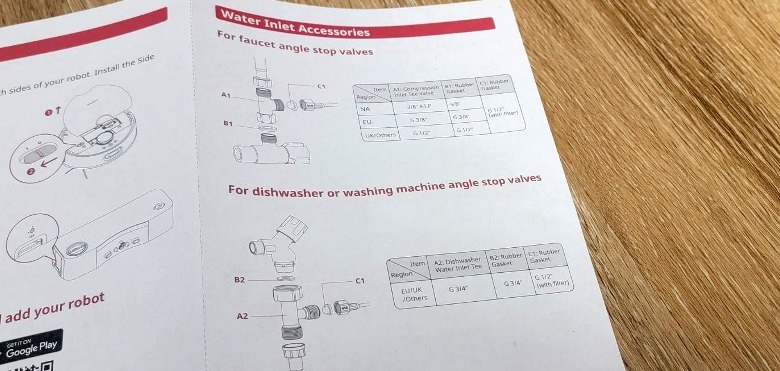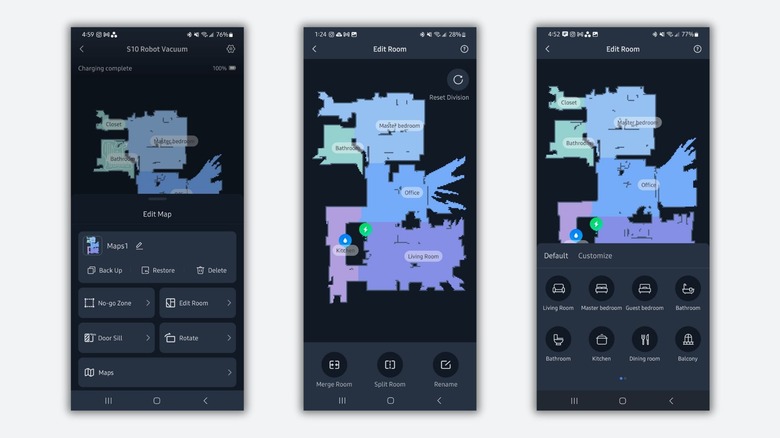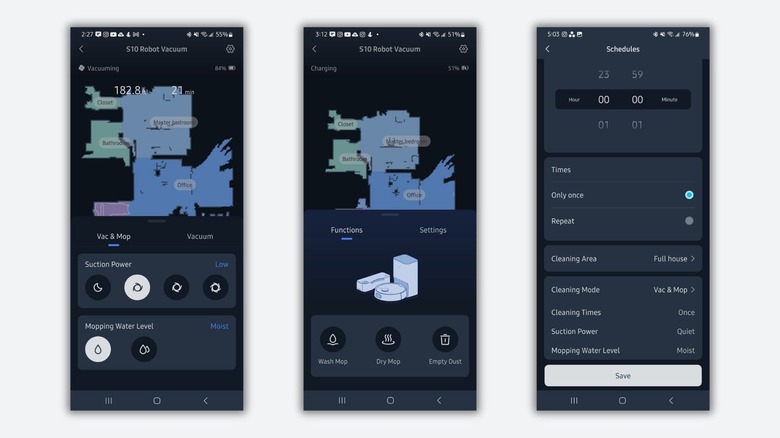SwitchBot S10 Review: This Mopping Robot Vacuum Is Almost Completely Hands-Free
- Easy, retrofit installation
- Water station dumps and refills water for you
- Mopping performance is excellent
- Hair and fur don’t accumulate on tangle-free brush
- Intuitive app with automations
- Large, wide design
- Quite noisy
- Short battery life
- Can’t currently mop a second floor
We may receive a commission on purchases made from links.
SwitchBot unveiled its surprisingly successful S10 robot vacuum Kickstarter campaign in October 2023, and the company well-surpassed its $10,000 goal, bringing in $1.28 million with 1,316 backers. What's unique about this robot vacuum is how hands-free it is, with a dual-dock design that allows it to automatically empty dust, grab clean water from your plumbing system, and drain dirty water after cleaning.
Having tested many of SwitchBot's affordable smart home products before, I had high hopes for the S10. For the most part, the S10 delivered on all of its best-advertised features, from easy retrofit installation to flawless automatic processes and an innovative tangle-free roller brush that I never had to clear of hair.
There are a few things the S10 could stand to improve, including its battery life, noise levels, and supported compatibility with a second water station for two- or three-story homes. However, the S10's great features outweigh its to-be-improved features, and it's truly a great pick for anyone looking for a conveniently hands-free, budget-friendly robot vacuum/mop combo.
SwitchBot provided an S10 robot vacuum for testing and also included an external water station, which is a Kickstarter early-backer product that it suggests will be available for sale at a later date.
Easy setup and retrofit installation
If you have a dishwasher, washing machine, or a toilet or sink in a half-bath, you can likely install the S10 Water Station. It just needs to be installed in a room that won't get overly humid, like a full bathroom with a shower or a tub.
I chose the faucet angle stop valve method under my kitchen sink for the water station to get clean water. This simply involves inserting an Inlet Tee valve between the cold water hose and where it naturally connects, which gives you an extra connection point for the SwitchBot hose.
For draining waste water, I opted for the garbage disposal method. Everything initially seemed great, until I realized the wastewater hadn't actually been draining. After some quick communication with SwitchBot's product service team, I realized there was never a hole drilled on the side of my garbage disposal, so the water had nowhere to go. Once that issue was fixed, the S10 flawlessly drained dirty water with every mopping session.
SwitchBot offers an optional external water station for the S10, but a large value of this product is the hands-free convenience that connecting the water station to your home's plumbing provides. As someone without any plumbing experience, the installation process was easy, and it only took me and one other person about 30 minutes to get everything hooked up.
The company includes a criss-cross wrench tool to help unscrew tight plumbing connections, but it's not that comfortable to use, and installation will be a lot easier if you have your own wrenches. You'll also need your own flat-head screwdriver, and a saw if you want to modify the drainage tee before installing, but that's not necessary.
Large, sturdy design isn't great for small spaces
The SwitchBot S10 vacuum is a sleek, white color with a reflective, magnetic top cover. There currently aren't any other colorways to choose from, but many of SwitchBot's existing products come in black, so it's possible a black S10 could be in the works.
When you pull the cover off, you have access to the dustbin and the helpful cleaning tool that so many robot vacuum manufacturers include with a brush on one side and a blade for cutting through hair on the other side. Many robot vacuum companies will include a similar cleaning tool, but not give you somewhere to store it, which means it's easy to lose. SwitchBot builds in a small compartment for this cleaning tool below the top cover, so you'll always have it when you need it.
On one side of the S10, there's a piece that can be pushed upwards to reveal the roller mop. Then, you can simply slide the roller mop out to clean it instead of needing to flip the vacuum over first. And considering how wide and heavy the S10 is, this is a much-appreciated feature.
The S10 measures 14.3 x 14.3 x 4.5 inches, which is certainly wider and taller than most robot vacuums. It's also much heavier, weighing in at about 12.1 pounds. For comparison, the Narwal Freo X Ultra has dimensions of 13.8 x 13.8 x 4.2 inches and only weighs about 9.4 pounds. Despite having a large, bulky design for the vacuum itself, SwitchBot made the S10's two stations quite small. The auto-empty docking station measures 10.2 x 8.1 x 16.2 inches, and the water station measures 15.7 x 6.5 x 3.9 inches.
Dual-dock design works well in small homes
Rather than one large docking station, SwitchBot designed two smaller stations, each with unique purposes. Depending on your home, this could be a pro or a con. Some people might prefer having one larger station where everything's located, while others may find it easier to find space for two small stations in different rooms within the home.
The water station is long and thin, and with the most common under-a-sink installation method, it's tucked away below a cabinet. There's a protective plastic piece included that you can put under the water station to protect your floors, as the S10 will sometimes leave a small water bubble on the floor after refilling and draining water.
Using the water station, the S10 can automatically refill itself with clean water from your pipes and drain dirty water. With its built-in battery, there's no need to plug the water station into a nearby outlet. When the water station needs to be charged, the vacuum is able to charge it by simply docking at it. Then, the S10 can head back to the 'traditional' docking station that holds dust to charge its own battery.
The non-water docking station does everything a typical docking station would do for a robot vacuum/mop combo, except refill and drain water. It'll auto-empty dust and debris from the S10's dustbin, dry the mops after they've been cleaned, and charge the vacuum.
Quick and accurate mapping
SwitchBot's S10 robot vacuum mapped my small 720-square-foot apartment in just 6 minutes. It navigated quickly and effectively, and it produced a better default map than any other robot vacuum I've tested at the time of writing, including Ecovacs' Deebot T20 Omni, Narwal's Freo X Ultra, and even SwitchBot's own K10+ mini vacuum.
Other robot vacuums tend to split my apartment into two main sections — one section for my living room, kitchen, and office area, and the other section for my bedroom, closet, and bathroom. Sometimes, the bathroom will be sectioned off from the bedroom area, but it's rare.
The S10 accurately recognized the kitchen and office area as separate spaces, despite no thresholds or doors separating these rooms from the living room, and it automatically drew a line between the bedroom and bathroom. Oddly, it didn't count the closet as its own space, but maybe that's because it's such a small area.
Editing the map was an easy feat, with basic options that allow you to merge, split, or rename rooms with a preset title or a custom title. While editing the map, you can also set up no-go zones virtual walls, and virtual door sills to help prevent the robot from getting stuck or sucking up something it's not supposed to.
You can create up to three maps, but the S10 is only able to vacuum additional floors (not mop). Because the S10 needs access to its water station for mopping and you can only pair one water station with the S10 (at least, right now), only one floor can be vacuumed and mopped.
Great vacuuming performance and obstacle avoidance
The S10 features 6,500 Pa of suction power, and it did an excellent job picking up all the dust, cat fur, and debris around my apartment.
When I first ran the S10, only three days had passed since I last vacuumed, and yet, its dustbin was fully packed after cleaning on the Low suction power setting. In fact, it was so packed that it wasn't able to auto-empty the dust on its first clean. On all subsequent cleans, the vacuum was able to completely empty the dustbin with ease.
The S10 is equipped with an anti-tangle rubber brush, and it works extremely well. The only other robot vacuum I've tested with a "Hairodynamic" roller brush is Narwal's Freo X Ultra, and while these two brushes look different, they function similarly. Any hair sucked up simply glides into the dustbin, rather than getting tangled around the brush.
To test the S10's AI-powered obstacle avoidance capabilities, I put a pair of shoes, a small stuffed animal, a wrapped-up charging brick and cable, and a small cat toy in its path. As expected, it avoided the shoes well, although it moved them a little while initially getting around them. It realized the small stuffed animal was there, but ended up pushing it out of the way when turning around to leave the area.
I was most impressed by its careful navigation around the wrapped charging brick and cord. The vacuum turned around and backed into the cable slowly, seeming to recognize something small, and avoided it completely while it finished vacuuming. It doesn't do well with loose cables — no robot vacuum really does right now — but it's good to know that it can avoid smaller, contained items well.
Stellar mopping performance
The S10 mops incredibly well, with a unique self-cleaning system that works as the robot moves through your home, preventing the need to go back to a docking station to clean the mop in between rooms.
The RevoRoll roller mop looks like a roller paint brush when you pull it out of the S10, and it easily slides out from the side so you don't have to flip the vacuum upside down, which is great because this robot is quite heavy. SwitchBot's RinseSync mopping system sprays the roller mop with clean water and squeezes dirty water into the waste water tank when needed.
To test its mopping performance, I spread some strawberry jelly on hard floors and dry-wiped it up with a paper towel. I couldn't detect any stickiness after the S10 rolled through, and it didn't even use any cleaning solution. And because the S10 is directly hooked up to my under-sink plumbing, I never had to worry about dumping dirty water or refilling a clean water tank — that's easily one of the S10's best features.
SwitchBot includes two small cleaning solution packs to test out with the mopping function, and a 4-pack of 150-mL bottles of replacement cleaning solution only costs $32.99. When the S10 refills its clean water tank, it'll also get a proper amount of cleaning solution as long as the feature is toggled on in the app.
The S10 is quite a noisy vacuum
The SwitchBot S10 is definitely noisier than other robot vacuums I've tested, especially when vacuuming on High suction power. The S10 offers 6,500 Pa of suction power compared to only 6,000 Pa in Ecovacs' Deebot T20 Omni, but it's somehow louder while vacuuming.
When the S10 switches from Low suction power on hard floors to High suction power on carpets, it's a bit jarring, and there's a persistent high-pitched hum behind the loud vacuuming noise. I can still have a conversation while the S10 is running, but I have to raise my voice in order to be heard.
Some robot vacuums, like Narwal's Freo X Ultra, can run in the background while a movie is playing and not be disturbing. SwitchBot's S10 is a vacuum that you'd probably want to run when you leave for work or are otherwise out of the home.
On top of its loud vacuuming noise, the S10 also produces a few other noises during its cleaning process. Refilling and extracting water only takes a few minutes, and the noise is fairly minimal. Drying the roller mop takes a minimum of one hour, and it's a steady, low noise, almost like an air conditioner.
And emptying the dustbin is very loud, similar to other robot vacuums, but it only takes a few seconds. However, to make sure everything gets out of the dustbin, the S10 auto-empties into the dock twice consecutively.
Battery life could be better
SwitchBot's S10 vacuum shines in many areas, but unfortunately, battery life isn't one of them. After 1 hour and 3 minutes of cleaning a little over 400 square feet of accessible floor space in my 720-square-foot apartment, the S10 dropped from 100% to 41%. During this clean, the S10 was in Vac & Mop mode with the water mopping level set to Moist and the suction power set to Low for hard floors and boosted to High for carpeted floors.
When running a Vacuum-only clean for just under 400 square feet, with Low suction power for hard floors and High suction power for carpets, the S10 went from fully charged to 47% in 1 hour. For comparison, the Narwal Freo X Ultra I just reviewed went from 100% to 76% after a full vacuum and mop clean of almost 400 square feet. Even when running the X Ultra at max settings over 560 square feet, it only dropped to 51%.
If you have a smaller home with a mixture of hard floors and carpets, you may never run into a situation where the robot runs out of battery before completing a clean. But if your home is fully carpeted or you have a larger home, the S10 might need to return to the docking station to recharge halfway through. The vacuum automatically returns to charge at 15%, and then resumes cleaning once it's reached 80%.
In-app customization and scheduling features
Usually, with robot vacuums that have mopping capabilities, there are three or four cleaning modes: vacuum only, mop only, vacuum and mop, and sometimes vacuum then mop. SwitchBot's S10+ vacuum only has two cleaning modes: Vacuum and Vac & Mop, and I think not offering a mop-only mode is probably a smart move on SwitchBot's part.
As someone who has sent out a robot vacuum to mop, knowing that I just had it vacuum the day before, I was initially frustrated by the lack of a mop-only mode. But understanding how SwitchBot's roller mop works with a squeegee-type system, it makes sense to me that the S10 should vacuum up as much dust, debris, and pet fur as possible before mopping to extend the life of the roller mop.
You can adjust the mopping water level between "Moist" and "Wet" settings, and while the latter is supposed to spray more water on the floor, I found it to be drier than the Moist setting, leaving less of a water trail behind. Then, there are four vacuum suction power levels to switch between Quiet, Low, Medium, and High.
Through the app, you can schedule a one-time clean for a specific day and time, or set it to repeat on a regular basis. When scheduling, you can customize the cleaning area, suction power, mopping water level, and whether it cleans once or twice. Alternatively, because the S10 is quite loud, you could set up an automation in the SwitchBot app to start cleaning when you leave the house to go to work or run errands.
Minimal maintenance overall
SwitchBot's S10 is one of the most hands-free robot vacuums I've ever tested, requiring almost no maintenance at all on a regular basis.
When it's hooked up to your plumbing, the S10 automatically gets clean water and extracts dirty water, so you don't have to worry about filling a clean water tank and dumping dirty water tanks. If you want to add cleaning solution, you do have to manually add that to the water station every few months, but the S10 will automatically extract the right amount of solution to mix with water while cleaning.
After a clean, the S10 heads to the charging dock to automatically empty the dustbin and start drying the roller mop. The 4-liter dust bag inside the dock will need to be replaced as needed, likely between one and three months, depending on how much hair, fur, and debris your home accumulates regularly.
With the S10's tangle-free brush design, I didn't ever have to cut hair off of the main brush or side brush. That said, SwitchBot recommends checking the main brush, dustbin filter, and side brush every two weeks or so. There's a filter in the water station that should be rinsed every few weeks as well.
Past those bi-weekly tasks, caring for the rest of the S10 — including its sensors, the roller mop, contact points, and inlets — is a monthly task, much less maintenance than most other robot vacuums.
Should you buy the SwitchBot S10 robot vacuum?
Smart tech isn't always cheap, especially robot vacuums with mopping features — but SwitchBot somehow managed to pack a lot of incredibly convenient features into the S10 for a decent price. After quick, retrofit installation, the S10 can automatically pull clean water from and drain dirty water into your plumbing system. Aside from rinsing the water filter and lightly maintaining the vacuum's exterior and brushes every month, you can set it and forget it with the S10.
Plus, if you've ever had the displeasure of cutting hair away from a robot vacuum's roller brush, the S10's tangle-free brush seems like magic. While its 6,200 Pa of suction power isn't as much as leading robot vacuums (that are more expensive), it was powerful enough to capture almost all the pet fur in my carpets and leave them fluffy.
If you have a second-story home and you need to mop both stories, you probably shouldn't buy the S10 — or you'll need to buy more than one, with a dock connected to a water line on each floor.
The vacuum's loud presence and short battery life are a nuisance, but if you plan to run the vacuum while you're at work, these are both things you won't generally need to worry about. You can buy the SwitchBot S10 for $1,199 via SwitchBot's online shop, or it's also currently for sale on the SwitchBot store on Amazon.