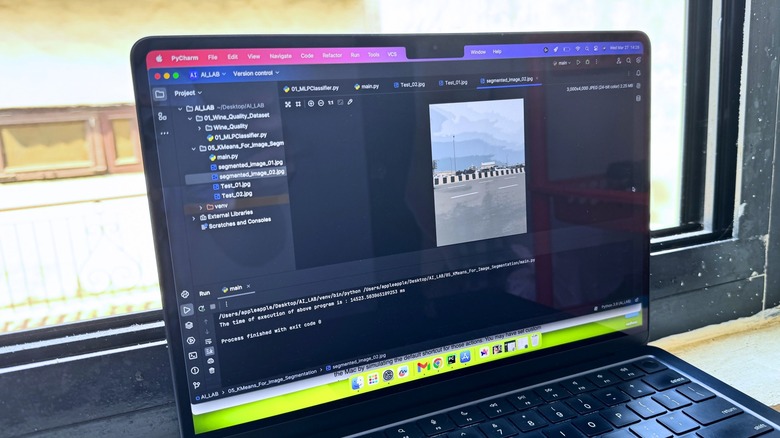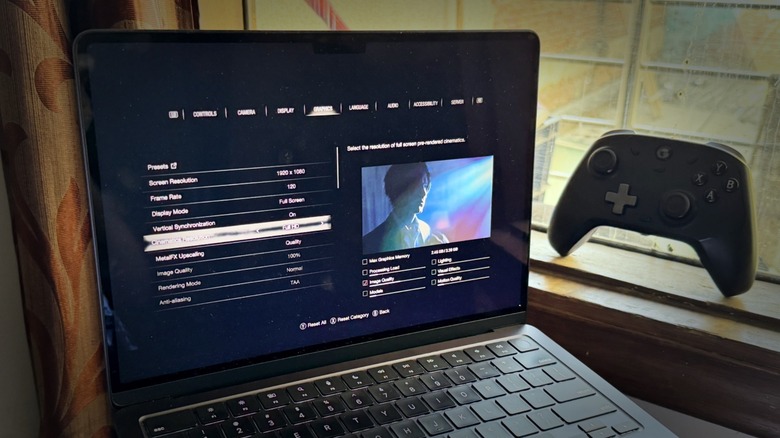MacBook Air M3 Review (2024): Fantastic When You Need It, Expensive If You Don't
- Beautiful design, especially in blue
- Top-notch performance metrics
- Excellent battery life
- Top-notch display
- Great keyboard
- A dash of AI processing
- Hardware accelerated ray-tracing for games
- Serious lack of ports
- Questionable base memory configuration
- Hardware smudges easily (in Midnight, anyway)
- It's time for an OLED or mini-LED screen at this price
We may receive a commission on purchases made from links.
When Apple launched the M2 MacBook Air in 2022, it redefined the concepts of an entry-level macOS laptop, with all its lingering frustrations in tow. "There's just a lot more to enjoy here," surmised SlashGear's review of the machine. In many ways, it was ahead of the M1 MacBook Air, while still being bogged down by Apple's historically stingy hardware approach with even the most fundamental components of a computer, such as RAM and storage.
In 2024, we enter yet another Apple generation where design remains unchanged, the innards get a selective uplift, and performance comparisons are proudly made against phased-out Intel-based MacBook Air trims. It makes sense, and then doesn't, especially if you have set your eyes on a new machine and want meaningful generation-over-generation upgrades.
The M3-powered MacBook Air, unfortunately, falls in that controversial class. On its own, however, it comes out swinging as a terrific computing machine, one that goes against the best in the Windows ecosystem and demolishes them at metrics like battery life. It's an oddly pleasant laptop, but whether you should splurge on it depends squarely on the PC in your backpack, more so with the M3 generation than ever.
We tested the entry-level configuration that comes with 8GB of RAM and 256GB onboard storage. The M3 chip on this one packs eight CPU and an equal number of GPU cores. The higher-end variant increases the number of GPU cores to ten and also throws the 35W dual USB-C port adapter into the retail package. This device has a 13.6-inch liquid retina panel (2560 by 1664 pixels) with a peak brightness of 500 nits. It's the same as the M2 version, but on its own, it's one of the nicest LCD panels on a laptop out there.
Design and build
Aesthetics and build quality are two areas where the latest 13-inch MacBook Air stands out. Over the past couple of years, I've tested a healthy portfolio of Windows laptops, and the only two that even come close to the Apple offering are the Microsoft Surface Laptop and Dell's XPS Plus. The overall profile is still delightfully slim and extremely well-built. We have the Midnight trim for review, which is more or less a dark shade of navy blue, and arguably the best color Apple has ever picked for its laptops. It's just dreadfully disappointing that this shade picks up smudges and fingerprints in no time.
The aluminum chassis is reassuringly solid, with no flex to be seen on the keyboard deck and there isn't any wobbling on the display pane either. The hinge offers just the right amount of resistance, and this might sound like an under-appreciated perk of owning a laptop, but you can lift open the lid with one hand without any struggles. The keyboard is well-spaced with a subtle inward curve on the keycaps. Typing on it is a breeze, but it's a tad bit stiffer compared to the Lenovo ThinkPads, or what HP and Asus have been serving on the Spectre and ZenBook portfolio, respectively.
The feedback is satisfactory, and it doesn't take long to hit the usual typing cadence on the MacBook Air's keyboard. The trackpad is generously large and lives up to Apple's standards, offering a desirable mix of accuracy and fluidity. Unfortunately, the port situation is tight-fisted, once again, as you only get a pair of USB-C (Thunderbolt 4) ports, both placed on the left edge. If you seek to take advantage of the MacBook Air's newfound ability to drive two external monitors simultaneously, prepare to live the dongle life.
No-compromise perfomance workhorse
The MacBook Air is a stunningly good machine, as long as you know the limits of its computing power and not pushing it at tasks that demand something more than an "Air" branding. In fact, the M3-powered entry-level configuration delivered a day-to-day performance that visibly outclassed most high-end Windows machines I've tested recently. I am not going to nitpick why Apple keeps comparing the performance gains with the M1 or Intel-powered machines when the M3 easily tears into the Intel Core i7 territory without breaking a sweat.
For my latest workflow — which involved 29 Chrome tabs (none put to sleep mode), a separate window for Docs, Gmail web instance in the dock, and apps like Messages, Slack, Safari, Teams, Asana, Trello, and Apple Music — the MacBook Air simply breezed through it all. At no point did I experience any delays or apps crashing due to resource load.
When I pushed "Death Stranding" (1080p resolution, MetalFX Performance), the frame rate barely ever dipped below the 90fps mark. The generative AI-based editing features in Adobe Photoshop were faster on the M3 Macbook Air, and similar was the case with a short 4K video export with a LUT overlaid on top.
Surprise improvement, with a caveat
Even compared to M1 at graphics and compute benchmarks, the M3 consistently outpaces it by a 20-30 percent margin. At a few GPU-driven tests, the M3 maintained a similar lead over the M2, which surprised me. The only problem is throttling, and as you up the workload ante beyond what the trusty MacBook Air is supposed to do, you really start missing facilities like an internal fan, more memory, and a few added cores here and there.
Plus, heavy workloads usually demand more storage. Even a title like "Resident Evil 4" will take up over 60GB storage on first install, leaving an even smaller incentive for picking up the 256GB base storage model if you really seek to push it for work and play.
On the 256GB M2-powered MacBook Air from 2022, Apple served a single NAND storage drive that was noticeably slower than configurations 512GB or higher. As a result, both the read and write speeds averaged in the 1,500 MB/s territory. The 2024 version addresses that situation quietly and in a rather empathic fashion. Running Blackmagic's Disk Speed Test with a load size of 5GB, the M3 MacBook Air's SSD consistently delivered read speeds north of 2500 MB/s.
The storage situation, complemented by the M3 silicon's gains, are all welcome traits. But that is somewhat undone by how well the M2 MacBook Air performs — and how well the M1 MacBook Air continues to hold its own. That leaves little reason to pick up the M3 MacBook Air if you already own an M1 or M2-powered version. The most notable practical benefit here would be the added assurance of a few more years of software updates with the M3 machine.
The AI boost situation
With the M3 MacBook Air, Apple is hawking the promise of the "world's best consumer laptop for AI," thanks to an improved 16-core Neural Engine, accelerators dedicated to machine learning tasks, and the silicon's unified memory architecture. Touting a 40% boost in AI performance, the company further adds that it can run some large language models (LLMs) and diffusion models on-device. Normally I wouldn't automatically benchmark a laptop for AI specifically, but since Apple's made such claims, it's time to jump in.
To test the M3's AI mettle, I ran a Python script that uses a machine learning technique called Multi-layer Perceptron (MLP) regression to predict the quality of red wine based on certain characteristics fed as CSV data. The process involved training and testing the model, while the configuration chore was handled by the "tanh" activation function and the "sgd" (Stochastic Gradient Descent) solver. The objective is to predict the quality of wine, while the performance is based on the execution time. At this task, the M3 proved to be 20% faster than the M2 silicon.
Next, I tested native image segmentation and generation capabilities, which employed the K-means clustering algorithm in an unsupervised learning pipeline. The task involves feeding a test image, which is segmented into different clusters based on the pixel colors and then converted into a two-dimensional array of RGB (red, blue, green) pixels to prepare it for clustering. Using color similarity as the cohesive block, the code creates a new segmented image by using the color clustering formula. Here, the M3-powered MacBook Air raced ahead of the M2 version by a margin of over 22% at the pace of execution.
The bad RAM and storage situation
The aforementioned AI performance tests only give a rough idea that the M3 brings AI chops to the table, but that doesn't mean you should buy the new MacBook Air to handle heavy AI workloads. As long as the AI features are tethered to the cloud and you have a fast internet connection — say for using tools like GPT-4, Stable Diffusion, or GitHub Copilot — the M3 MacBook will fly. But as you shift to on-device workflows for machine learning-based tasks like localized model training and generation, you will need more firepower.
That firepower doesn't only mean a Pro or Max tier silicon is crucial alongside internal fans — which the M3 MacBook Air lacks — but also a lot more RAM and a few hundred gigabytes of onboard storage. And that's where Apple plays it penurious. The base model M3 MacBook Air still comes with 8 gigs of RAM and 256GB of storage. That's an almost criminal undercutting for a machine that starts at $1,099 in the US, and more elsewhere. I paid close to $1,400 for this configuration, which also condemned me to the M3 variant with an 8-core GPU, instead of the 10-core version.
The cost of doubling the RAM to 16GB and bumping the storage to 512GB is $200 each. On the other hand, to perform image processing tasks that incorporate large datasets (i.e., medical image processing, video analysis for traffic surveillance, smart IoT, etc.) the requirement for high-core GPU is necessary. GPU enables faster parallel processing, accelerating training and inference tasks in machine learning, and deep learning models that require numerous iterations of forward or backward passes through neural networks for complex mathematical operations.
The hike doesn't make sense
By the time you muster enough courage and go with a higher-specced configuration of the MacBook Air to meet those demands, you've already landed in the M3 MacBook Pro territory, which offers an amazing 120Hz mini-LED screen, more storage, better speakers, a wider selection of ports, longer battery life, faster charging, and excellent thermal management. A refurbished unit of the M2 generation MacBook Pro could offer an even more compelling alternative than spending up on the 13-inch M3 MacBook Air — it's no sub-$1k OLED laptop, but it's still pretty good.
For demanding workloads, the MacBook Pro, even in its entry-point configurations offers a much better value in practically meaningful ways. AI workloads or creative tasks like video editing, all of it is going to fan out much better due to the compound effect of "Pro" grade innards compared to what you will experience on the MacBook Air. That extends to gaming, as well.
I launched "Resident Evil's" macOS port and was surprised to see it running the game at MetalFX Quality preset, full-HD resolution, and 120fps frame rate. Yes, there were frame hiccups and you really have to work on the graphics vectors to get the best visual fidelity, but in doing so, the MacBook Air runs hot.
I toned things down to the native resolution, 60fps frame rate, and Metal FX Performance preset while adjusting the shadow and light behavior. I noticed that as the resource load breaches the 80 percent mark, the lack of fans becomes evident and throttling happens rather quickly. It got so bad that after merely 20 minutes of gameplay, "Resident Evil 4" crashed. In a nutshell, all that talk of PC-grade gaming on Mac only holds sense for the top-end Apple computing hardware, and not the MacBook Air.
Battery life
Apple touts up to 18 hours of battery life for the M3 generation MacBook Air. I couldn't quite reach those figures, but the results still outclass Windows laptops by a healthy margin. With a fairly demanding app multitasking workflow, I left home with 40% battery life and returned after a four-hour work session with 10% battery still in the tank. And if you can afford it, the low power mode can further stretch how long the laptop can go without you reaching for a power outlet. I've not used many machines that can assuage my battery anxiety such as the M-class MacBook Air trims or a handful of Intel Evo machines from Dell and HP.
But if I were to make a direct comparison, the latest 13-inch machine from Apple still retains a healthy lead, and that can be attributed to how well-optimized the power uptake and performance is for its in-house silicon. But not everything is rosy here, even though the color-matched charging cable is a lovely design touch. Apple still packs a 30W charger with the MacBook Air's base model.
It's laughably infuriating that by just picking up the M3 variant with a 10-core GPU and doubling the storage, you get the 35W charger with two USB-C ports. It's uniquely Apple that it can lock a mere 5W charging speed boost behind GPU and storage upgrades. Or, you cough up an extra $20 for this particular power brick. There's also a 70W single port charger on the table, but that costs an additional $20, as well. In hindsight, all of it collectively ties into Apple brazenly nudging buyers into paying more for the higher-end variants so that they can get marginal benefits in a few other areas.
Final words: Weirdly amazing
The MacBook Air with the M3 chip is a fantastic laptop. I'd call it boringly good because it gets almost everything right that you would expect from a sleek ultrabook. Plus, it pushes the extra mile at battery longevity, sustained performance, and the reliability of macOS Sonoma. If you know your workflow and the Pro model is a definite overkill for you, even the $1,099 base model (with an external SSD strapped to it) will last you for years.
Apple, for some reason, wants to push this laptop's AI capabilities — which seems like a fashionable-buzzword thing, whereas the device currently remains the benchmark ultrabook. But saying that isn't as topical or attractive as focusing on AI — and Apple's already been promising that the MacBook Air's been on top of the pile for years.
The biggest undoing of the M3 MacBook Air is Apple's penny-pinching attitude with RAM and storage upgrades. The machine sets a poor standard for laptops in this price bracket, and the cost of upgrades, which run into hundreds of dollars, is downright outrageous. But that's been true for a while, and Apple knows exactly what it's doing when it comes to selling hardware and upgraded hardware therein.
It also doesn't help that the M1 and M2-powered MacBook Air still perform admirably. Moreover, whatever gaps you see in benchmark figures won't reflect at the same magnitude when switching to the M3 version. I certainly didn't feel any life-changing gains moving from the M2 version.
The only reason you should consider getting the latest 13-inch MacBook Air (sold by Apple) is your Intel-based Mac is showing its age — or you want a palette cleansing away from Windows. And even while out shopping, keep an eye on the M1 version that is now going for as low as $699 refurbished at Best Buy or renewed on Amazon for around $650, or an Apple refurbished M2 MacBook Air (for closer to $850) to get the best bang for your buck.