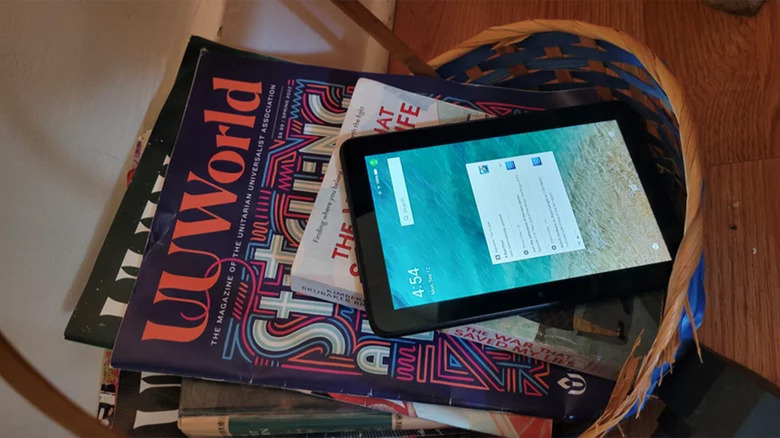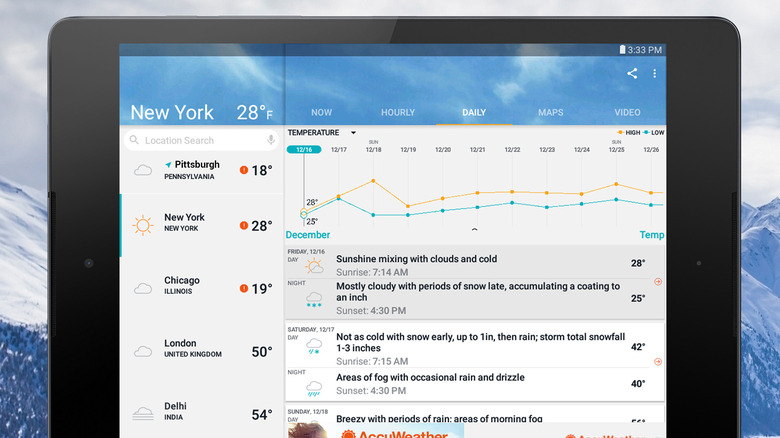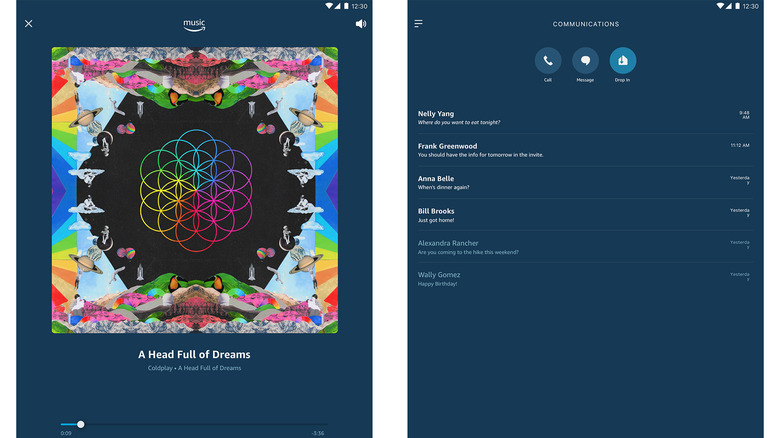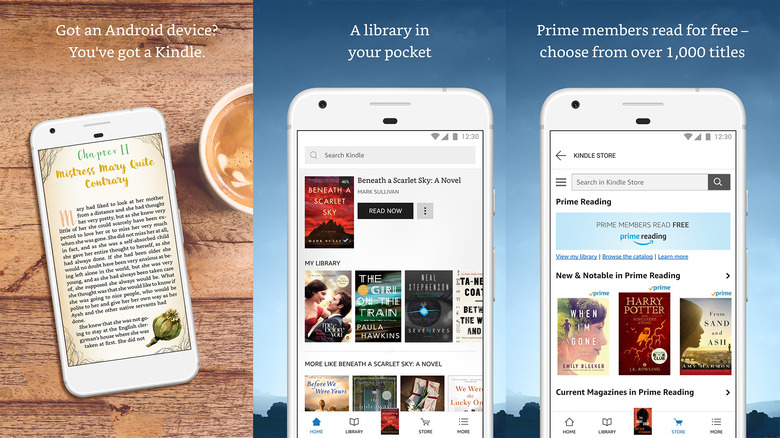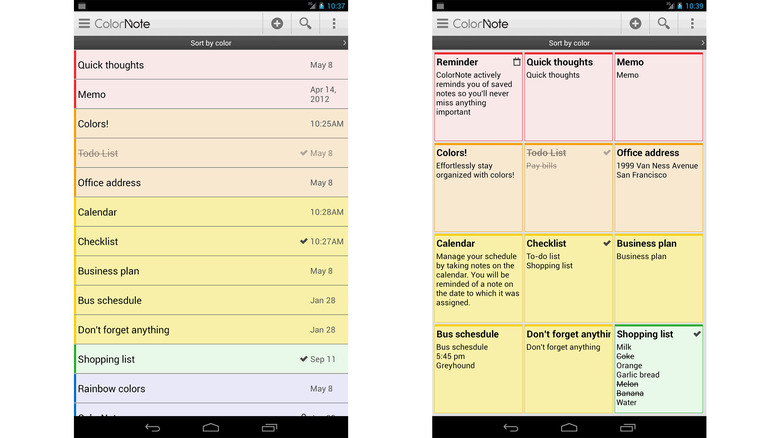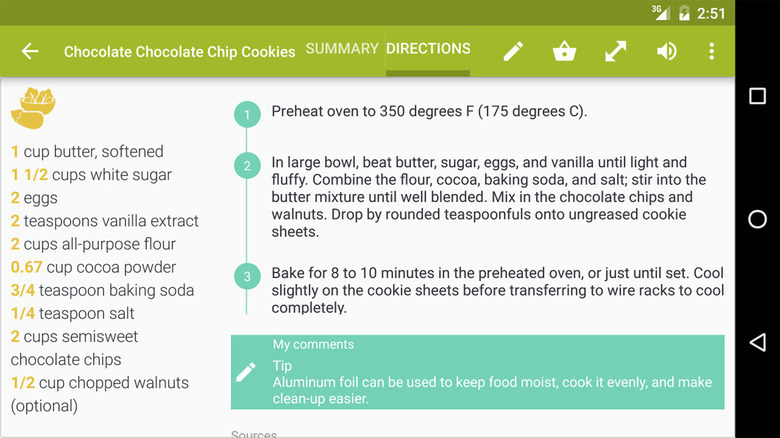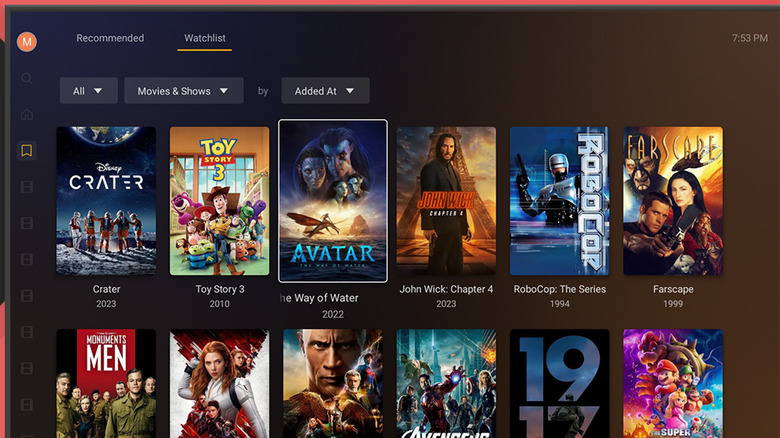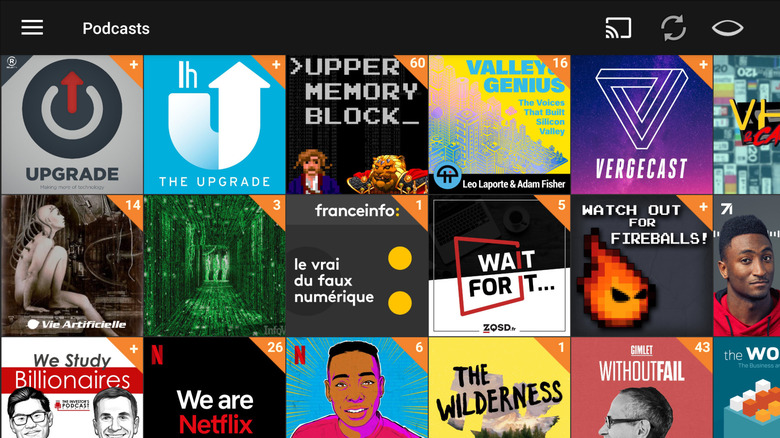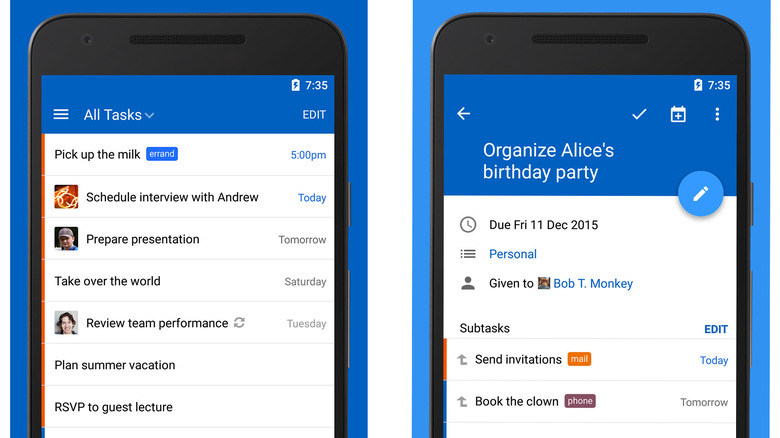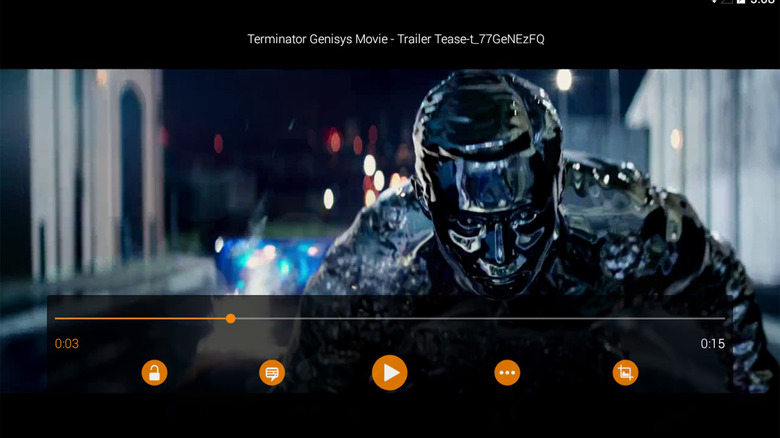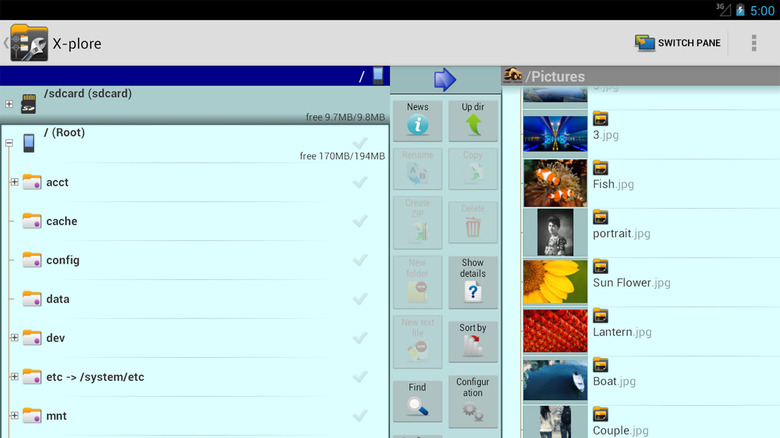10 Free Apps Every Amazon Fire Tablet User Should Have Installed
Amazon makes some pretty decent tablets. From the Amazon Fire HD 8 to the Amazon Fire HD 10, Amazon's tablet lineup doesn't inspire quite like the Kindle series. It does get the job done, however, and it can be used for several different activities. For the most part, Kindle tablets are great for watching TV and movies, controlling your smart home tech, and accessing your Amazon goodies like Kindle books or Amazon Prime Video. An oft-overlooked portion of the Fire tablet experience is the Amazon Appstore.
In comparison to Google Play, the Amazon Appstore is left a bit wanting. However, to write it off entirely is to ignore the plethora of good apps that occupy the store. You can find good weather apps, note-taking apps, and even cookbook apps just as you can on Google Play. In fact, thousands of apps are available on both platforms. Thus, while the Amazon Appstore may not impress like its Google-powered competitor, it is possible to have a good experience with an Amazon device if you know where to look.
For this list, never mind the obvious choices, such as Spotify or Netflix. There are a bunch of streaming apps available on the Fire tablets, and you've most likely already downloaded the ones you like and subscribe to. If not, it's encouraged to do so, as they do add to your tablet experience. However, the list below will be apps from other categories that don't get mentioned as often.
AccuWeather
First up is a good weather app and it doesn't get much better than AccuWeather. The Amazon version of the app runs very similarly to how it runs on Google Android devices, so you're not missing out on any major features. Additionally, AccuWeather is a huge service, so it's generally considered to be reliably accurate. However, like all weather apps, the further out you go in the forecast, the more things are subject to change as weather patterns are still, by and large, fairly unpredictable.
In terms of the features, the app gives you plenty. You get the usual stuff like daily and weekly forecasts, a weather radar to track incoming storms, and optional notifications for severe weather. You can opt to have the app track the weather at your current location or manually select a ZIP code to track if you don't want to give up your location. In addition, AccuWeather has lifestyle things like news and weather videos if you want to engage more. The app's hallmark feature is its MinuteCast feature. It shows you the precipitation forecast up to an hour in advance. It also lets you track multiple locations, and check sunset and sunrise times, plus, it's available internationally.
The app is free to download and use, provided you don't mind a little advertising. It's all-around competent, easy to use, and pretty accurate with plenty of features. Some good alternatives if AccuWeather doesn't work for you include WeatherBug, MyRadar Weather Radar, YoWindow Weather, and WeatherNation.
Amazon Alexa
Amazon Alexa is a must-have for Fire tablet owners for the same reason that Google Home and Google Assistant are recommended for Google Android devices. It's one of the most powerful apps on the platform with tons of functionality that integrates with a lot of stuff. The primary use for this app is to set up other Amazon Alexa-enabled devices like the Amazon Echo Show 8 or other similar devices. Once connected, your Amazon devices can be managed in the Alexa app, making your Fire tablet a command center for all your Amazon gear.
That isn't all it can do, though. In addition to being a set-up app for Alexa devices, you can also directly interact with Alexa just like iPads can interact with Siri and Android tablets with Google Assistant. That includes connecting it to various streaming services like Amazon Music, Spotify, and others and then asking Alexa to play music. This works with music, books, and other media. That extra layer of functionality alone makes Fire tablets more fun to use. Alexa can also do to-do lists and shopping lists, get news and weather, and even set timers and alarms.
There is nothing on the Amazon Appstore like Alexa, so this is your only choice if you want to add this functionality. You can probably get along fine without it, but Alexa adds so much to the Amazon tablet experience that it's worth at least trying. Plus, if you have smart home tech that is Alexa-compatible, you can use the app to control that as well. It's just a good overall app and easily one of the best on the Appstore.
Amazon Kindle
One of the best reasons to own any Kindle tablet device is for its Kindle experience. Kindle e-readers have that covered in spades. However, you can get the Kindle app from the Amazon Appstore and use your Fire tablet as an ad-hoc Kindle device. Plus, even the lower-powered tablets can run this app, making it good for those older Fire tablets.
The Kindle app works a lot like it does on everything else. You can buy, download, and read books from Amazon's excellent Kindle store. It can also sync your existing library if you have one and it also works with Whispersync so your bookmarks and page placement are saved and synced to your device. There are myriad discovery features like New York Times Bestsellers and New and Noteworthy. You can also engage with a lot of Kindle features like highlights. It's not a direct one-to-one with Kindle e-readers, but it's close enough to be usable, though, and that's what matters.
There are several e-book reader apps on the Amazon Appstore as well, including Moon Reader, ComiCat, and Hoopla, which lets you borrow e-books using your local library card. They work great if you're looking to read something other than traditional novels or if you have a library of e-books of your own that you want to copy to your Fire tablet and read.
ColorNote
ColorNote is a classic notetaking app. As such, it does all one would expect such an app to do, like take notes. This app is also available on Google Play, and there aren't many differences between that version and this version of the app. On top of notetaking, ColorNote can also assist with things like to-do lists. There is also a built-in calendar. Having three-in-one functionality helps, especially since this is more of a utility app than an entertainment app.
In terms of features, ColorNote has them. It was one of the first apps to allow app organization by color. Assigning a list or note a color keeps it with the other notes of the same color for some simple and effective organization. Notes can be made in various ways, such as a regular note or as a list. That makes things like grocery lists pretty easy to deal with. ColorNote can also do reminders so if you have a to-do list and need to be reminded of it, that is certainly possible. You also have the option to password-protect your notes so that snoopers can't snoop. Everything can be backed up to the cloud or shared via email or SMS.
ColorNote rules the roost on Amazon in the absence of the powerful and remarkably similar Google Keep. Amazon Alexa can take notes, make grocery lists, and send reminders, but it's not the best for note-taking and organization. Microsoft OneNote exists on the Amazon Appstore, and that's a very close second if you want something more complex and powerful. However, ColorNote strikes a good balance between simple and useful.
Cookmate
Cookmate is a great cookbook app regardless of what platform it's on. It's an offline-style cookbook where you add original recipes for future recall. The UI is a bit on the old side, but it's highly effective and easy to navigate. Most folks these days find recipes online using blogs, other apps, or YouTube. However, having a place to stash all of those recipes helps keep your browser bookmarks clean and it's easy to see the ingredient list for grocery lists.
To start, each recipe has an image, recipe list, and instructions. You can create and edit these as you see fit, which is super useful when reminding yourself of any special or weird steps that may not have been on the original recipe. You can also keep track of things like cook time and add comments and notes. Perhaps the most useful feature is Cookmate's recipe importer. Simply copy a link from your browser and paste it into the app's recipe creation page to import the recipe, steps, and even images. Writing everything out by hand can get tedious very quickly, so Cookmate can be a big help. Recipes can be backed up via Dropbox and recipes can be shared with other Cookmate users across platforms.
Like ColorNote, there aren't a lot of apps like Cookmate on the Amazon Appstore. For the most part, you'll find dedicated recipe apps like Food Network's official app and similar recipe aggregator apps. However, there are competitors in this space, such as My Recipe Box. We think Cookmate is a bit easier to use and has just the right set of features.
Plex
Plex is one of the most powerful apps in the Amazon Appstore. It has also changed a lot over the years. Originally, it was a way for people to set up a home server with their own media and stream to other devices. Plex handled the at-home streaming tech beautifully and is still a pioneer. It is possible to create your own home server and stream your photos, music, movies, and even DVR TV shows from your computer to your Fire TV tablet. That's a lot easier than moving the media around manually.
However, these days, Plex does a lot more. For example, it now lets you stream over 600 live channels for free with commercials. It also integrates with many streaming services to give you an overview of all the TV and movies you can watch in one spot. Once you choose the show or movie, you'll be moved to the app that streams it. This, combined with the ability to stream and manage your home media, makes Plex one of the most unique apps in the Amazon Appstore.
Interestingly, if you already purchased this app on the Google Play Store, you can retain the premium version once you sign in with your account. If you haven't, the app costs $4.99. Plex also offers a subscription service for $4.99 per month called Plex Pass. Plex Pass adds features like more themes, advanced settings, and the ability to download your media to other devices when you're not online, like on an airplane.
Podcast Addict
For listening to podcasts, it's really hard to beat Podcast Addict on the Amazon Appstore. It's a highly competent app that does the job without much drama. It doesn't even have a long list of permissions, which is great for security-conscious people. With Podcast Addict, you can find podcasts on Apple Podcasts, SoundCloud, YouTube, and via RSS feeds if you still use that. Between those sources, there aren't many podcasts that this app doesn't have.
To start, it does everything you expect a podcast player to do. You can find, download, and play podcasts from the aforementioned sources. You can also stream them directly if you don't feel like clogging up your storage. The settings for the app are amazing and let you customize your experience. For example, you can get the app to automatically download new podcasts that you like and then automatically delete them once you're done listening. It also supports audio and video podcasts. You can further customize your experience with sleep timers and alarms as well. If you switch devices, you can export your data to the new device. It covers all the bases without being difficult to use.
Unlike some app categories, Podcast Addict does have some competition in this space. Spotify has a podcast network you can access if you're a subscriber, and Podcast Republic, iHeartRadio, and Audible all have podcast networks as well. However, with its duo of features and customization, Podcast Addict is very good.
Remember the Milk
Remember the Milk is a to-do list app and grocery list app. There are many of these in the world, but Remember the Milk is slightly different. It integrates with several other services such as Gmail, Google Calendar, Twitter, Evernote, and many others. It uses those integrations to great effect, giving users plenty of options when it comes to functionality. Plus, it has a cool name.
There are plenty of features in the app on top of its integrations with various other tools. In fact, it works like a fairly standard to-do list app. You can input the things you have to do and add things like reminders, subtasks, and other information. Remember the Milk can remind you through a standard notification or via text, email, or instant message if you prefer. It can also search through tasks, view tasks in specific orders, and take notes if you want to do that too. Tasks can be shared with other folks, which is great if used in a household environment. Like most to-do list apps, Remember the Milk syncs to any device logged into your account.
Remember the Milk has a ton of competition on the Amazon Appstore. Microsoft's To-Do app is there along with TickTick, both of which are quite good. One thing important to note: Remember the Milk does have a subscription that is required for some features. It costs $5 per month or $49.99 per year. If you want a free app, Microsoft To-Do is your best choice.
VLC for Fire
VLC is one of the most powerful media players on any platform. It not only plays videos but also music and other media. It's available on tons of platforms, including PC, Mac, Android, iOS, and, as you may have surmised, the Amazon Appstore. It's one of the few competent video players left in the mobile space, and it's easily the best by a country mile. Once you have this, you can play virtually any video file you come across.
That's honestly the biggest feature of VLC. It supports tons of file types, including MKV, MP4, AVI, MOV, and many others. For music, you can play virtually anything you've heard about and a few codecs you haven't. In addition to its massive codec support list, VLC can also do multi-track audio files and subtitles, allowing you to watch movies with full subtitles if you have it. You can choose between on-screen controls or gesture controls. Other than that, there aren't a ton of customization options for VLC. Fortunately, it doesn't need many since you'll be using it to watch things.
There aren't many good video players on mobile anymore, and VLC is better than the few that are left. That said, if you want to try a different audio player, MX Player is available as well and Nova Video Player also isn't bad. However, those are about the only two we'd recommend.
X-plore File Manager
Now and then, you may need to dig into your Fire tablet's file system to find something you downloaded. For such tasks, X-plore is about as good as it gets. It's not much to look at with a UI that was ripped right out of 1997. However, behind its old-school iconography and weird color scheme sits a powerful file browser that can do more than just browse files. Plus, its dual-pane layout is perfect for the larger screens on Fire tablets.
In terms of features, you get what you expect out of a file manager. You can browse your Fire's folders and files without drama. With the dual-pane UI, you can also transfer files from one folder to another pretty quickly and easily. In addition, X-plore has a built-in music player, can deal with USB OTG (storage) devices, and can handle APK files if you need to sideload things. The built-in PDF viewer is nice for basic use cases and it also has an image viewer if you need it. In short, if you need something done, this file browser can do it. Power users have even more options, such as a hex viewer.
There are tons of file browsers on the Amazon Appstore, but few come close to X-plore. Astro File Manager is pretty good, and it's the only other one we'd recommend you try. There is another popular option, ES File Explorer, but it hasn't been good in a long time and has long been leaning on positive reviews from a decade ago. Go with X-plore instead, or, at worst, Astro.