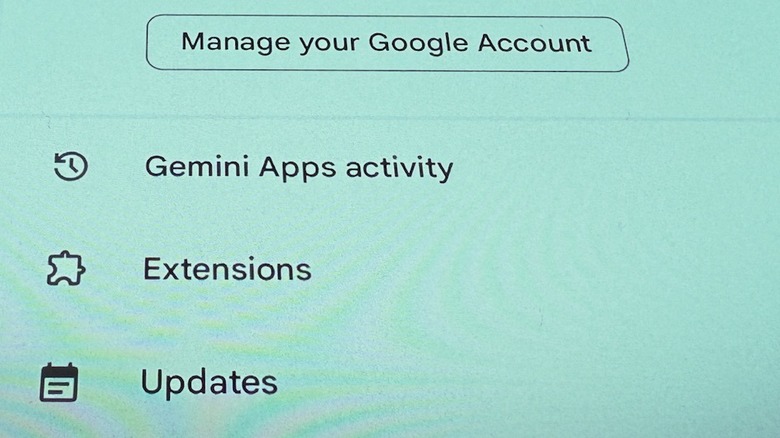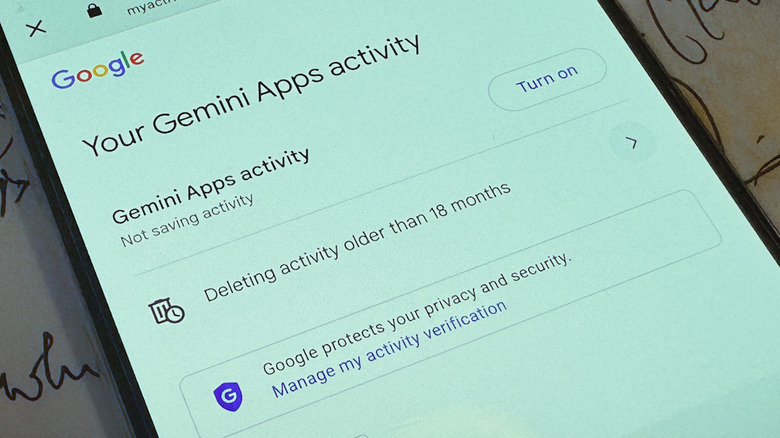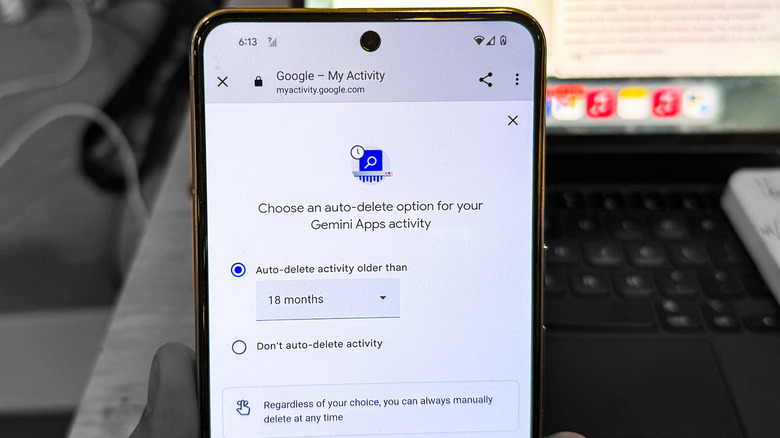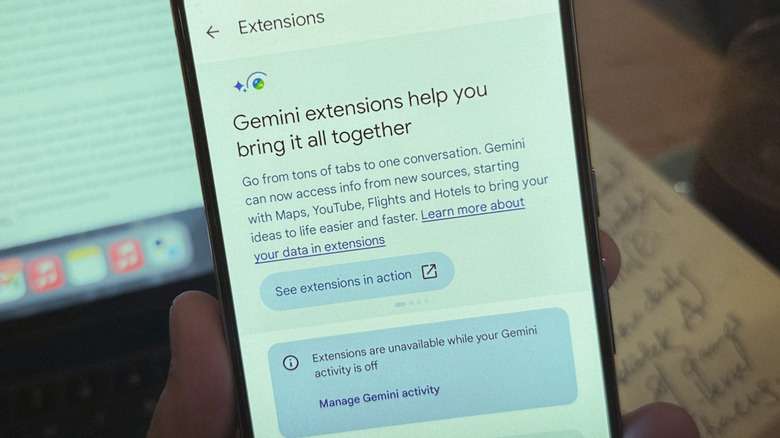4 Of The Most Concerning Things In Google's Gemini AI Privacy Policy
Ever since digital assistants made their way to smartphones, they have always courted flak for being bland and robotic and not something that a person would want to rely on in a daily basis. As machine learning tech and natural language models evolved, the likes of Google Assistant, Siri, and Alexa started to gain a better understanding of voice commands and accents. But that came at the cost of privacy, as companies needed all that precious interaction data to refine their virtual assistants. Plus, opting out of this data sharing and retention on servers hasn't always been a cakewalk for users.
In some cases, the companies have deliberately tried to hide those privacy-intruding caveats of using their digital assistants or simply buried the critical parts deep in the wall of boring terms and conditions pages. Unfortunately, the rise of generative AI chatbots is following the same formula. It was only last year that ChatGPT allowed users to disable the chat history feature. Yet, days ago, it served as a memory feature that saved the personal details of a user to offer a more personalized experience.
The latest on the block is Google's Gemini model, which recently got a standalone smartphone app and opened the doors for its more capable advanced model with a premium subscription. Starting off as the PaLM series of language models — which eventually took the form of Bard and was finally given the Gemini name — Google's AI assistant has already raised alarms over some of the data retention policies.
A shaky start for the faithfuls
The most alarming aspect of your conversations with Gemini is that Google can keep "a subset of conversations" and store them on its cloud servers. Now, there is both good and bad news here. The bad news is that Google can save that data for up to three years. That's a big shift and exposes the flawed model with generative AI chatbots as they are far more hungry for training data than a regular voice assistant like Siri or Alexa. Unlike Gemini's three-year data retention tenure, there is no such policy in place for the good 'ol Google Assistant. "By default, we don't retain your audio recordings on Google servers," Google notes on Google Assistant's data disclosure safety page.
Another bad news is that we don't know exactly what this subset of data is. The only saving grace here is that Google will use an automated system to remove personally identifiable information such as email addresses and phone numbers. Moreover, these conversations are seen by human moderators. In a nutshell, you don't want to disclose any personal information or push details into your Gemini conversations that you don't want another person to read.
The other sigh of relief is that all your Gemini conversation data is stored in a separate data container, detached from the Google account dashboard that is home to all the data collected from your use of mainstream Google services such as Maps and Workspace, among others. Specifically, your Gemini conversations and all the data gleaned from it are stored in the Gemini Apps Activity Center. Google says it only picks random excerpts from conversations for human review and that only a small portion of Gemini chats are reviewed.
Deletion, with a clause
In the Gemini mobile app, there is a dedicated section called Gemini Apps Activity, where you have the option to turn off the activity-saving system. However, if you disable it, that doesn't mean chunks of your Gemini conversations are forever gone. Instead, all the material that has already gone through the human review process will still be saved for a span of up to three years. "Gemini Apps conversations that have been reviewed by human reviewers (as well as feedback and related data like your language, device type, or location info) are not deleted when you delete your Gemini Apps activity because they are kept separately," says the privacy policy.
The only way to avoid this situation is if you manually turn off the Gemini Apps Activity saving. Once activated, no further conversation data will be sent to human moderators. However, the chats will still be saved for up to three days. Google says it initially saves the data for a span of 24 hours so that Gemini can give you contextual answers. For example, if you talk to Gemini about flight tickets to Paris and then return to it for further assistance later that day, the AI will know your travel queries are about Paris from the previous conversation and will accordingly give you answers.
But to ensure that any systemic failure doesn't result in widespread loss of precious data or functionality, Google says it retains the conversations for 72 hours, after which they are automatically deleted. In a nutshell, even if you disable activity logging, the Gemini conversations remain on Google's servers for three days. The only way Google logs further data is when you manually submit any feedback or operation details after disabling Gemini Apps Activity saving.
Odd disclosures and limits
From your Gemini interactions, Google collects details such as conversation flow, location, any feedback you offer proactively, and usage details. It is worth noting that Google doesn't use any of the details it has gleaned from your Gemini interactions to show you personalized ads. Moreover, the company assures that it will not sell the information you collect via Gemini (across all platforms) to any third party. But despite all the guardrails put in place by Google and the steps that users can take to proactively stop the retention of their data, Google still has issued a fair warning about the kind of details that should be avoided in your conversation with an AI chatbot.
"Please don't enter confidential information in your conversations or any data you wouldn't want a reviewer to see," says the company. Now, if you plan to proceed safely with Gemini, you should enable the auto-delete system. Follow these steps:
- Open the Gemini mobile app or the web version and click on the round profile in the top-right corner of the screen.
- In the menu dashboard, tap on the Gemini Apps Activity option.
- On the next page, tap on the pill-shaped button corresponding to Gemini Apps activity until it shows "Turn on."
- Next, tap on the option that says "deleting activity older than 18 months." This will open the data auto-delete controls.
- Select "auto-delete activity older than" and then pick between three,18, or 36-month durations for wiping your Gemini interaction data.
- In case you want to start with a fresh slate, tap on the rectangular "Delete" button on the Gemini activity dashboard. You can choose to erase data from the past one hour, day, or specific chats or pick a custom range of days whose record you want to be cleaned.
A price to pay for added functionality
Google says Gemini doesn't collect your location data. However, if your query requires it to access your location — broad or precise — it would need location access. By default, Gemini relies on the IP address to glean your geographical coordinates, but it can also pull it from the address details tied to your Google account. This privilege is invoked when you present it with queries such as "What's the weather outside?"
However, checking whether Gemini has access to your premises location and disabling it is not a straightforward process. On mobile devices, you will have to disable the feature for the core Google app instead by following this path: Settings > Location > App location permissions > Google > Use precise location (disable the toggle).
If you seek to get more out of Gemini's AI smarts, Google allows it to be integrated with Workspace applications such as emails and docs. For example, with access to Gmail, the AI will offer email summaries to save you the chore of reading the entire content of it. Similar perks can be extracted by allowing Gemini access to other Workspace tools such as Docs and Drive.
Thankfully, whatever data Gemini is able to access from these Workspace products via extensions is not seen by Google's human reviewers, nor is it saved beyond the 72-hour limit for storing data so that Gemini responses are helpful. However, if you are hoping to replace Google Assistant with Gemini, it will be able to access on-device data such as "contacts, alarms, events, installed apps, smart home device names, notifications, playlists." You can find more details about data access protocols for this scenario here.