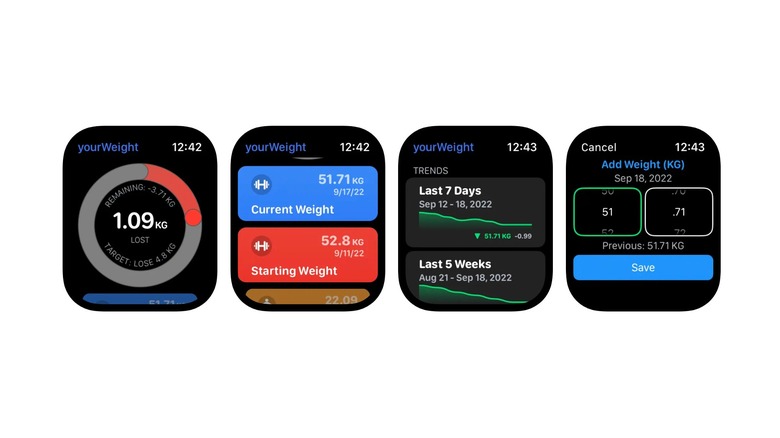5 Ways To Track Your Weightloss Journey With Apple Watch
We may receive a commission on purchases made from links.
When it comes to fitness, we all have different goals, whether it is losing weight, gaining weight, increasing muscle mass, or getting stronger. Regardless, all types of fitness journeys can be overwhelming.
For some people, the effects of being overweight or obese can trigger their desire for a lifestyle change with weight loss in mind. The Centers for Disease Control and Prevention (CDC) shares that some obesity-related conditions are diabetes, heart high blood pressure, body pain, sleep problems, some types of cancers, and so on.
Unfortunately, many factors make it difficult to lose weight, especially existing health conditions. For example, Rupea Health mentions issues like hypothyroidism, chronic stress, insulin resistance, and poor gut health could lead to trouble losing weight. Not to mention the University of Utah Health also claims that for an overweight person, the complex interactions between the different hormones inside your body can also work against weight loss efforts.
Because everyone has a different body, the road to weight loss may require different actions in terms of nutrition, movement, and rest. Despite this, for most people struggling with weight-related issues, making an effort to create better habits is worth trying.
However, when you're still going through this process of trial and error, you'll need to track your progress to know if your efforts are having a positive impact on your overall health. Thankfully, the Apple Watch, its accompanying iPhone apps, and other hardware make it possible for the ordinary person to track their weight loss trends.
Weight tracking apps
For a standard, no-frills weight-tracking approach, the Health app on your iPhone can do the job already. However, to log your weight on your Apple Watch, you'll need to download a third-party app like yourWeight.
Using yourWeight, you can quickly record your daily weight, set your goal weight, see total weight lost, and other helpful weight tracking data on your Apple Watch. While the yourWeight app is free on iOS, Mac, and Apple Watch, you'll need to upgrade to yourWeight+ ($11.99/annually or $29.99/ lifetime) to access its integrated Watch app features and remove ads. Once you've downloaded the yourWeight app to your iPhone, here's how to log in your weight via Apple Watch:
- On your iPhone, open the Watch app.
- Under My Watch, tap yourWeight.
- Next to Show App on Apple Watch, toggle on the button.
- On your Apple Watch, open the yourWeight app.
- In the Add Weight section, toggle the numbers until you get your weight.
- Tap Save.
Alternatively, you can try other free weight-tracking apps with Apple Watch integration, like the Watch Weight app. If your goal is weight loss, looking at just your weight daily may not be the most ideal method. After all, many other things can impact your daily weight, including hormonal changes, the menstrual cycle (for women), meal size, and even water weight. Because of this, it's important to look at your weight loss journey as a trend so you can identify your progress across a broader period.
Activity Rings
When it comes to weight loss, calorie deficit plays a big part. While a sustainable calorie deficit target can depend on the individual, WebMD shares that a good rule of thumb for healthy weight loss is about 500 calories a day.
Using your Apple Watch activity rings, you can track three different things based on color: red (calories burned), blue (standing), and green (brisk activity). If you're eating the same quantity, your Apple Watch activity rings can help you hit your weight loss targets based on target activity (without overthinking it).
Once you determine how many calories you need to burn a day to create a sustainable deficit, you can set your Apple Watch movement goals to match it. Here's how to do it:
- On your Apple Watch, launch the Activity app.
- Scroll to the bottom using the Digital Crown.
- Tap Change Goals.
- On the Move Goal screen, tap + or – to adjust the goals.
While you're at it, you can opt to also change your exercise goal and standing goal. Afterward, you can simply stay on track with your move goals and close your activity rings daily. If you remain consistent, this will help you reach your weight loss goals.
Although, if you're not sure how much your move goal should be, you can consult with a licensed medical professional. They might also be able to help you formulate the right diet for your needs, which you can also keep track of using your Apple Watch.
Smart scales
In the early stages of your weight loss journey, looking at the numbers on a scale can be emotional. After weeks of staying consistent with your diet or work, it can get frustrating to see the needle (or numbers) barely moving.
Thankfully, these days, you don't have to manually key in your weight after every weigh-in at the scale. With smart scales that can be synced to your iPhone and Apple Watch, they can automatically send your weight data to your Apple devices and its linked apps.
For basic weight tracking, there are plenty of smart scales for sale in the market today. For example, the Withings Body Wi-Fi Scale ($75) can automatically recognize up to eight users at a time and lets you see weight loss trends without seeing the actual number during weigh-ins.
Withings has its own line of smartwatches, so the Apple Watch isn't the best suited for its features. However, you can view the information from the Withings app directly with your linked Apple Watch. Not only can it help you stay motivated, but it also lets you review your data on activity, sleep, weight, and blood pressure.
The Withings app is available for free on iOS, iPadOs, and WatchOS. To get the full benefits, you'll need to give it Bluetooth access, fill out a short form, and integrate it with Apple Health.
Body composition scanners
According to WebMD, body composition is the percentage of fat, bone, and muscle in your body, which doctors can use to better understand your risks for health issues. WebMD shares that you can get body composition measurements from skin calipers, underwater weighing, a body pod, or a dual x-ray absorptiometry (DEXA) scan.
However, if you are going to use home body composition scanners, it's important to understand that it's likely not going to be 100% accurate. In 2016, Consumer Reports shared that among the six digital scales with body composition scanning that it tested, it revealed the results were off by up to 34%. It cites several factors that affect reliability, such as your body shape and if you have man-made materials inside your body (like an artificial knee or hip) that can interfere with the current or even your water consumption for that day.
Although the accuracy of home body composition scanners can still be improved, having a general overview of your body composition and its trends can help inform your decisions on whether to maintain or alter your existing fitness program.
For those who want some of the more advanced body composition tracking options for your home, you can use the Withings Body Comp – Complete Body Analysis Wi-Fi Smart Scale ($199.95). Despite no straightforward Apple Watch app integration, there are also budget options like the Eufy P2 Pro ($79.99) or Wyze Scale X ($33.99), which can also send data to your Apple Health account.
Aura Strap 2
With your Apple Watch, you can also use the Aura Strap 2 to track body composition, such as water level, body fat, and muscle monitoring, right from your wrist. According to its internal research, Aura claims that its Strap 2 has 95%+ measurement accuracy when compared to the industry gold-standard DEXA scan.
The Aura Strap 2 is available for $159 in two sizes (Apple Watch 38/40/41 and Apple Watch 42/44/45/49) with an additional four infinite loop sizes in the box. It is compatible with all Apple Watch models from Series 3 and above. Using a single standard battery, which is designed to last up to six months, there is also no need to charge it daily.
Similar to some Apple Watch models that are advertised as swim-proof, the Aura Strap 2 is rated WR-50, which means it is water resistant up to 50 meters deep. According to the Obesity Action Coalition, swimming is an ideal total body workout for individuals who may struggle with the limitations related to obesity, such as difficulty with weight-bearing exercises, limited range of motion, and injuries.
If you want to spice things up, you can purchase additional loop straps for $49.99 in four colors: Crimson Red, Navy Blue, Summer Gray, and Coal Black. Lastly, its Infinite loop straps can fit up to XXL (220 millimeters), so it is relatively friendly in terms of sizing for larger wrists.
Make your Apple Watch your fitness companion
While weight can be a good benchmark at the beginning of your fitness journey, it's important to recognize that it's neither the only nor the best one. Although many people rely on formulas like Body Mass Index (BMI) calculators to give them an idea of their general health, there are many ways in which BMI doesn't paint the full picture of your health.
For example, BMI doesn't take into consideration your body composition, which includes your muscles that Healthline shares can be more dense than fat. Because of the limitations of weight tracking, fitness enthusiasts and professional athletes could be at the peak of human fitness while still considered clinically obese in terms of BMI. That being said, there are plenty of other factors that can affect your overall health, such as your emotional well-being, metabolic health, and energy levels.
While the Apple Watch can definitely be a life-changing tool on your weight loss journey, it can also be a companion for a more holistic approach to fitness as well. With your Apple Watch, you can track more than just your weight loss, like using it to remind you to drink more water, be mindful of your eating habits, and move in ways that feel best for you.
With time, you can even learn specific exercises that are known to curb weight gain or invest in high-tech gadgets that can help you lose weight.