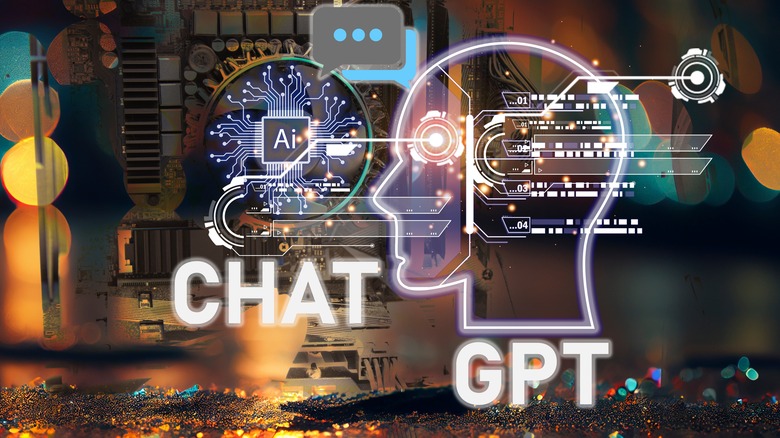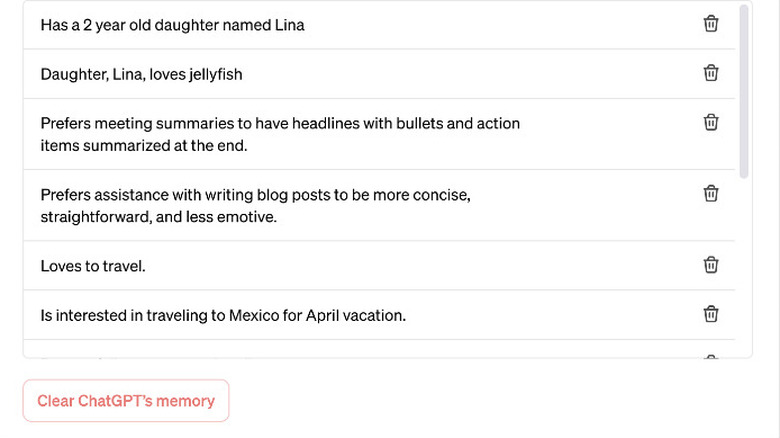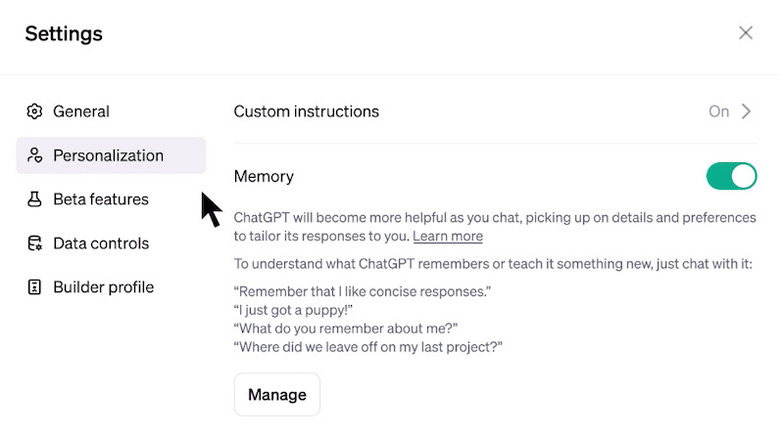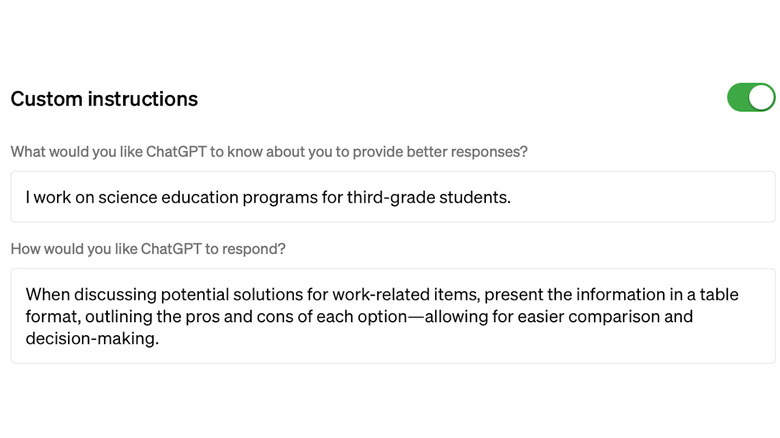ChatGPT Memory Explained: How To Use It And Turn It Off
OpenAI is rolling out a new feature for ChatGPT that will allow the LLM to remember information from previous conversations — in effect, giving it a memory. Even better, the developer is making sure that users have plenty of control over ChatGPT's memory and how it functions. ChatGPT shook up the world last year by introducing a large language model AI to the mainstream and exploding in popularity, and has released additional tools and features since then. A "small portion" of ChatGPT users (both free and paying Plus subscribers) will gain access to ChatGPT memory this week. OpenAI says it will expand the feature in the future but isn't clarifying how or when for now.
With the ability to remember things you've mentioned in earlier chats with ChatGPT, you won't need to repeat information as often in your prompts or follow-up dialogue, making the generative AI more efficient and helpful. Incorporating memory into ChatGPT will also be simple to do, either through the platform's settings or conversationally, by explicitly telling it to remember (or forget) a specific piece of information.
How ChatGPT memory works
OpenAI's ChatGPT has made interacting with AI and computers much more accessible with its conversational controls. You can ask it questions, command it to provide information, or just strike up a casual dialogue. With its new memory feature, the chatbot will passively pick up details itself. Still, you can also ask it to remember a specific piece of information you may want to expound on in a future conversation. Conversely, you can ask it to forget data so it doesn't influence subsequent responses to additional prompts. OpenAI says the LLM's memory will also noticeably improve the more you use it.
In a blog post, OpenAI provided some examples of how this could play out in hypothetical ChatGPT conversations. One example is that ChatGPT can remember how you prefer to receive information — if you ask the platform to summarize your meetings, you can tell the AI that you prefer those recaps in bullet points and action items. The chatbot will remember this and provide your meeting notes this way in the future.
Another example says that if you're a teacher who uses ChatGPT to craft lessons, you can tell the AI that your classes are 50 minutes long. Moving forward, ChatGPT will keep this time restriction in mind when creating future lesson plans. A third example is if you mention that your child loves jellyfish and later ask the AI for birthday card ideas; the chatbot can suggest a jellyfish wearing a party hat.
How to turn ChatGPT memory off
Using ChatGPT's memory is as easy as speaking with the chatbot, but what if you don't want it to remember what you're telling it? Fortunately, it's not difficult to delete memories, as well as turn off its memory completely. The simplest way to make ChatGPT forget something is to just ask it in the chat to do so. You can also view specific memories in the settings by going to Settings > Personalization > Manage Memory. There, you can see all the memories made by ChatGPT, which aren't linked to specific conversations but instead evolve naturally as you chat more with the AI. That's why deleting a chat by itself doesn't erase memories — you need to specifically delete the information from the Manage Memory section of the settings.
If you want to save yourself the effort of deleting any memories, you can turn off ChatGPT's ability to form them at the outset. To turn off ChatGPT's memory, go to Settings > Personalization > Memory. You can return to this section of the settings to turn memory back on if you'd like, as well. When memory is turned off, not only will ChatGPT not create memories, but you won't be able to access previously remembered information, either.
If you like to use memory but are initiating a specific conversation where you don't want ChatGPT to remember it, you don't necessarily have to turn the memory off and then back on again. Instead, you can start a temporary chat that won't use memory. Temporary chats also won't be used by OpenAI to train future models of the LLM.
Memory will also work with custom instructions and GPTs
Memory won't just be a niche side feature for ChatGPT. OpenAI will be incorporating it throughout the AI client, including popular features added over the past year, like ChatGPT's custom instructions. Custom instructions allow you to provide the chatbot with more direct guidance on how it should create responses to your prompts. For example, you can tell ChatGPT certain information about yourself to inform future responses, such as where you live. When you then ask for recommendations for local restaurants, it will only offer suggestions in your area. You can also add an instruction that you're a strict vegan so that future responses won't recommend any food, clothing, or other products made from animals.
Custom GPTs made by you or other users will also have the option to use memory. Not only will you need memory turned on, but you'll also need to use a memory-enabled GPT, as builders will have the option to enable or disable memory for their GPTs when creating them. If you use another builder's custom GPT, that builder won't have access to the memories created when you use it, just as they don't have access to your chats.
To illustrate how memory works within a custom GPT, OpenAI provides the custom Books GPT as an example. You won't need to input your reading preferences every time you ask this GPT for a book recommendation. Instead, it will remember your preferences the first time you tell it to remember them and tailor its suggestions accordingly in subsequent chats.
ChatGPT memory will be helpful for Enterprise and Team users as well
OpenAI says that, in addition to users of regular ChatGPT or custom GPTs, memory will also be useful for businesses that employ ChatGPT Enterprise and ChatGPT Team. These features give companies an organized, secure workspace where co-workers can use custom GPTs and tools like DALL-E 3, GPT-4 with Vision, Browsing, Advanced Data Analysis, and higher message caps.
Similar to its other use cases, memory will allow people to use ChatGPT Enterprise and ChatGPT Team more effectively and efficiently. By remembering your company's style and preferences and by building on previous interactions, the AI can provide "more relevant and insightful responses."
OpenAI lays out a few examples of how memory can be used in this fashion, saying that ChatGPT can remember the format, tone, and voice used in previous blog posts and replicate them in future drafts or remember what programming language and frameworks your company uses when coding. Another example is that it can remember your preferred charts for analyzing data for business reviews.
Along with any other information used in the workspace of ChatGPT Enterprise and ChatGPT Team, saved memories won't be used by OpenAI when training future AI models. Users will have control over how and when memory is used in chats, and Enterprise account owners can turn memory off for their organization whenever they wish to.
ChatGPT Memory makes privacy and security controls even more important
Because the information shared with ChatGPT can be very intimate or personal or involve important secure business data, privacy, and security are extremely important when working with AI. Last year, OpenAI got into hot water when a bug allowed ChatGPT users to see other people's conversation histories. Since then, the company has doubled down on its commitment to protect users' privacy.
With the ability to permanently remember inputs during chats, ChatGPT's new memory feature potentially makes it harder than ever to keep your conversations with the AI confidential. To address this added wrinkle to users' privacy concerns, OpenAI says that it's "taking steps to assess and mitigate biases, and steer ChatGPT away from proactively remembering sensitive information, like your health details." The company is also evaluating what types of information should and can be remembered and how this data is used.
If you're particularly concerned about your privacy, you may want to turn off memory entirely. Conversely, you may want ChatGPT to remember certain personal information, like your medical history, in order to provide better responses when asking health-related questions about yourself. In that case, you can explicitly ask ChatGPT to remember the confidential details you're giving using its new memory function.