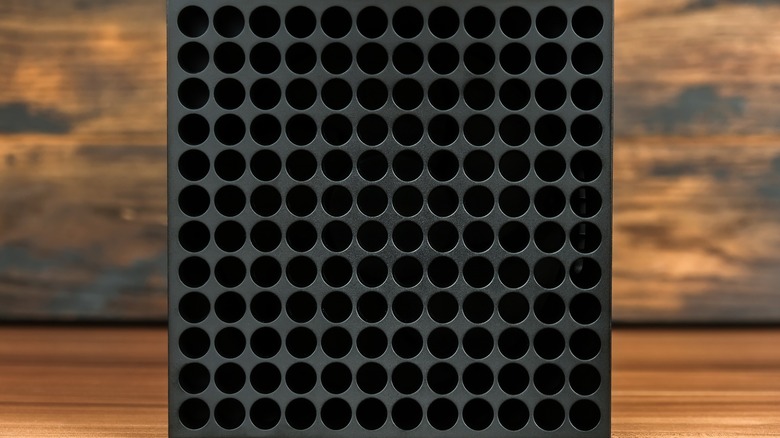Will Laying Your Xbox Series X On Its Side Damage It?
We may receive a commission on purchases made from links.
When it comes to your entertainment center or wherever you house your gaming consoles, aesthetics matter. You want to enjoy looking at your space. So if that upright Xbox Series X is driving you crazy because maybe it's too tall for the available space or its height isn't jiving well with the rest of your consoles, you've probably considered laying it on its side.
Since the advent of the front-loading disc drive, gamers have been left questioning the best orientation for their console. If you survived through the thick PS2, which could scratch games when in its upright position, you've probably been wary of setting newer consoles in any orientation other than what's in its marketing. With the Xbox Series X, all of its marketing shows the console upright.
Does this mean you can't lay it on its side without damaging it? The inner workings of a gaming console can be pretty sensitive, so we'll explore some of Xbox's suggestions and offer a few tips on ways you can display your Series X.
Can the Xbox Series X be laid on its side?
One of the biggest concerns when it comes to console orientation is overheating. If you've ever touched your Series X after even just an hour of playtime, you know that it gets pretty hot. That's with proper ventilation, too. Imagine if the vents were blocked and the fan couldn't do its job.
With that in mind, in general, ventilation is not a concern for the Xbox Series X. At least, not when it comes to console orientation. According to Microsoft, the console was designed to be placed in either direction without risk of damage to either the console or any discs.
However, even in a horizontal positioning, you can inadvertently block vents by crowding the console in a small cubby or putting too much stuff around it. Microsoft suggests a minimum of 4 to 6 inches on all sides to allow for proper ventilation. It may be tempting to store something light on top of the horizontal unit, as its plain facade looks like it's meant to be decorated with trinkets and doodads. However, this is still a $500 device that shouldn't double as a shelf.
Is there another way to display the Series X?
Sure, you can just lay your Xbox Series X flat and call it a day, but there are a few different alternatives you may consider that are still safe for the console. Have you thought about wall-mounting the console at all? Since ventilation is still a concern, the viable options are limited, but Funturbo's metal wall mount for $25.99 offers a surprising amount of ventilation that will help prevent overheating.
There are a few benefits to wall-mounting your console, the most prominent of which is the aesthetics of it. Unless your space is wired for it, you'll typically have an HDMI cable hanging from your TV to the Series X. With a wall mount, you can keep the console a little closer to the HDMI port, minimizing the length of the exposed wire.
Another alternative is ElecGear's $50 magnetic mount, which is a versatile option that supports vertical and horizontal wall mounting as well as desktop under-mounting. Like the Funturbo mount, there's a decent amount of space between the Xbox and a surface, ensuring proper ventilation.
If you do shop around for mounting and display alternatives, like Allnice's $22 wall mount, remember to watch out for ventilation space and avoid anything that has a fan. The Xbox Series X has its own fan, and certain Xbox accessories are a waste of money, like a third-party external cooling system that may be overkill or even potentially harmful to your console.