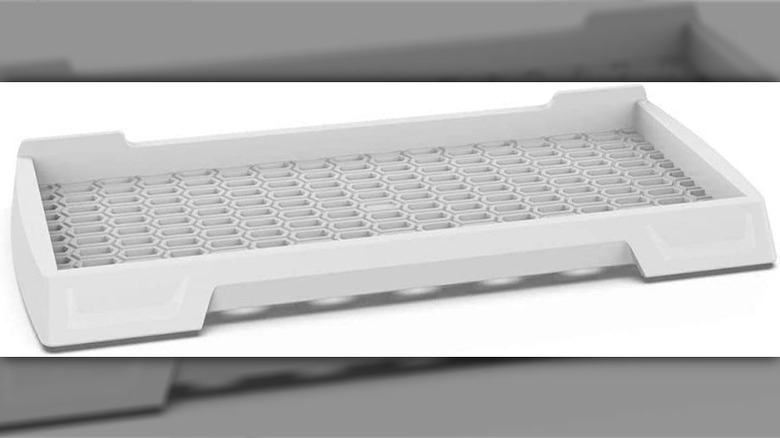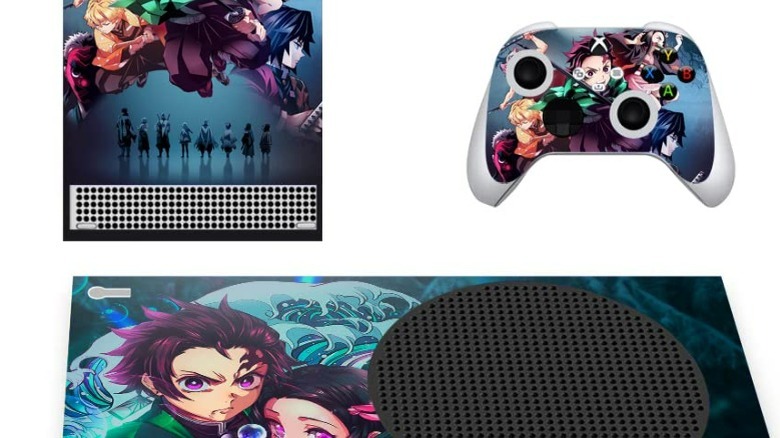Xbox Series X And S Accessories That Are A Total Waste Of Money
We may receive a commission on purchases made from links.
Whether you've adopted the behemoth Xbox Series X or the slim and compact Xbox Series S, there are a few key accessories that you'll want to buy to ensure that you get the most out of your new gaming console. These include a new controller, additional storage for your game data, a comfortable headset, and perhaps a subscription to Xbox Game Pass for instant access to hundreds of games.
Unfortunately, both brick-and-mortar and online retailers offer Xbox accessories that are unimpressive at best, and complete garbage at worst. It is far too easy to be tricked into wasting your money on an Xbox Series X/S accessory that sounds like a must-have essential at first, only to realize that it's complete junk soon after you've brought it home.
The good news is that there is a wide range of premium Xbox Series X/S accessories that are absolutely worth the purchase, but whether the Series X/S is your first Xbox or you've been a fan since the original made its debut in 2001, you'll want to see this list of accessories that are not worth your time or money.
Console Stands
Without a doubt, the biggest scam to remove money from Xbox Series X/S owners is the flood of unofficial and completely worthless console stands for sale on websites like Amazon. The worst part about console stands (and the frauds that are selling them) is that there isn't a single Xbox out there that needs one.
Often retailing for $10 to $20, these flat plastic console stands exist to be placed underneath your Xbox to "stabilize it," however both the Xbox Series X and S models were designed as rectangular boxes with wide, flat, and stable sides. This allows either console to be securely set upright or on its side as long as the Xbox is placed upon a level surface- negating the need for a valueless plastic tray to cradle your Xbox console.
Of course, this does not include the potential need for a wall mount for Xbox owners who want to hide their console behind the TV or simply don't have the shelf space to set the smallest and most compact Xbox to date, but if you buy a console stand to "stabilize" your Xbox, you're getting ripped off.
Thumbstick Covers
While some Xbox Series X/S players swear that differently shaped or sized thumbstick covers improve their overall performance, there is no proof of that lofty claim, and you will save up to $25 or more if you simply play with your controller normally.
Thumbstick cover manufacturers suggest that Xbox players can rely on more accurate inputs due to the additional thumbstick height or that installing a pair will improve the stick's grip, but neither statement can be definitively proven. A few players may actually prefer the comfort of an overall taller thumbstick, but these cheap rubbery covers are prone to wearing down and crumbling away in your hands relatively quickly — especially for power users.
Although there are a few specialty Xbox controllers that implement swappable thumbsticks and other key components as a key feature, such as the rather pricy but well-made Elite Wireless Controller Series 2, the need for alternate taller or rounded thumbsticks is usually limited to professional eSports athletes and dedicated hobbyists. Sure, the average Xbox owner may not need a premium controller with multiple thumbsticks, but no one should waste money on cheap rubber thumbstick covers.
Basic Controller Mounts
Sure, no one needs to buy a controller mount, as placing your favorite Xbox controller next to the Series X/S is free, but if you are going to buy a device to hold your controller, do yourself a favor by investing in a model that is worth more than a pricy paperweight. Take the Cable Guys lineup of admittedly eye-catching and well-designed controller mounts for example:
A controller mount that looks like Banjo and Kazooie, Sonic the Hedgehog, or the Master Chief is holding your Xbox controller in their hands sounds like a cool idea, but for as little as five dollars more, you can invest in a Razer Universal Quick Charging Stand for Xbox. Not only does Razer produce these slim controller mounts in an array of colors to seamlessly match the hue of your official Xbox Wireless Controller, but once you click its magnetic mount into place, it will automatically charge your controller whenever you need a break.
This rule applies not just to stylish controller mounts shaped like your beloved childhood favorite video game stars, but to bare-bones plastic options that merely cradle a controller in place. Razer's Universal Quick Charging Stand sports a much smaller desktop footprint and will save you a fortune on replacement controller batteries because of its included rechargeable battery, and it'll give you peace of mind that you'll be able to pick up and play your Xbox Series X/S at a moment's notice withing every worrying about your controller's battery life.
Xbox Chat Headset
If you regularly play with friends, crush rivals, and focus on climbing the leaderboards on Xbox Live, you'll want to invest in a comfortable, high-quality, and nice-sounding headset to get the most from your in-game audio. For just $25, you can do so much better than the extremely average Xbox Chat Headset.
There is nothing inherently wrong with the Xbox Chat Headset as a basic device to listen in on a game chat with friends, but if you are looking for an affordable headset that will actually improve your gameplay, you can buy a PDP AIRLITE Headset for only five dollars more. Not only will you appreciate the crisp stereo sound of this model, but you'll also be able to take advantage of its solid noise-cancellation feature for more immersive gameplay.
Even if you simply use the Xbox Chat Headset for conversations with friends, it is a shame to not spend a little bit more money to receive an objectively better headset with clearer stereo sound and a more cozy design for marathon gaming sessions. As a matter of fact, consider saving up for an even pricier headset with additional features such as gameplay-enhancing haptic sound, a featherweight design, and the ability to play wirelessly- especially if you spend most of your gaming time battling, racing, and blasting other players on Xbox Live.
OtterBox Protective Controller Shell
There's no question that the Xbox team has made great strides with cloud gaming, to the point where you can have a blast playing on an iPhone or Android smartphone with a halfway decent internet connection. With that said, there's no reason to buy a protective case for your controller unless you plan on spending a lot of time gaming far away from the entertainment center.
And that's just it- the OtterBox Protective Controller Shell is a nicely made and ultra-rugged rubberized grip for your Xbox Wireless Controller, but unless you're especially clumsy, share your Xbox Series X/S console with a chimpanzee, or don't take advantage of mobile cloud gaming, there's no reason to spend nearly $40 on one. Accidental drops may happen, but a short fall onto a carpeted living room floor is unlikely to damage your controller in any way.
The idea of swappable rubberized grips sounds good in theory too, but the latest iteration of the Xbox Wireless Controller is already designed with a series of textured bumps that perform a similar function. Note that OtterBox produced an ultra-durable controller-to-smartphone holder, but it is best reserved for Xbox fans with a GamePass subscription, an awesome internet connection, and who prefer playing compatible cloud gaming titles like "Killer Instinct," "Dead by Daylight," and "Halo: The Master Chief Collection" while on the go.
Xbox Console Coolers
As popular and well-loved as the Xbox 360 was when it was released in 2005, early adopters of Microsoft's second gaming console will never forget its legendarily awful overheating issue. As a matter of fact, the problem became such a widespread problem, that an overheated Xbox 360's infamous trio of flashing lights is still commonly referred to as the infamous "red ring of death."
The good news is that the Xbox team has learned their lesson from that expensive debacle, and while both the Xbox Series X and S consoles do produce a fair amount of heat, their multiple airflow channels ensure that the console will stay cool under pressure and that there is an extremely slim chance that either Xbox would overheat while you are playing. In fact, when it comes to cooling down your Xbox, Microsoft recommends placing your console in an area with good ventilation and makes no mention of adding a cooler (via Microsoft).
Not only that but there are no official Xbox Series X/S "coolers," and the sketchy third-party devices that exist on places like Amazon may actually detract from your overall gaming experience. Although one of these external fans may cool down your Xbox Series X/S a few degrees, the additional device is likely to bother you with more annoying ambient sound in your gaming room as it needlessly spins extra fans on the side of your Xbox like an expensive parasite. Buying a cooler for your Xbox Series X/S is a complete scam, so save the money you'd waste on one and get a new game instead.
Console Decals
On one hand, nearly all Xbox Series X/S consoles are available in black and white respectively, with the exception of a few hard-to-find overpriced collector's editions, such as the obscenely expensive and rare Halo Infinite Xbox Series X model. With only two mainstream options out there, it is understandable that some Xbox fans may seek out a way to cosmetically update their consoles, but decals are a pricy waste of your money.
Microsoft had initially tested out the concept of swappable faceplates for the first iteration of the Xbox 360 when it launched in 2005, but between the faceplates being difficult to remove and attach, and the fairly high price per individual faceplate, the idea was quickly phased out for a redesigned Xbox 360 console. Please note that there are no official Xbox Series X/S-wrapping decal stickers, and dubious decal creators and sellers on Amazon have not only clearly ripped off licensed properties such as Marvel Comics, Demon Slayer, and the NBA, but their poorly printed decals can be misaligned, and partially cover the console's essential air-cooling system.
If you are looking for ways to decorate your Xbox, buy one of the many vibrant Xbox Wireless Controllers available, upload a custom background to your console's home menu, or swap out your user icon — just do anything other than blowing your hard-earned money on a badly printed sticker that may end up overheating your Xbox.
PDP Media Remote
The Xbox Series X/S features a sizable collection of entertainment apps such as Netflix, Disney+, and Amazon Video, giving these powerful gaming consoles extra value for anyone who doesn't own a smart TV. You may need to pay a monthly subscription to watch the latest shows and movies, but there's no reason to shell out another $20 to navigate your top streaming apps on Xbox.
To be fair, there is nothing inherently wrong with the PDP Media Remote, but every button and function the remote has is already mapped to the Xbox controller you already own- and that's before the hidden cost of replacement batteries in the future. Is pressing the A button on a remote control worth spending twenty bucks to not press the A button on your controller? For most people, it isn't.
You could understand the appeal of buying a Media Remote to help a member of your family navigate the Xbox Series X/S menus in a more convenient way, or as a secondary remote for convenience, but these are both niche instances, and the vast majority of Xbox owners should be perfectly fine with starting their next Crunchyroll anime binge with their controller in hand.
Afterglow Wave Controller
If you are looking for a new controller for your Xbox Series X/S, there are tons of official and third-party models to choose from that are as stylish as they are comfortable to play with. Outrageous RGB lighting has become synonymous with gaming hobbyists over the past few years, and a quality wired controller streaked with eight lighting zones sounds like a smash hit, right?
PDP's Afterglow Wave Controller sports a slick design with fully customizable RGB lighting flowing around its sides and thumbsticks, conveniently remappable buttons, as well as a set of textured grips for improved comfort, however, the problem is apparent once you pick it up. With your hands covering the sides and thumbsticks, you aren't going to see the RGB lighting anyway, so why pay extra for a key feature that you won't see very often?
The Afterglow Wave is a cool idea in theory, but considering that other Xbox controllers are available in a rainbow of alternate colors that you'll actually appreciate when the Xbox Series X/S is powered off, as well as models with a comfortable ergonomic design, additional buttons, and other handy features, it is easy to find a controller that matches your style and gaming needs without having to pay extra for pretty, yet ultimately unnecessary RGB elements.
PDP's Afterglow sounds like an awesome idea, and admittedly looks really cool- but you're not looking at it while you're playing it, and your hands will cover the glowing RGB lighting that will only be on while you're using it, so what's the point?
Controller Chatpads
PC gamers will deeply appreciate that the Xbox Series X/S features keyboard support for a variety of games, including Gears Tactics, Ark: Survival Evolved, and Sea of Thieves. There are many impressive keyboards available for Xbox Series X/S gaming such as the official Razer Turret and SteelSeries Apex Pro, and while the best keyboards for Xbox are fairly pricy, do not be tempted to buy a mini controller chatpad.
Although there was an official controller chatpad-styled keyboard for the Xbox 360, Microsoft has not made one of these handheld accessories in many years. If you find one of these little controller-mounted keyboards made for the Xbox Series X/S online, it is not just a shady third-party model, but it may not work as intended with your favorite titles.
If you appreciate the idea of typing out a quick message to a friend over Xbox Live, grab your smartphone, download the official Xbox app, and send it for free. Anyone who wants to play with the tactile feel and customized macros of a keyboard should save up and buy one of the better models available, but please save yourself the $30 and unavoidable disappointment by not purchasing a cheap, flimsy knockoff controller-mounted keyboard.