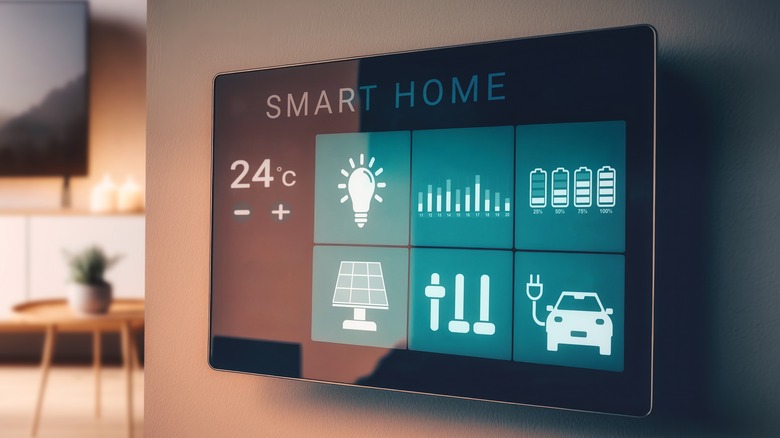How To Save Money With A Smart Energy Fan
One of the biggest passive draws on your regular power bill is temperature control. Whether you've got the air conditioner on full blast in the summer, or the heat cranked up in the winter, leaving such devices on all day puts a constant drain on your power hookup, which means more dollars out of your wallet come bill day. The obvious solution, at least for the hot season, is to use a fan, either on the ceiling or standalone. A little bit of air circulation, while not quite as frosty as a central AC, can go a long way to easing sweltering conditions when it's hot and humid.
However, the important thing to remember is that your fan is still an electrical device. If you have it running at full blast all day, every day, it'll still cause a passive draw on your power usage. Luckily, there is a way to get the cooling you want without racking up zeroes on your power bill: use a smart energy fan. With special settings and modes designed to optimize usage, you can still get the air circulation you need without leaving the fan on 24/7.
What's considered a smart fan?
As smart tech appliances have become more ubiquitous, the definition of what's actually considered a "smart" device has gotten a bit looser. There are now various kinds of smart devices, with varying degrees of functionality. On the specific subject of fans, a simpler smart fan may only have some simple digital functions like a detachable remote control or an automatic shutoff timer. These are cool, but for the purposes of energy conservation, they're not quite what we're looking for.
If the name of the game is saving money, then we're looking for smart fans with full-on automatic functionality, something that you can set up to run automatically via your phone and/or smart home systems, like Alexa or Google Assistant. You will want a fan that can not only turn itself on and off automatically but do so at precise intervals and in specific situations. By having your fan strategically power on and off only as necessary, you can save a bundle in room cooling costs, not to mention save yourself the effort of having to control everything manually.
Setting smart fan activation conditions
Much like with an air conditioner, the trick to getting the most out of a fan is to only turn it on when you actually need it. If it's fairly cool in your home and you're fairly sure it will stay that way for a while, you should leave your cooling devices off until you need them.
If you have an idea of what temperature threshold you find uncomfortable, you can use that knowledge to program a smart fan. Let's say, for example, you prefer your living room to be 76 degrees Fahrenheit. Using a smart home-connected, temperature-sensing device like a smart thermostat, you can program your smart fan to automatically activate when that temperature threshold is crossed. When things start to cool off, the system will detect the temperature drop and automatically turn the fan back off.
While it may seem counterintuitive for saving money, it's also a good idea to have both a smart fan and an automatic AC system enabled at the same time. According to statistics from the United States Department of Energy, utilizing a ceiling fan first when temperatures get high allows you to increase your home's thermostat by around 4 degrees Fahrenheit without experiencing any noticeable decrease in comfort. In a temperate climate, your fan can keep the temperature from rising high enough to necessitate the AC activating.
Using a smart fan with occupancy sensors
Have you ever seen an occupancy-sensitive light switch? You see them in public bathrooms sometimes, a special switch that detects when someone is present in a room and powers on the lights, then turns them off when no motion is detected for a while. Not only can those same switches be incorporated into your smart home setup, but they can also be used in tandem with smart fans.
By using a smart fan hooked up to an occupancy sensor, you can have the fan power up the moment you enter a room, and have it stay on for as long as you're there. Once you leave the room, the fan will turn off on its own. This is a great power-saving trick for rooms that don't always have people in them, such as living rooms, kitchens, and basements. After all, if nobody's in there, why waste power on cooling it off?