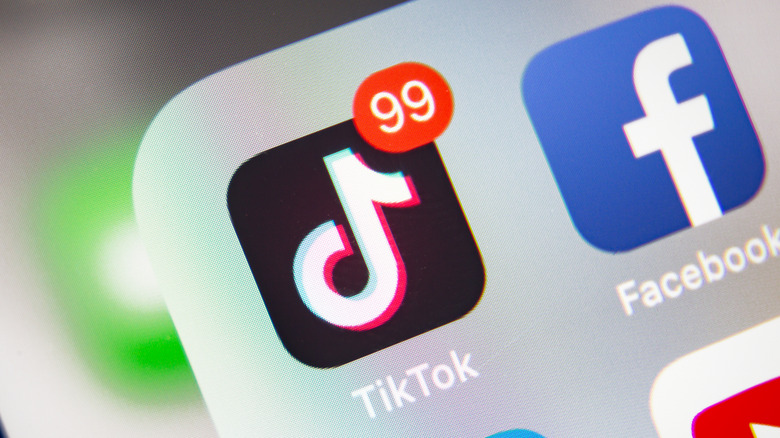What Does Nudge Mean On TikTok (And What Does It Do)?
TikTok is the latest social media application to have the world in a chokehold. Like MySpace (which you can still find your profile on), Facebook, and those that came before, it borrows many features from its predecessors. While the TikTok Shop, your "For You" page, and direct messages are all social media staples, TikTok also revived a once-forgotten feature with nudges.
"Nudge" on TikTok is essentially a new version of poking a friend on Facebook. "Nudging" your favorite TikTok creators sends them an alert, saying you'd like them to go live, and they can either ignore it or start live streaming. Of course, many content creators likely won't respond directly to fans' requests, but the nudge lets them know that people are interested in seeing more live streams from them.
TikTok users can also nudge their friends. If one of your mutuals takes too long to open one of your messages, you can "nudge" them directly in the conversation to get their attention. TikTok then sends them a notification, alerting them to check their direct messages. This way, they'll either get back to you quickly or open the hundreds of TikToks you sent them a week ago. On the other hand, if someone keeps nudging you, you know which pesky user accounts to block.
How to nudge on TikTok
Now that you know what nudges are on TikTok, you may be wondering how to use the social media giant's poke-like feature. Thankfully, nudging someone on TikTok is as simple as pressing a button, as long as you follow them.
Follow these steps to nudge a TikTok creator:
- Open the TikTok app and go to your favorite content creator's profile.
- Tap the bell icon in the top right corner to open the notification settings. If you don't follow the account, TikTok will prompt you to follow them before you can access the settings.
- If the user has nudges activated, you will see the option to nudge them under the "LIVE" settings tab.
Understandably, most TikTok pages won't have the nudge option in their notification settings, as anyone could easily spam creators with requests to go live. While it's helpful to know if fans are interested in your live streams, the constant nudges could turn toxic. Instead, the feature is now primarily a Facebook poke, with TikTok mainly using it within direct messages. For that, follow these steps:
- Launch TikTok
- Navigate to your Inbox and click on the conversation where you want extra attention.
- Tap the "Nudge" suggestion above the message box.
You can also nudge anyone who recently viewed your profile as long as you follow them. While viewing your profile, press the footstep icon in the top right corner, and you'll see a "Nudge" option beside any account you follow.