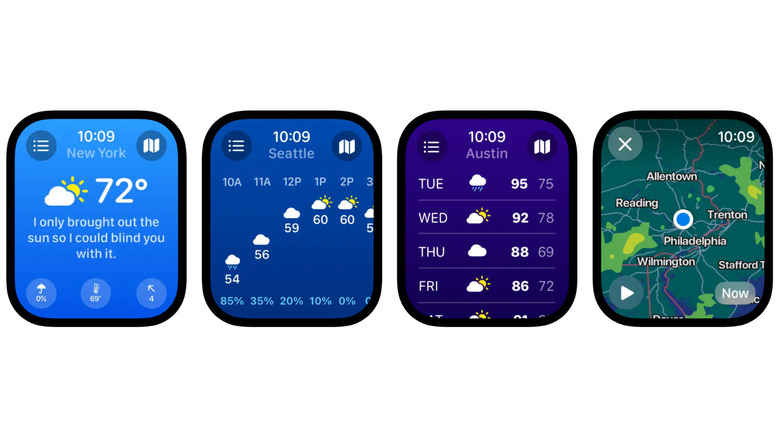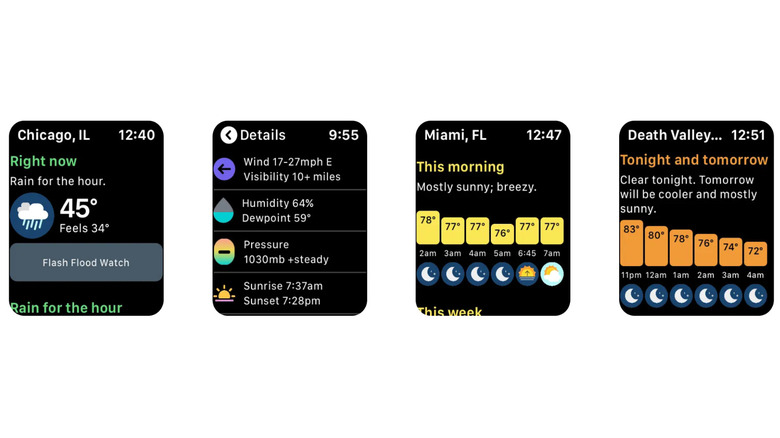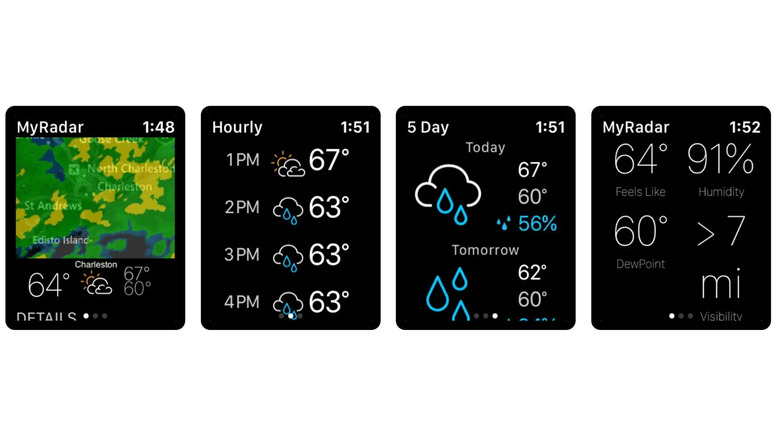5 Useful Apple Watch Apps For Keeping Tabs On The Weather
Keeping track of the weather is a necessity, especially if you plan on leaving the house or your work consists of being outside. There are ways to keep the weather and any updates that come your way close by, like looking at the radar on a weather service's website or simply viewing a weather widget on your iPhone. But are there ways to keep the weather even closer?
The Apple Watch allows you to have many applications you have on your iPhone, and several weather app options are available within that list. When the weather changes or there is a special alert, you'll be notified quicker than you can pick up your iPhone. The iPhone and your Apple Watch will already come with Weather, Apple's default weather app.
However, there are other weather apps available that you could use — especially since Apple's Weather app has been giving inaccurate information lately, though there are some logical reasons behind it. Based on high ratings from users, here are five useful Apple Watch apps that will help you stay dry on those rainy days. A more thorough explanation of this methodology can be found at the end of this list.
Carrot Weather: Alerts and Radar
Are you tired of the boring weather apps that only tell you the weather and don't make you laugh in the process? The Carrot Weather app, designed by Grailr, gives you all the information you need to keep yourself safe from potential weather threats while being sarcastic. You can even turn on profanity if that's your style of humor. You have the option to choose between five different types of personalities, so if you don't want a mix of insults with your precipitation forecast, you can opt for a more professional style.
With a 4.7 rating out of five stars from over 65,000 reviewers, it's no wonder that Carrot Weather was declared the Apple Watch App of the Year in 2021. On the Apple Watch, you'll be able to see the hourly and daily weather forecast, along with wind gusts and how much rain is expected. You can also participate in achievements, making the app like a game. For example, you'll earn an achievement badge for being in an area with an active fire hazard or traveling to five different cities.
The app itself is free to download. However, to unlock all the extra features like weather maps, notifications, and specific Apple Watch complications, you'll have to upgrade to Premium for $19.99 per year.
Forecast Bar: Weather + Radar
Many weather apps are compatible with the Apple Watch, but some of them don't offer customizable options. You only get the forecast, and that's it — some people, that's all they want. However, you may be looking for an app that gives you a bit more freedom on how you digest the weather. Forecast Bar, with a 4.5-star rating from over 2,700 reviewers, has many features available for the Apple Watch. According to Apple, there are over 100 customizable options for the Apple Watch, which include selections like hourly and daily forecasts, graphs for different pieces of data depending on your needs, and a custom modular with three customizable lines.
Forecast Bar is free to download, but you have to have a subscription to use it. There are two plans: Gold for $14.99 per year and Silver for $7.99 per year. Gold offers an AI assistant powered by the impressive ChatGPT to answer any weather-related questions and even sunset alerts, so you'll know when to walk outside and watch the sun go down. Silver gives you the basics of a weather app and includes widget options. It is the smaller of the two plans, but it does allow you to link your Apple Watch to the app and use the customization options.
Hello Weather: Forecast & Maps
Are you looking for an app that is extremely straightforward and isn't integrated with ads and gimmicks? Hello Weather, created by Electric Dream Machine, has a 4.6-star rating from over 6,000 reviewers. It is a free app with an in-app upgrade if you wish to get ahold of all the features it has to offer. However, be aware that to use it on your Apple Watch, you do need to buy the Pro version.
The free version comes with all the standard information and a radar so you can see if anything is heading your way. When you upgrade, you have a few options: $1.99 per month, $12.99 per year, or $44.99 for a one-time fee. The upgraded version gets you an advanced radar and more data and themes. On the Apple Watch app, you can scroll through several different pages to see the current weather, any details including wind speeds and humidity, and the weather in the coming days. Additionally, it comes with watch-face complications to have all-day access.
MyRadar Weather Radar Pro
It's always nice to know what the forecast is for the next week, but when a storm is rolling through, that's when a reliable radar is most important. MyRadar Weather Radar Pro requires a one-time charge of $3.99 to get the app, but once you do, you'll have a radar not only on your iPhone but also on your Apple Watch. However, if you want more from your radar, the app also offers a hurricane tracker for an extra $2.99.
Though there are many radar weather apps, this one has a 4.8-star rating from over 38,000 users. According to the app's creator, the most helpful feature is the app's ability to give you advanced rain alerts, so you'll know if you need an umbrella before leaving the building.
While you can view many layers of the radar in the iPhone app, like a winds layer and a frontal boundaries layer, which shows the pressure systems, on the Apple Watch, expect to only have access to the standard radar. However, you can receive alerts for threatening weather, like tornados and severe storms.
Weathergraph Weather Widget
Some weather apps require your devices to be connected to cellular or Wifi to be able to pull information, and when service goes down because of a storm, that can pose a problem. However, Weathergraph is offline capable because it caches the last collected forecast for up to 24 hours, which can be useful. Though the pool of reviewers isn't as big as other weather apps, the rating is still at 4.4 stars, with good remarks from those who have downloaded it.
The features of the app on the Apple Watch are about what you would expect: hour and daily forecasts with other information like wind speeds, precipitation, and UV index. That said, it is a clean app, and you have choices on what you want to be readily viable. Weathergraph is free to download, but you do have to pay for a subscription to actually use it. However, with a $24 per year subscription, you'll receive a free week to make sure you like it, or you can opt to pay a one-time fee of $75, and you'll have it forever.
Our methodology for choosing these weather apps
The Apple Watch weather apps featured in this article were chosen based on user reviews. Each app has a rating of over four out of five stars, with several reviews explaining the benefits of the app. Additionally, the information is based on personal experience with the weather apps. We do encourage you to do extra research before purchasing an app to make sure it will fit your daily weather needs.