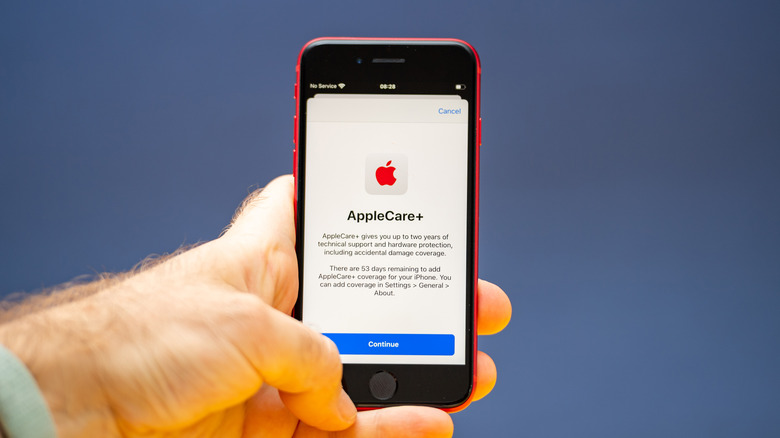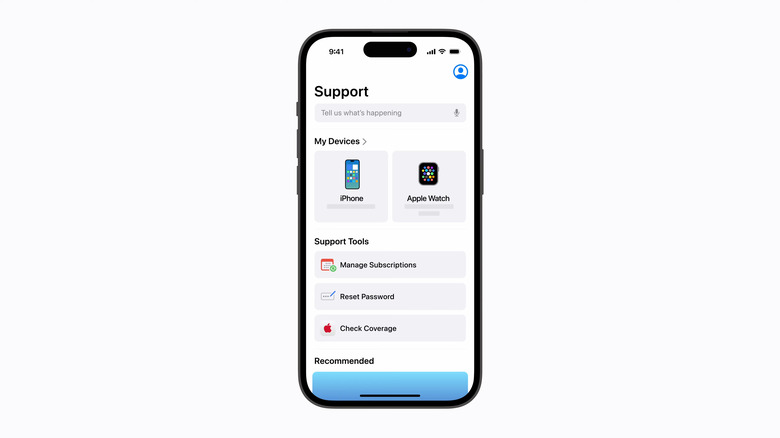Thinking About Buying AppleCare+? Here Are 5 Pros And Cons To Consider
AppleCare+ is an insurance policy available to Apple device owners. The plan is popular with individuals who are deep in the Apple ecosystem. That's because there are AppleCare+ plans for iPads, iPhones, Macs, Apple displays, headphones, Apple TVs, HomePods and Apple Watches. The price for insuring these devices varies on a few factors, including age.
The standard AppleCare+ plan covers the cost of repairing or replacing a device that was accidentally damaged or has battery issues. It does not cover intentional damage, normal wear and tear, or design defects. There is also a more expensive tier of AppleCare+ that protects from loss or theft.
There are a few factors you should consider before signing up for AppleCare+. Does price concern you? Are you accident-prone? Are you willing to trust third-party repair stores? These are all things you should ask yourself before locking in with AppleCare+. It's also worth noting that the service has some limitations, like in the case of loss or theft incidents. If you aren't aware of these limitations, you may not be eligible to apply the plan to your situation.
Having AppleCare+ has its advantages and disadvantages. There is no right answer, so look at this list of pros and cons to see what matters to you.
Pro: Apple certified repairs
No rule says you have to get your Apple device repaired by Apple itself. That said, there are some benefits to it. One of the biggest advantages of using Apple repair services is that you will have peace of mind that the technicians will use authentic Apple parts. A third-party shop could use lesser-quality parts to save money. This could save you money on the repair but give you issues in the long run. For example, the third-party repair person could replace a faulty connector with a cheap alternative, making the device incompatible with other Apple devices.
Another advantage of going with Apple is that an Apple-certified technician will repair your device. These technicians specialize in Apple hardware. This mitigates the chances of something going wrong with the repair compared to a less experienced third-party repair store. Apple technicians also offer software updates on devices.
Apple devices repaired by the company also have a limited warranty after the service. If you use a third-party repair person and they break something inside the device, it will not be covered under AppleCare+. The exception is Authorized Service Providers (ASAPs) appointed by Apple.
Con: subscription cost
The price tag for Apple Care+ will be a hard pill to swallow for many Apple users. For the iPhone, there are two tiers of AppleCare+ protection. The standard tier can be purchased in either fixed-term or monthly plans. The price for coverage depends on what device you have, with the newer devices having a higher premium.
At the top of the list are the iPhone 15 Pro and Pro Max, which can be insured with AppleCare+ for $9.99 monthly or $199 for two years. The iPhone 14 and 15 Plus variants are $8.99 monthly or $179 for two years, while the iPhone 15, 14, and 13 are $7.99 monthly or $149 for two years. At the bottom is the iPhone SE, which can be insured for $3.99 or $79 for two years.
AppleCare+ is also available for Mac devices. The major difference is you can't get a monthly plan, only an annual one. Like with iPhones, the price for insuring these devices varies based on the type of device. For example, a Mac Pro can be insured annually for $179.99 a month, while the fixed rate cost of three years of protection is $499.
Shelling out each month for insurance on your Apple device can add up. And if you don't end up damaging your device during that time, it can feel like your money is going straight down the drain.
Pro: software support
Not only does AppleCare+ offer support for hardware issues, but it can also help customers with software issues. For example, if you have problems accessing your iCloud, connecting to a wireless network, or getting your Mail app to work, you can get help from Apple experts.
You can get help with your Apple device's software issues in a few ways. The first is to visit an Apple store in person for assistance. You can also contact Apple's 24/7 technical support for assistance. This can be done by calling the support line or inquiring online. With AppleCare+, you will get priority support, putting you ahead of non-AppleCare+ subscribers in the virtual line.
The software support included with an AppleCare+ plan can be especially beneficial to those who aren't the best with tech. Someone like your grandma may get more out of this service than someone tech-savvy. Software support may not be as useful for individuals who find their software answers online or can troubleshoot them themselves.
Con: you may not even need it
Smartphones have come a long way. For a long while, if you got a splash of water or, god forbid, you dropped your smartphone, it was as good as dead. But as the years marched forward, smartphones have become sturdier and less prone to damage. The iPhone is no exception to this rule, as it has become more durable with each iteration due to several material and manufacturing advancements. So, there is a strong case that you don't need AppleCare+ in today's age, as your device may be more durable than you realize.
With the first few iterations of the iPhone, it felt like one out of three users had a broken screen. But now, iPhone screens are more durable with their upgrade to Ceramic Shield with the iPhone 12. This gives them decent impact resistance. They also now have a titanium band and aluminum sub-structure, making them more durable.
They are also less prone to water and dust damage now. The iPhone 15 has the highest dust and water resistance rating available with IP68. Although it likely won't survive a plunge into the ocean, it should handle everyday exposure to the weather.
Pro: everything in one place
If you have multiple Apple devices you want to insure, you can manage them all in one place. All of your connected Apple devices, including the ones insured with AppleCare+, can be viewed in the Apple Support app. This app will give you advice via articles and videos on how to fix specific issues. It also has frequently asked questions and a way to contact Apple support.
The app streamlines the process of getting your device repaired by Apple. Here's what the process looks like:
- Open the Apple Support app.
- Select your device from the My Devices menu on the main page.
- Tap Repairs and then Physical Damage at the top of the list.
- Select the issue you need to be repaired.
- Then select the Genius Bar or Apple Authorized Service Provider from the drop-down list. (You can sort by Same-Day Repair and distance for your selection.)
- Choose a time for an appointment.
Apple Support is just another way Apple keeps its devices connected in its tight ecosystem. If convenience is a big thing, AppleCare+ may be for you.
Con: third-party repairs can be cheaper
You can often find a local, third-party repair shop that can repair your device for cheap. This is sometimes due to the cost of labor and overhead being lower. In many cases, you also won't need an appointment for third-party shops, unlike Apple's Genius Bar.
Availability is also a plus when it comes to third-party shops. Not every area has a Genius Bar that can assist you. And you may not be willing to mail in your device to Apple for whatever reason. Likely, no matter where you are, there is an electronics repair shop somewhere around the corner. Using a third-party repair shop also won't break your warranty, contrary to popular belief. That is, as long as the repairperson doesn't damage anything.
Your data may also be safer with a third party. According to Apple's Repair Terms and Conditions, the information on your device can get lost during the repair process. It notes, "Apple and its agents are not responsible for any loss of software programs, Data or other information contained on the device." With a third-party repair shop, you can usually work more closely with the repair person to ensure that keeping your data intact is their top priority.
Pro: battery service
You may notice that your old smartphone or laptop does not function as it used to. This includes taking longer to charge, having the maximum battery capped out, or dying faster than it should. Over time, batteries will degrade. You can mitigate this by employing proper battery charging cycles. But it can't be outright avoided, as it is a natural part of the aging process.
With AppleCare+, if your device holds less than 80% of what it is manufactured to, you can get your battery replaced free of charge. If you don't have the insurance, it will cost you. For example, if you want a battery replacement for the iPhone 15 Pro Max, it is estimated to cost you $99. The price for a battery replacement on older iPhones is $69.
If you are tired of your iPhone or Mac having battery issues, this service could be for you. Replacing the battery can keep you from investing in a new device, potentially saving you some serious money in the long run.
Con: repairs and replacements aren't free
Just because you have AppleCare+ does not mean you can waltz into a Genius Bar and get your device repaired free of charge. When you need a repair, you will still have to cover some of the cost. For example, if you go in for screen or back glass damage, you will need to pay $29. Other accidental damage will run you $99. If you have a loss or theft plan, getting a replacement device will cost you $149. This may seem like a lot added to the insurance, but it is still cheaper than without.
For example, if you have an iPhone 15 Pro Max and need a screen replacement, it will cost you $379. That's $350 more than if you have AppleCare+, but it's still not free.
Another restriction on this plan is that you are only eligible for two incidents of theft or loss coverage per year, albeit you have that upgraded plan. Something else some can easily overlook is that you have to have the Find My feature enabled when the iPhone is stolen or lost, and it must remain active while filing your claim. It also needs to remain associated with your Apple ID during that time. If you do not meet these requirements, you may be out of luck.
Pro: temporary replacement device
Subscribers to the AppleCare+ iPhone plan have access to the Express Replacement Service. It can also be purchased independently if you do not want the insurance service. With this plan, users can get a replacement phone shipped to them after breaking their phone up until their original device is fixed. After they get your replacement device, they need to return their broken device within 10 days. The plan is also available for iPads and Apple Watches covered under AppleCare+.
There is a credit card hold based on the replacement device's price that is removed after the device is returned and the repairs have been paid for. This can be an issue for someone short on cash who can't afford to have around $1,000, in some cases, being put on hold in their account.
Although convenient, this service is not free. Using AppleCare+, the iPhone 15 Pro Max can utilize the Express Replacement Service for $99. This may turn out to be the best and only option for many iPhone users, as it may be hard to find a third-party shop willing to lend them a smartphone. The plan can come in handy for those who can't afford to go days or even weeks without their smartphone.
Con: you have a limited window of time to purchase a plan
In most countries, an iPhone comes with a standard one-year limited warranty that protects the user from device malfunctions. But if you want AppleCare+ to get the extra security that comes with it, you can't wait until your standard warranty ends. In most cases, you must buy AppleCare+ within 60 days of purchasing a new iPhone, iPad, Mac, Apple Watch, or any other eligible Apple device you want enrolled in a plan. This can pose a significant problem for some people.
If you wake up one day, well into your device's lifecycle, and decide to enroll in AppleCare+, you are out of luck. To get insured after your eligibility window passes, you must enroll in a smartphone insurance plan presented by your wireless carrier or a third party. The price of these services will vary depending on the plan. Sometimes, third-party insurance can be significantly cheaper than your wireless carrier's. So, check around to see if you can find similar insurance policies for cheaper. That is if you don't mind losing the convenience of AppleCare+.