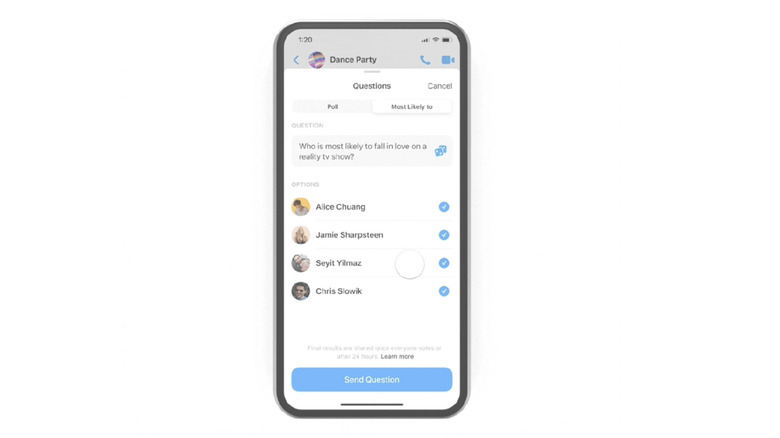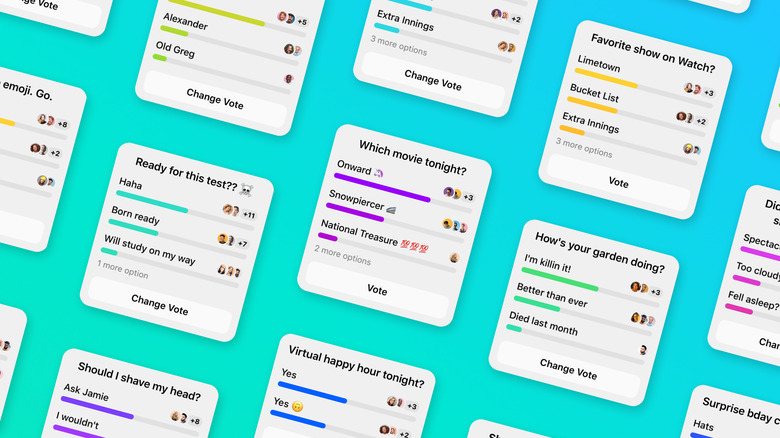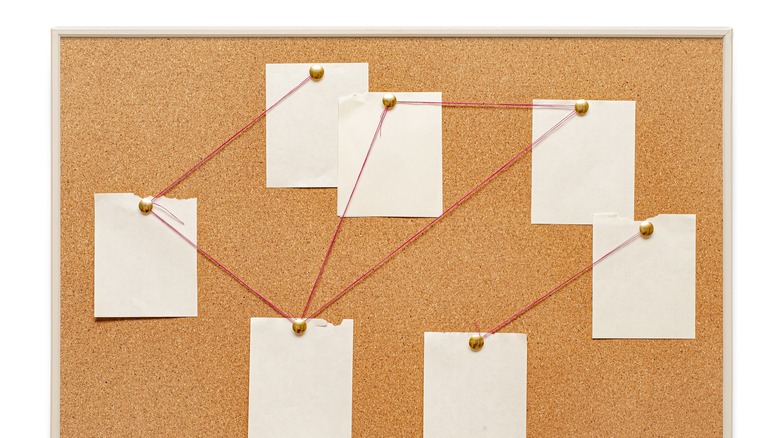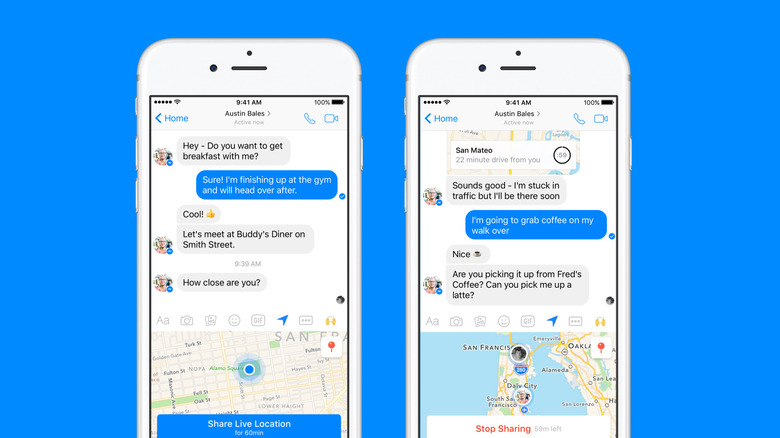5 Messenger App Features You Might Not Be Using (But Should)
In the early days of the internet, Facebook was a cool thing that many young people used to upload entire albums from a single night out. In recent times, it has evolved to become a great way to keep track of life milestones by family members, old friends, and people you randomly met a decade ago while on holiday. However, these days, instead of poking them or leaving posts on their wall, it's now possible to send a message via its messaging app, Messenger.
Unfortunately, not everyone is always engaged with their messaging apps, and life can sometimes get in the way. So, unsurprisingly, Messenger chat groups can stay silent for entire months (or years). Obviously, if you have a big announcement, like getting married, buying a house, or having children, starting conversations can be easy. After all, these big life events often inspire congratulatory messages and virtual claps.
However, for many people, these life events are few and far between. Aside from this, recreating serendipitous moments can be difficult, especially when people are far from each other physically. If you're looking for a way to revive Messenger chats with old friends or hoping to reconnect with loved ones, here are some Messenger features that may be able to help.
Most likely to
With fewer windows for people to engage in casual conversation and people changing through the years, it can be challenging to keep relationships going. Thankfully, Messenger has introduced a pretty cute way to get people talking again about seemingly mundane things.
In 2021, Facebook released a poll game called "Most Likely to, " wherein you can send a randomly generated question to your Messenger chat group and let people vote on who is most likely to do it. For example, questions can include things like "Who is most likely to laugh at their jokes?" or "Who is most likely to take a first date to a sports game?" If you send a message with the phrase "most likely to," you can also tap this to start the game.
To use the "Most likely to" feature, open your Messenger chat group composed of three or more people. Then, on the lower-left corner of the screen, tap the plus (+) icon. Next, tap the poll icon in the lower-right corner of the screen and select "Most Likely to."
If you're satisfied with the random question, you can proceed. If not, you can press the dice icon to generate new questions that you think will lead to more interesting responses. Under Options, select which chat group members you'd like to be allowed to vote and press Send question to share it with the rest of the chat. The game will end once all or the majority has voted within 24 hours.
Polls
Once you get your friends or family invested in the chat group again, your next hurdle will be how to get people together more tangibly. Whether on a video call or meeting in person, finding common schedules can be a logistical nightmare. With Messenger's Poll feature, you can ask people what days or times they're free to meet up.
Although Facebook removed Polls in its newsfeed, it re-introduced its poll features on Messenger in 2020. Aside from Messenger, you can also use this feature on Facebook Story, Groups, and Event pages. To use Messenger's "Poll" feature, open your Messenger chat group composed of three or more people. On the lower-left corner of the screen, tap the plus (+) icon. Next, tap the poll icon in the lower-left corner of the screen and select "Poll."
Afterward, type down your poll question and type down your poll answer options. If you make a mistake, you can easily edit the text by tapping on it or deleting the entire poll option by tapping the "x" on the right side of the screen. Once you're satisfied, tap Create poll and watch it go live in your group chat.
Then, Messenger group chat members can tap Vote, select the circle next to their preferred answer, and hit Submit. Aside from using Polls to determine when it's best to meet, you can also start using them for more fun questions, such as if you should change your style or see an ex for coffee.
Pinned messages
Once you agree on the date and time, you can proceed to pin the confirmation message in the chat so people can easily access it for reference when booking their calendars. To pin a message, simply tap and hold the message bubble. Then, in the pop-up, tap More > Pin.
To find pinned posts, tap your group chat name in the upper portion of the Messenger app. Under More Actions, tap Pinned Messages. Then, you can view all the pinned messages in your group in reverse chronological order. On Messenger, Facebook shares that you can pin up to 50 messages at a time, which is already more than the average person can keep track of.
If you find yourself with an absurd amount of pinned messages, which can happen when you have a type A personality in the group, you can unpin the ones that aren't so relevant to your group anymore. To unpin a message, tap and hold the message bubble that you want to unpin and select unpin.
In some cases, you may catch yourself needing to bump pinned messages, especially as they become more relevant with time. To bring up old messages, press the message bubble for a few seconds and tap More. Lastly, select Bump to resend the message to the rest of the group again.
Media file search
Despite years of not seeing each other, we can get lucky and have friends and family still willing to book trips and holidays with us. However, keeping track of flights, hotels, or activity bookings can be a hassle, especially if you're managing a big group. Instead of being the annoying person who keeps messaging the organizers for files, Messenger lets you manually search for everything from screenshots to files and even links.
To use the media file search feature on Messenger, tap your group name in the upper portion of the screen. Under More actions, select View media, files, and link. Then, navigate to what category you need to search. In general, photos and screenshots will appear under Media. On the other hand, you can find PDFs under Files. Links will house all the links to content outside the chat, such as posts on Facebook or other social media platforms.
Aside from being able to find imported media content, you can also use this feature to find old photos shared in the chat, which makes for quite a trip down memory lane if your group has been around for a few years. In some cases, you can finally make it out of the group chat to see each other in person. Thankfully, Messenger also has another feature for finding friends in unfamiliar places, which you can use when you finally meet.
Live location
With Messenger, you can make it easier to find each other in unfamiliar places by using its Live Location feature. In 2017, Facebook introduced Live Location as a way for users to share their designated meet-up location or exact location via a visual map with their Messenger contacts.
To use the Live Location feature, open your Messenger group chat and press the plus (+) icon on the left-hand side. On the lower-left corner of the screen, press the arrow icon. Then, you'll have the option to drop a pin to your preferred meet-up location, send your static location as a pin on the map, or share your live location continuously.
To send your live location, simply press Start sharing live location on the lower part of your screen. This essentially allows the people in your Messenger chat group to track your exact location automatically for 60 minutes, even when you're moving. Once you've found each other, you can tap Stop sharing location, or if your directionally challenged contacts still haven't found you yet, you can repeat the process and restart the timer.
Alternatively, if you want to send a static pin of your meet-up location, tap Find a place or address and type the location address in the text area. After you select your meet-up location name, you can either press the send icon next to it or tap Drop pin > Send location. Then, the pinned location will appear in your group chat for everyone to view.
Keep your chat groups alive
In a world with endless options to talk to people, it can still feel difficult to stay connected. With so many things on your multiple online newsfeeds, like work messages, endless advertisements, or breaking news, there's no shortage of things vying for your attention. Additionally, life can get in the way with an endless list of tasks on your plate. So, if we're not careful, it can be easy to lose sight of the things and people who matter.
Although the internet can be a dark place, it can also be a tool where you can share fun photos of the holidays you've saved up for and updates about your seemingly ordinary life with the people who care about it. While you may not be the kind of person to post entire albums on your public accounts, group chats like in Messenger may be a good halfway solution to keep loved ones in the loop.
From adding instant games to AR effects on its calls, Facebook Messenger has evolved in many ways after more than a decade of existence. You can even use Facebook Messenger even if you don't have an active Facebook profile anymore. With these lesser-known Messenger features, you can keep meaningful relationships alive online and offline.